Rate, Modes of operation for pulse channel, Rate monitor – Omega Engineering DP3300 Series User Manual
Page 7: Rpm monitor, Frequency monitor, Resetting peaks
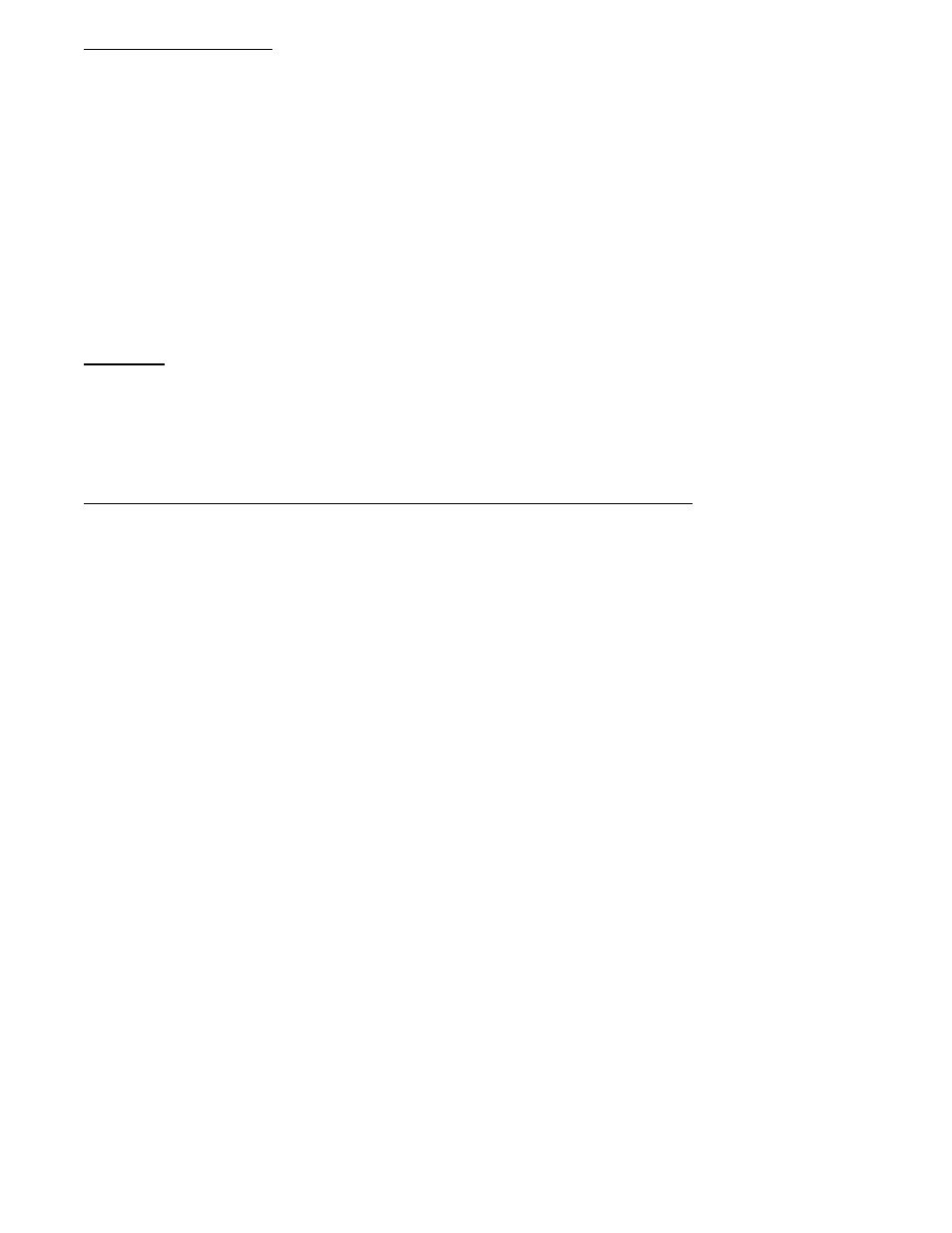
DP3300 Series User’s Manual
Page6
RESETTING PEAKS
Peaks can be reset to current process value e.g. if channel 1 is reading 200 C, its peaks can be reset to 200. This will allow
tracking from the current process reading. To reset high peak, first select the channel whose peak is desired to be reset (by
pushing the ‘CH. SEL’ key). Once the channel has been selected, push the ‘HI/LO’ key and keep it pushed. The display will
read 'CHx HI' (x=channel #) following which the value of high peak will be displayed. With the HI/LO key still pushed, go on
to push the RESET key. The display will read 'RESEt' and the unit will then take the present value of process on that channel
and enter it as the new high peak. To reset low peak, release HI/LO key (from high peak display mode) and push it again
immediately -- and keep it pushed. The display will read 'CHx LO' and then the value of channel's low peak. With the HI/LO
key still pushed, press the RESET key. The display will read 'RESEt' and the unit will enter the present process value as
channel's new low peak.
RATE:
DP3300 tracks the rate of process change per programmed time base for each channel. This RATE is displayed by first pushing
the CH. SEL key to select the channel whose rate is desired and then pushing DATA key once. The display will briefly read
'rAtE' and then show the monitored rate for that channel.
MODES OF OPERATION FOR PULSE CHANNEL:
RATE MONITOR:
As a rate indicator, DP3300 series features crystal controlled accuracy and provides the flexibility of a programmable time base
for sampling. The time base can be set from 1.000 seconds through 9999.999 seconds in increment of 0.001 second and is done
during SETUP (look under SET-UP). Additionally, a division or scaler factor can also be programmed that will divide or scale the
incoming pulses. For a quicker update of rates , a scaler factor can be programmed (when a channel is programmed for a rate
mode). For example, if rate /minute is desired, then setting the time base to 1.000 and scaler to sixty, will give you rate/minute.
This rate, however, will be updated every one second. It may be noted that rate calculated this way may loose some accuracy.
Additionally, the unit shows the rate, based on the programmed time base in all the system modes i.e. frequency, counter and
RPM. This can be displayed by first selecting the desired channel (by pushing CH SEL key) and then pushing the DATA key.
(NOTE: In the RPM mode, the rate time base must be smaller than the selected filter value. If not, the system will
automatically consider the filter value as the time base for rate calculation. Also, a difference of 0.500 is recommended
between the filter and time base).
There are three rate based limits (two withoutputs, 1 audio/visual) that can be set anywhere from 1-9,999,999. These limits can be
configured to reset automatically when the rate falls below the set limit or alternately reset manually. This is done by going into
the setup mode and selecting the proper configuration (look under SETUP).
RPM MONITOR
In RPM mode, the system will accept 0-5V square wave or pulse input from a sensor and show revolutions per minute. The input
has a schmitt trigger so as to accept any kind of square wave or pulses, as long as the high and low specifications are met.
Also a filter function is provided in the RPM mode which allows to smooth out rapidly changing RPM. On the contrary, if it is
desired to see the variation in the RPM, then this feature alsocomes in handy. Select a low filter value to see variations in RPM
and a higher value for a more stable display. Selectable filter values are 1,2,4,6,10,15,20,30 and 60 and the selection is done in
SETUP mode.
Three RPM based limits (two with outputs, 1 audio/visual) are provided for each channel that can be set to activate internal relays
when a preset limit is exceeded. The ON/OFF status of these relays is indicated on the front panel by LEDs.
There are two modes of resetting the limits. First is automatic mode in which the limits reset automatically as soon as RPM falls
