Setup for degrees centigrade or fahrenheit, Decimal point position’ setup, High scale’ setup – Omega Engineering DP3300 Series User Manual
Page 12: Low scale’ setup, Offset’ setup, Tare’ setup
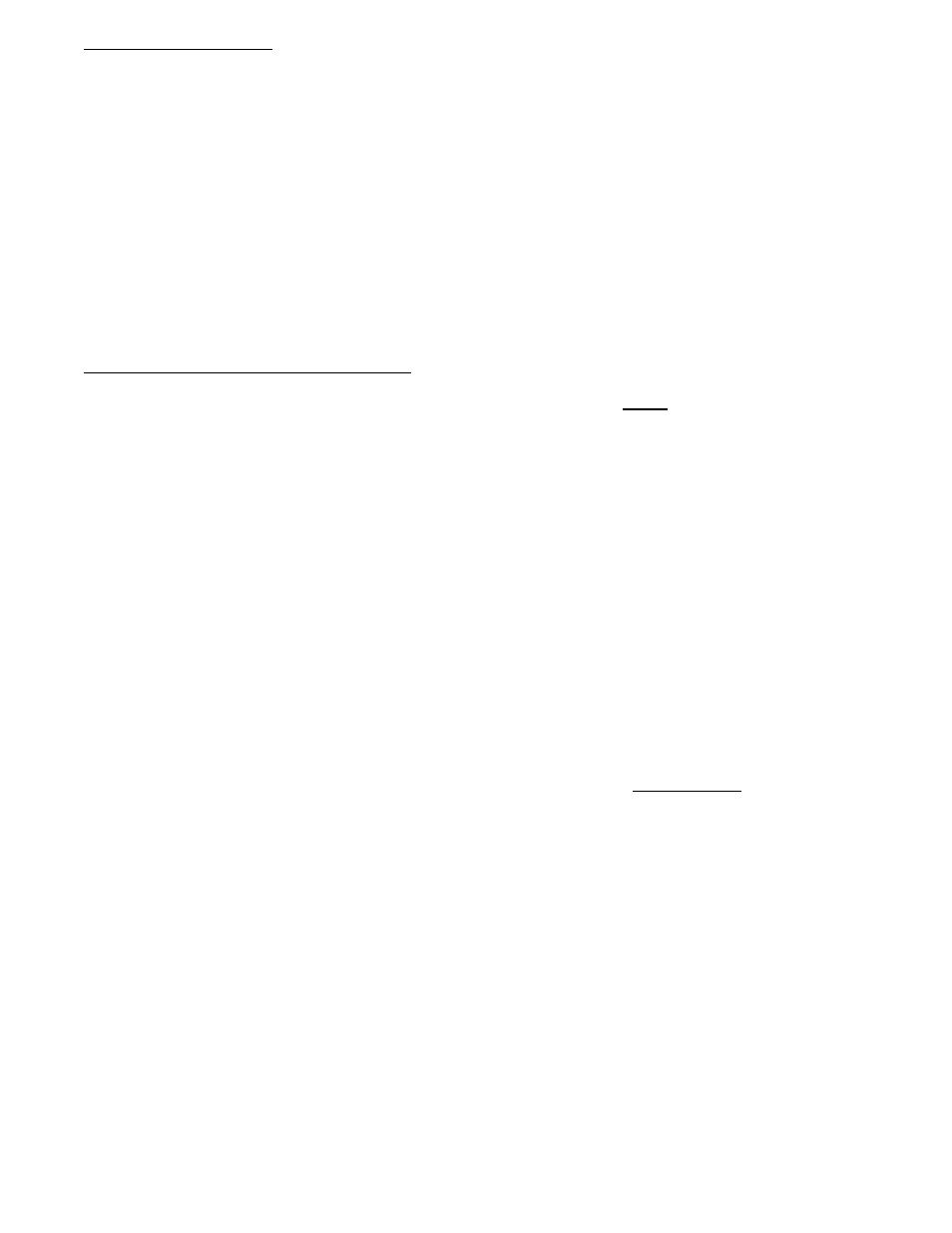
DP3300 Series User’s Manual
Page11
‘Channel ON/OFF’ Setup
After displaying input type, the next step turns a channel ON or OFF. This determines whether a channel is scanned and
displayed or not. If for any reason a channel is not being used, it should be turned OFF. This will prevent the unit from spending
any time scanning it and also from displaying a 'HELP' message if there is no signal connected to its input. If a channel is OFF,
the display will show 'CHx OFF' , and if it is ON the display will show 'CHx ON' (x=channel #).
Use ^v key to display the desired ON/OFF setting, and then push SETUP key Setup For Decimal Point Position.
NOTE: If input type is voltage or current, then the next step performed in setup is selection of Decimal
Point position. For thermocouple, RTD or thermistor inputs, the following steps are performed:
Setup for degrees Centigrade or Fahrenheit
After turning a channel ON/OFF, the next step is to select temperature display units. At this point the display will read 'DEGRE
C' or ' DEGRE F'. Push ^v key to make an alternate selection. After the selection, push SETUP key to go to the next step ---
THE NEXT STEP IS SETTING UP OF LIMITS.
FOLLOWING STEPS (UP TO SETTING UP OF LIMITS) ARE PERFORMED ONLY FOR UNITS WITH VOLTAGE
OR CURRENT INPUT:
‘Decimal Point Position’ Setup
After setting the channel ON or OFF, the next parameter for configuration is setting the decimal point position. This is indicated
by the display showing 'dP 9999' (dP=decimal point). The ^v key moves the decimal point thru all the possible positions. After
'9.999', the display goes to '9999' which indicates a display with no decimal point.
Use ^v key to move decimal point to the desired position, and then push SETUP key Setup High Scale.
‘High Scale’ Setup
After setting the channel's decimal point position, the next parameter to be set is the High Scale. This parameter determines what
number will be displayed when the transducer puts out its maximum signal. For example, suppose a pressure transducer produces
a 0Vdc to 10Vdc signal which corresponds to 0psi to 150psi. Then you would want the display to show 150 when 10Vdc is
measured. To do this, set High Scale=150.
After pushing the SETUP key, the display will briefly read 'HI SCLE' (for "High Scale"), and then show the current High Scale
setting. Active digit (the digit that can be changed) will be flashing. Pushing ^v key and keeping it pushed, will increment the
digit. Releasing ^v key and then pushing it again will decrement the value (^v key works as a toggle -- alternating between
increment and decrement). To change the next digit, push
Use ^v key to change the value. After the desired High Scale setting is displayed, push SETUP key to go to the next step.
‘Low Scale’ Setup
After setting a channel's High Scale, the next parameter to be set is Low Scale. This parameter determines what number will be
displayed when the transducer puts out its minimum signal. For example, suppose a pressure transducer produces a 0Vdc to 5Vdc
signal which corresponds to 10psi to 75psi. In this case the display should read 10 when 0Vdc is measured. To do this, set the Lo
Scale=10.
After pushing SETUP key, the display will briefly read 'LO SCLE' (for "Low Scale"), and then show the present Low Scale
setting. Active digit (the digit that can be changed) will be flashing. Use ^v key (as described in Setup For High Scale) to change
the value. After the desired Low Scale setting is displayed, push SETUP key to go to the next step.
‘Offset’ Setup
After setting a channel's Low Scale, the next parameter to be set is channel offset. Offset is used for calibrating a channel to a
specific transducer that puts out a signal other than zero at its low end. If a transducer happens to output a small signal at its low
end excitation, then the OFFSET parameter is used to make the transducer's minimum signal appear to be zero. For instance,
