Low battery, Out of range, Renaming the handset – Oricom BB100 User Manual
Page 18: 18 renaming the handset
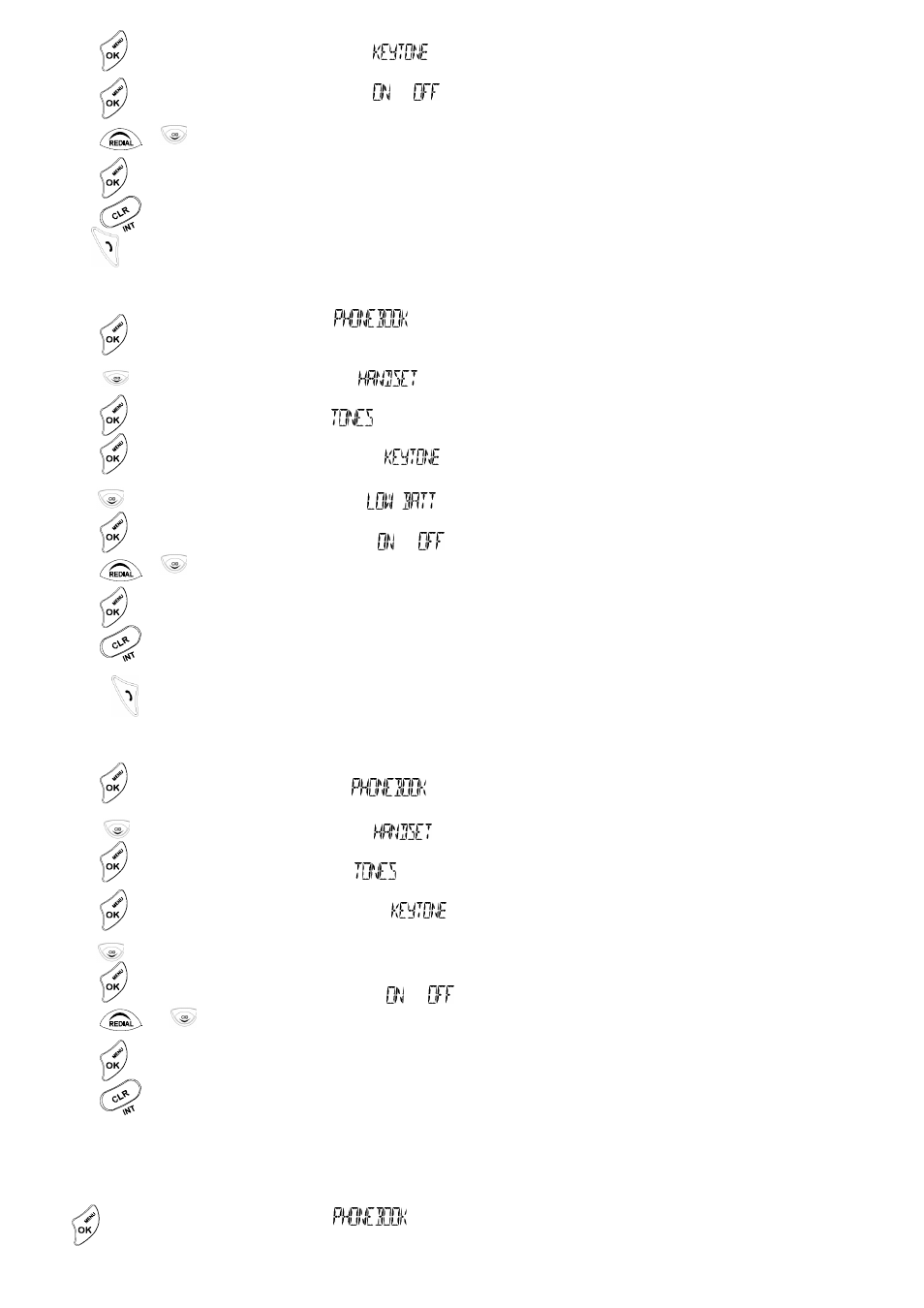
- 18 -
4) Press OK button again.
is displayed.
5) Press OK button again. or
is displayed.
6) or
Use UP or DOWN to select ON or OFF setting.
7)
Press OK button to confirm the setting.
8) Press CANCEL and hold to exit to standby, or
9)
Press the TALK button to go back to the standby mode.
Low battery
1) Press OK button.
is displayed.
2)
Press DOWN button.
is displayed.
3) Press OK button.
is displayed.
4)
Press OK button again.
is displayed.
5)
Press DOWN button.
is displayed.
6) Press OK button again. or
is displayed.
7) or
Use UP or DOWN to select ON or OFF setting.
8) Press OK button to confirm the setting.
9) Press CANCEL and hold to exit to standby, or
10)
Press the TALK button to go back to the standby mode.
Out of range
1)
Press OK button.
is displayed.
2)
Press DOWN button.
is displayed.
3) Press OK button.
is displayed.
4) Press OK button again.
is displayed.
5)
Use DOWN button to scroll to ‘RANGE’ option.
6) Press OK button again. or
is displayed.
7) or
Use UP or DOWN to select ON or OFF setting
8) Press OK button to confirm the setting.
9) Press CANCEL and hold to exit to standby.
Renaming the Handset
1.
Press OK button. ‘
’ is displayed.
