En-51 – Onkyo TX-NR414 User Manual
Page 51
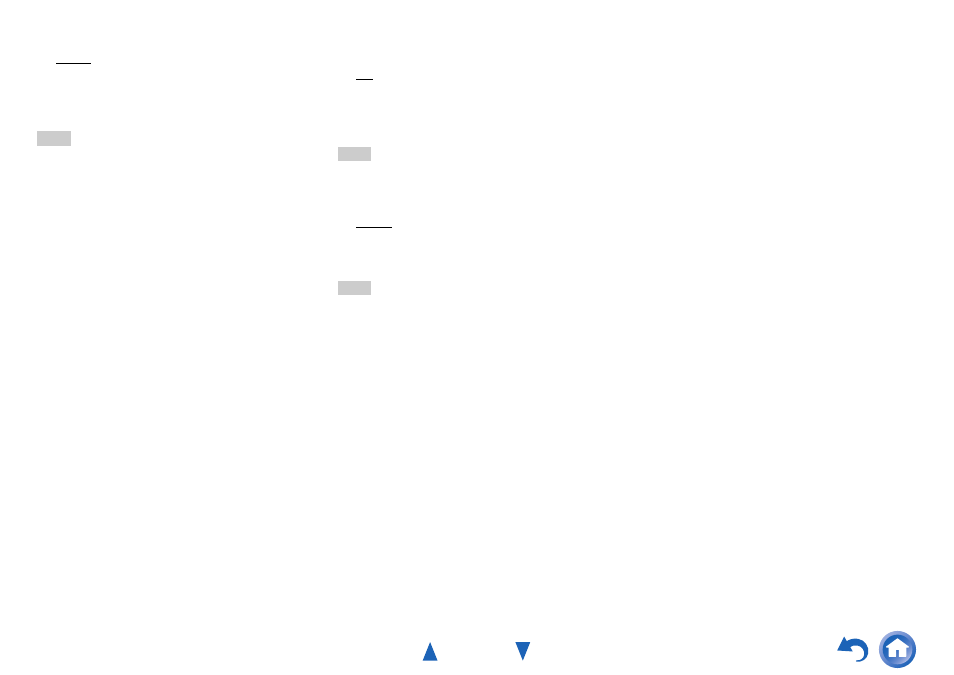
Advanced Operations
En-51
■
DHCP
`
Enable
`
Disable
This setting determines whether or not the AV receiver
uses DHCP to automatically configure its IP Address,
Subnet Mask, Gateway, and DNS Server settings.
Note
• If you select “Disable”, you must configure the “IP Address”,
“Subnet Mask”, “Gateway”, and “DNS Server” settings
yourself.
■
IP Address
`
Class A:
“10.0.0.0” to “10.255.255.255”
`
Class B:
“172.16.0.0” to “172.31.255.255”
`
Class C:
“192.168.0.0” to “192.168.255.255”
Enter a static IP address provided by your Internet Service
Provider (ISP).
Most routers use Class C IP addresses.
■
Subnet Mask
Enter the subnet mask address provided by your ISP
(typically 255.255.255.0).
■
Gateway
Enter the gateway address provided by your ISP.
■
DNS Server
Enter the DNS server address provided by your ISP.
■
Proxy URL
To use a Web proxy, enter its URL here.
■
Proxy Port
If you’re using a Web proxy, enter a proxy port number
here.
■
Network Standby
`
On
`
Off
This setting enables or disables control over the network.
When enabled, the NET indicator will be dimly-lit while
the AV receiver is in standby mode. Note that the indicator
may not light under certain conditions (
Note
• When set to “On”, the power consumption slightly increases in
standby mode.
■
Update Notice
`
Enable
`
Disable
When this setting is enabled, you will be notified if a
firmware update via network is available.
Note
• Selecting “Never Remind me” on the notification window will
switch this setting to “Disable” (
• For details on the update notification, see “If the “Update New
).
