22 en, Viewing images, Reading a histogram – Olympus SP-610UZ User Manual
Page 22: Press the q button, Turn the wheel controller to select an image, Press f (info)
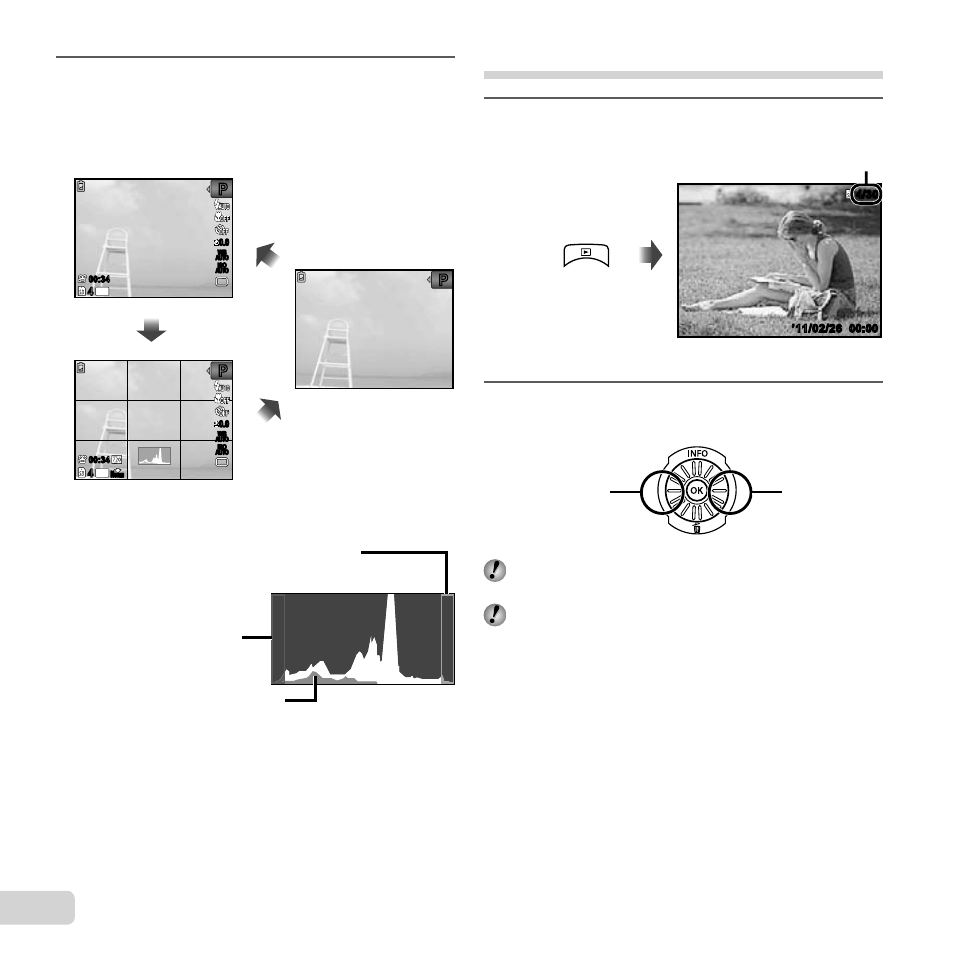
22 EN
Viewing images
1
Press the
q button.
Number of frames/
Total number of images
’11/02/26
’11/02/26 00:00
00:00
4/30
4/30
Playback image
2
Turn the wheel controller to select an image.
It can be performed by pressing
HI.
Displays
previous
image
Displays next
image
Keep turning the wheel controller to fast forward or
reverse. It can be performed by holding
HI.
The display size of the images can be changed.
“Index view and close-up view” (p. 24)
●
1
Press
F (INFO).
The displayed shooting information changes in
the order shown below each time the button is
pressed. “Shooting mode display” (p. 11)
14
M
44
P
P
0.0
0.0
AUTO
WB
AUTO
WB
AUTO
ISO
AUTO
ISO
14
M
44
N
ORM
P
P
0.0
0.0
AUTO
WB
AUTO
WB
AUTO
ISO
AUTO
ISO
00:34
00:34
00:34
00:34
P
P
Normal
Detailed
No information
Reading a histogram
Reading a histogram
If the peak fi lls too much of the frame, the
image will appear mostly white.
If the peak fi lls too much
of the frame, the image
will appear mostly black.
The green section shows
luminance distribution within
the screen’s center.
●
