While in record mode, While recording in vcva mode, Lcd display information – Olympus DS-40 User Manual
Page 56
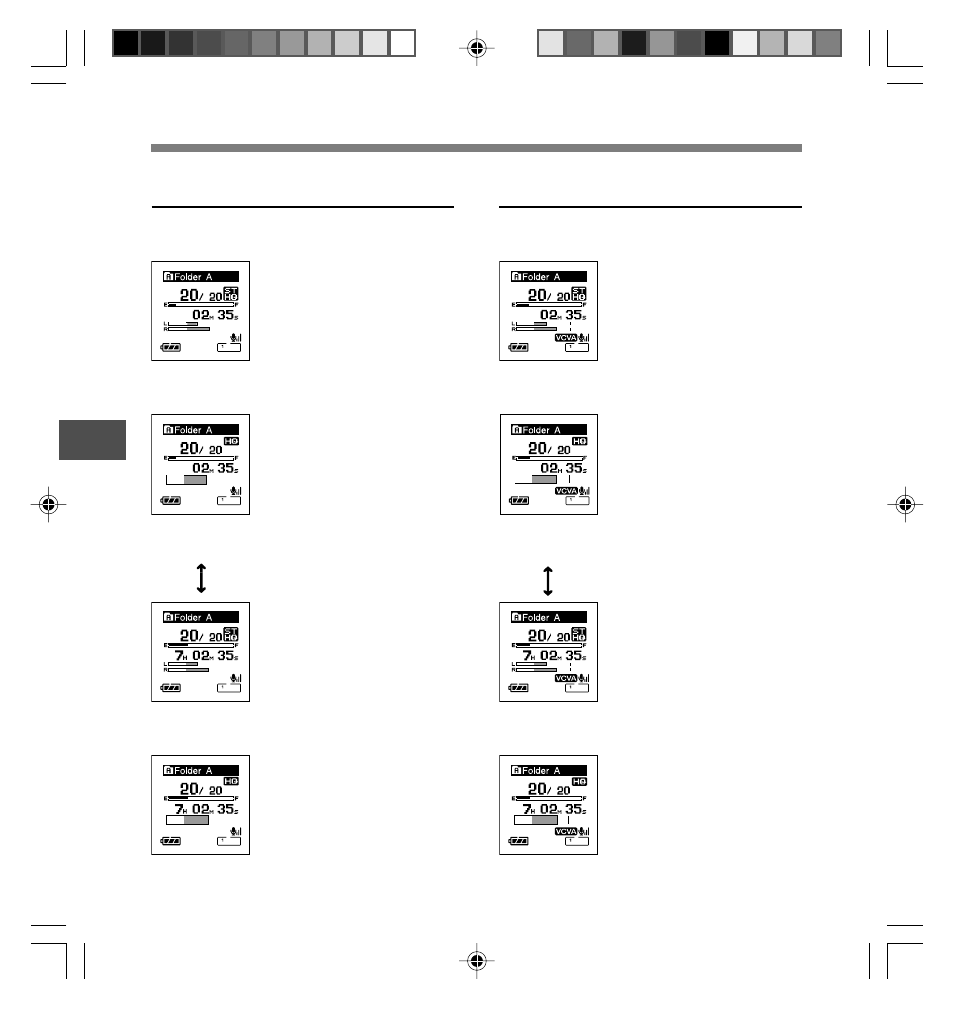
56
5
While in record mode
Displays 1 and 2 alternately.
1 Remaining memory
bars/recording time/
Recording level meter
Current elapsed recording
time is displayed in
incremental figures,
whereas the remaining
memory and audio input
levels are displayed with
graphic images.
The audio input level display
varies depending on a
stereo recording or the
monaural recording.
2 Remaining memory
bars/Remaining
recording time/
Recording level meter
The remaining time is
displayed in decremental
figures, whereas the
remaining memory bar and
audio input levels are
displayed with graphic
images.
1 Remaining memory
bars/recording time/
VCVA recording level
meter
The current elapsed recording
time is displayed in
incremental figures, whereas
the remaining memory bar,
audio input levels, and start
levels are displayed with
graphic images (“Waiting” is
displayed when the VCVA
trigger level has not been
reached).
The audio input level display
varies, depending on a stereo
recording or a monaural
recording.
2 Remaining memory
bars/
Remaining
recording time/VCVA
recording level meter
The remaining time is
displayed in decremental
figures, whereas the
remaining memory bar, audio
input levels, and start levels
are displayed with graphic
images (“Waiting” is displayed
when the VCVA trigger level
has not been reached).
While recording in VCVA mode
Displays 1 and 2 alternately.
Display in the
stereo recording
mode
Display in the
monaural
recording
LCD Display Information
LCD Display Information
Display in the
stereo recording
mode
Display in the
monaural
recording
Display in the
stereo recording
mode
Display in the
monaural
recording
Display in the
stereo recording
mode
Display in the
monaural
recording
