Troubleshooting – Onkyo USR-5RF User Manual
Page 40
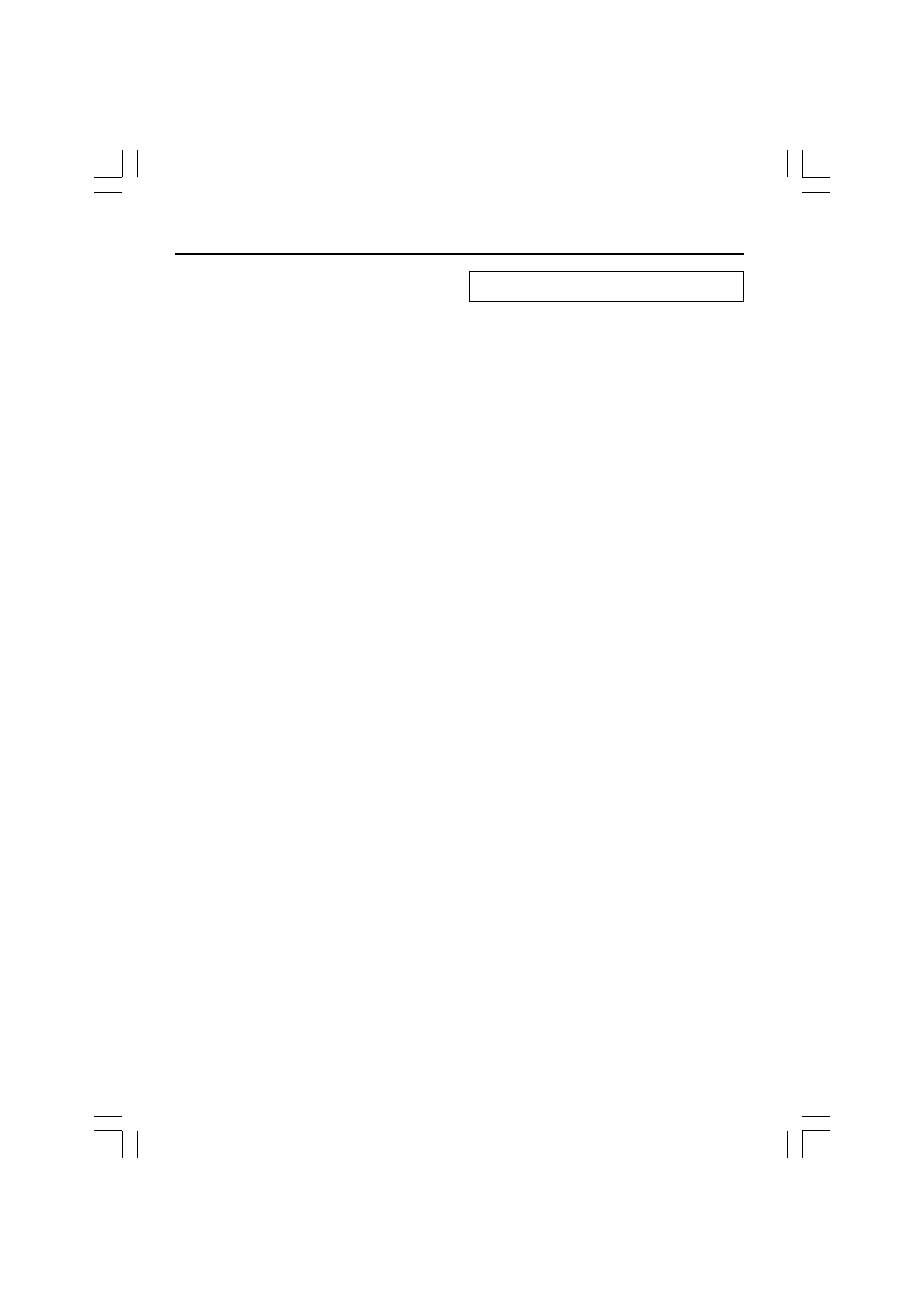
40
Troubleshooting
Recharging Problems
The batteries will not recharge
• Make sure you are using the rechargeable
battery pack included with your recharging
dock and not the AA batteries.
The indicator light blinks
• Check if the contacts on the recharging dock
are clean and free of obstructions.
• Make sure the remote controller lies properly
on the dock.
• Make sure the battery pack is installed
properly in your remote controller (see page
10).
The Remote controller will not switch
modes
• When the batteries are low the Remote
controller prevents you from switching to
customizing modes so that no customization
can get lost. Replace the batteries or recharge
the battery pack (see pages 9, 10).
The Remote controller is low on memory
• The remote controller displays a message to
clean up the memory. The Remote controller
will do this by permanently removing devices
and macro and timer groups you have deleted.
Warning:
Cleaning up memory will take 10 minutes or
longer. Never remove batteries during the clean-
up process. This might damage the configuration
file resulting in loss of your customized
commands.
The configuration file is corrupted
• When this very unlikely event occurs, you
have to revert to the original configuration.
All your customized commands devices and
macros will be lost and you will have to
reprogram your remote controller.
Remote controller error messages
• If one of the following error messages occurs,
please contact your dealer or the Onkyo
customer service:
• Can not open configuration file
• Configuration file error
• No configuration file found
• Invalid configuration file version
