Getting the maximum out of it – Onkyo USR-5RF User Manual
Page 21
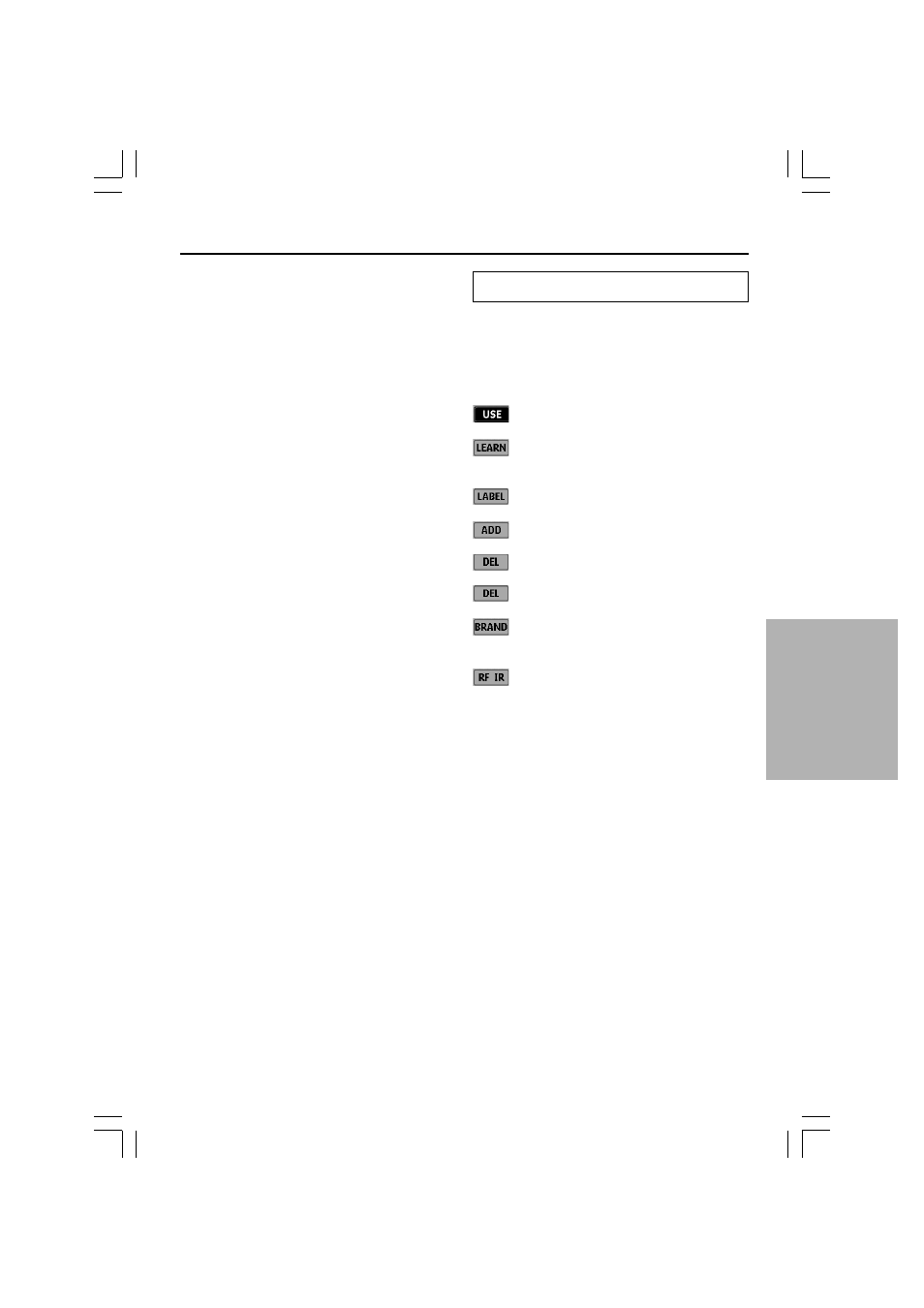
21
Getting the Maximum out of it
1. Introduction
The remote controller is preprogrammed to work
with all equipment that recognizes NEC infrared
codes. This includes all Onkyo devices and
several devices made by other manufacturers.
What makes the remote controller so powerful is
the ability to extend its functionality in multiple
ways like programming additional functions,
adding supplementary devices, recording macros
and customizing the interface as it suits you best.
Working with Modes
When you operate your devices, the remote
controller is in Use mode. For actions other than
operating (like programming buttons, recording
macro’s, adding devices, and so on) you have to
switch to the appropriate mode:
: To operate devices.
: To input commands from other devices.
For recording macros and setting timers.
: To label buttons and commands.
: To add new devices.
: To delete buttons, devices and macros.
: To change the listing order in a menu.
: To define brands using the remote
controller’s database.
: To configure the remote controller to
operate devices with RF or IR signals.
