Menu – Optoma EP652A User Manual
Page 20
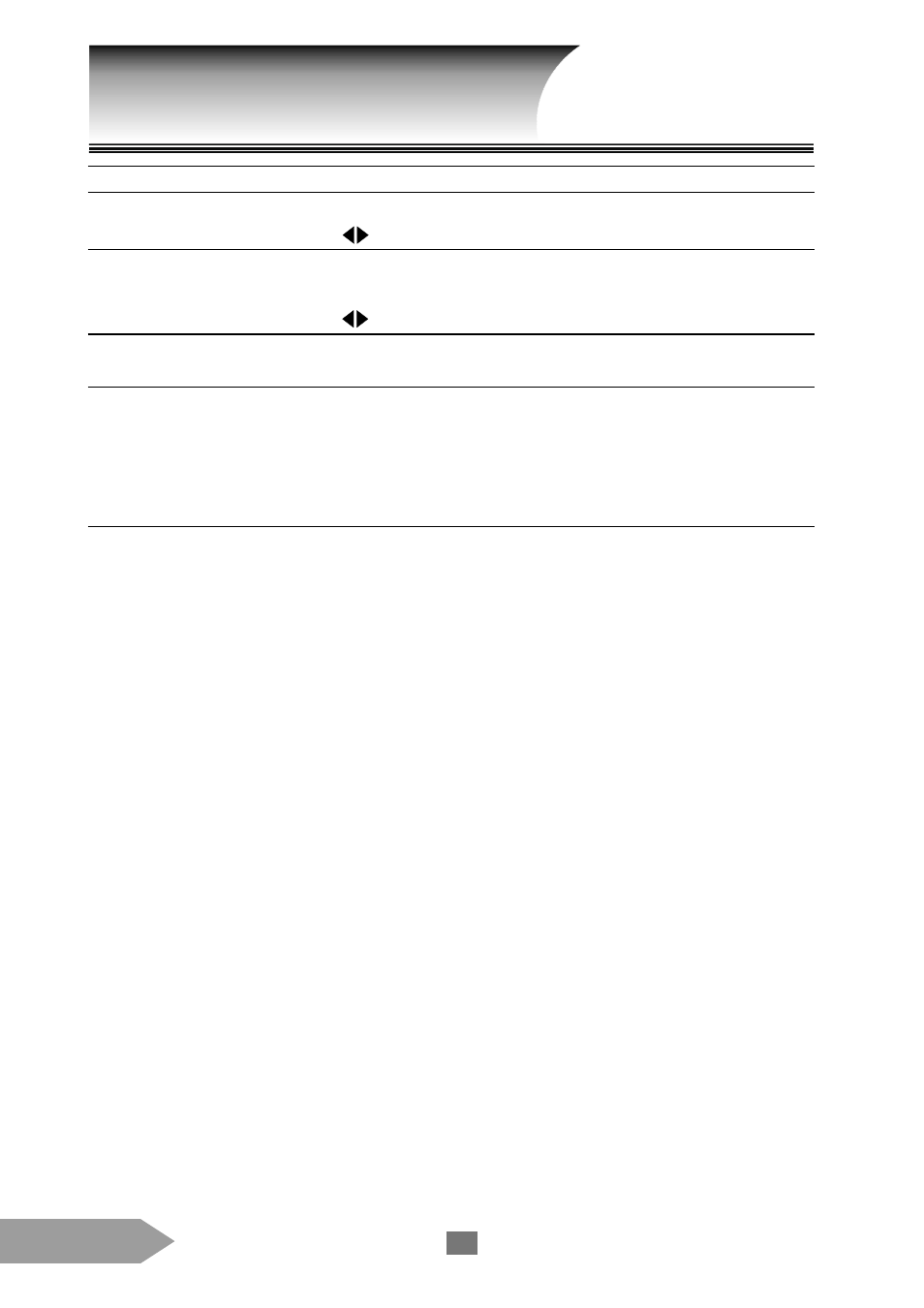
English
20
Item
Function and Operation
DISPLAY
Displays the on-screen messages, such as channel and source.
Press
to select ON or OFF.
COLOR TEMP
Adjusts the color temperature from 6500K to 11000K. The default value is
6500K.
Press
to adjust the setting.
RESET ALL
Returns the display parameters of the current mode to its factory default settings.
Press [ ENTER ] to make selection.
LAMPTIME
This tells the user the remaining life of lamp. Estimated life time of a new lamp is
8000 hours. The TV will detect the lamp life itself. It will show you a warning
message “Lamp is running out of standard lifetime. Be sure to replace the lamp as
soon as possible.” When you see this message, contact your dealer referred
servicing to qualified service personnel to change the lamp as soon as possible.
MENU
- Optoma EP 610 (H) (25 pages)
- TX612 (2 pages)
- HD81-LV (2 pages)
- TW330 (1 page)
- Optoma EP550 (21 pages)
- BigVizion HDBV3100 (4 pages)
- Single Chip DLP Projector (32 pages)
- RS232 (66 pages)
- Optoma ES520 (63 pages)
- HD8000 (2 pages)
- HD3000 (62 pages)
- DIGITAL DLP EP7155 (2 pages)
- 1080p DLP (50 pages)
- EzPro 737 (1 page)
- Optoma EP720 (2 pages)
- Optoma EzPro 735 (1 page)
- Optoma EP7150 (2 pages)
- HIGH-END (68 pages)
- HD82 (52 pages)
- Optoma EW1610 (2 pages)
- EX520 (4 pages)
- BX-AL133B (8 pages)
- BX-AL133B (1 page)
- Optoma ThemeScene H77 (31 pages)
- TSFN-IR01 (60 pages)
- Optoma EX530 (2 pages)
- Optoma EP7155 (2 pages)
- Optoma EP718 (28 pages)
- ES526 (2 pages)
- DX623 (2 pages)
- Optoma EP585 (23 pages)
- RMC-25key (58 pages)
- Optoma Pico PK102 (7 pages)
- Digital Tuner Output Projector (31 pages)
- Optoma EP702 (27 pages)
- Optoma EP615H (29 pages)
- Home Theatre Projector (68 pages)
- Optoma EP1691 (2 pages)
- HD71 (2 pages)
- Optoma MovieTime DV11 (2 pages)
- EP732H (1 page)
- EP759 (34 pages)
- TX778W (26 pages)
- Optoma EP750 (26 pages)
- Digital DVD Projector (4 pages)
