Basic operation – Optoma EP652A User Manual
Page 12
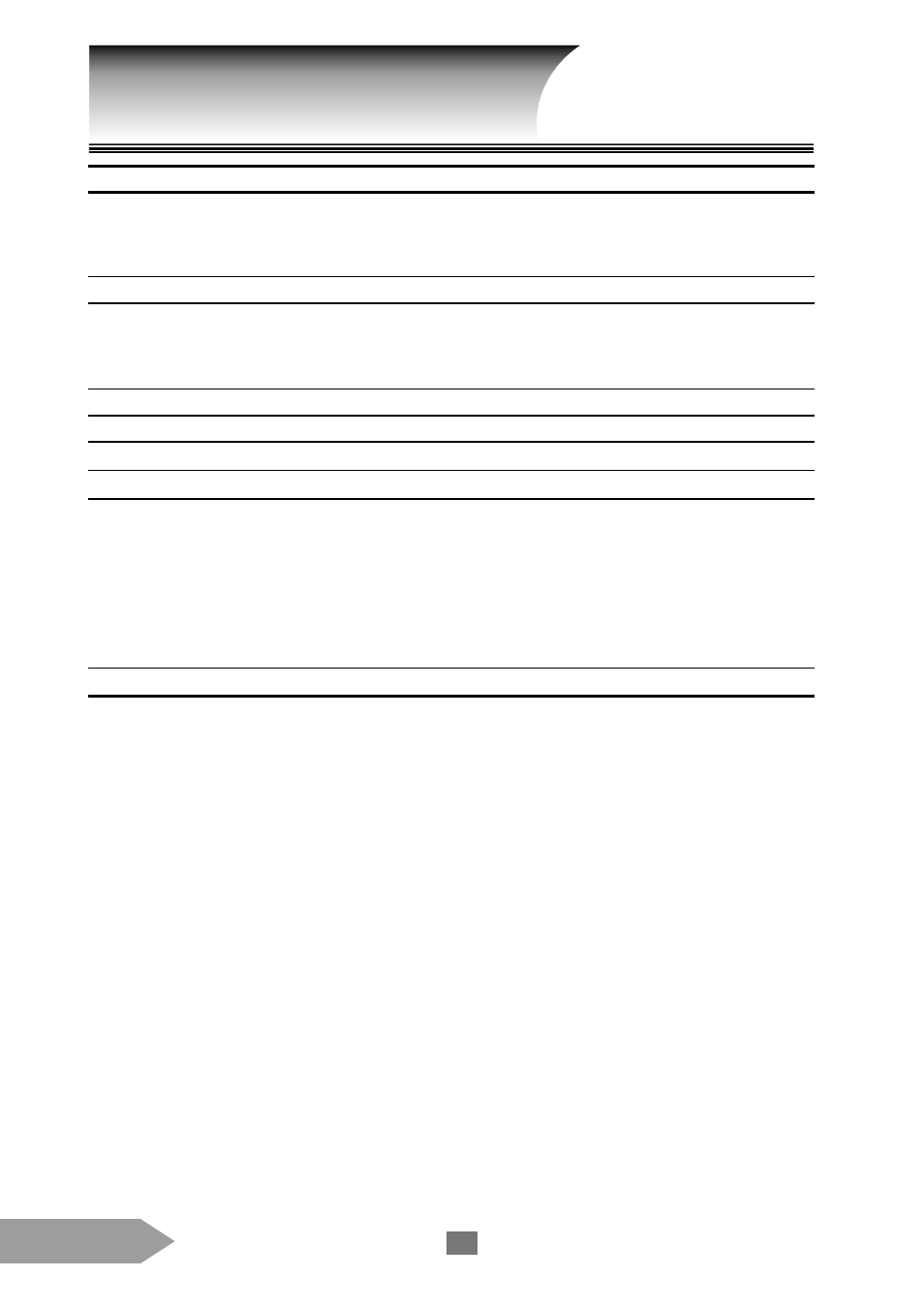
English
12
Basic Operation
Feature
Operation
Standby/On
Press [ POWER ] or STANDBY/ON on the TV. At this time, the
POWER/STANDBY indicator will flash green and stop in green after 30
seconds.
Power OFF
Press POWER to turn off the power.
Selecting channel
Press [ CH+ / CH- ] to select the desired channel or press the channel
number directly. You may also use CHANNEL - / + on the TV to select
channel.
Volume adjustment
Press [ VOL+ / VOL- ] or VOLUME - / + on TV to adjust volume.
Muting the sound
Press [ MUTE ] to mute the sound.
Freezing the screen
Press [ FREEZE ] to freeze the screen.
Switching between two channels
Press [ CH RTN ] to return the last viewed channel.
Selecting video input source
1. Press [ TV ] to watch a local program or cable TV program.
2. Press [ VIDEO ] to select video program from AV1-S, AV1-C,
AV2-YCrCb, AV2-C, AV3-S or AV3-C.
3. Press [ DATA ] to view computer data from RGB1, RGB2, or DVI.
4. You may also press SOURCE at the front panel to select any of the
three video input sources.
Displaying on-screen message
Press [ DISPLAY ] to display on-screen message.
