Operation, Setting the clock – Onkyo CR-305TX User Manual
Page 14
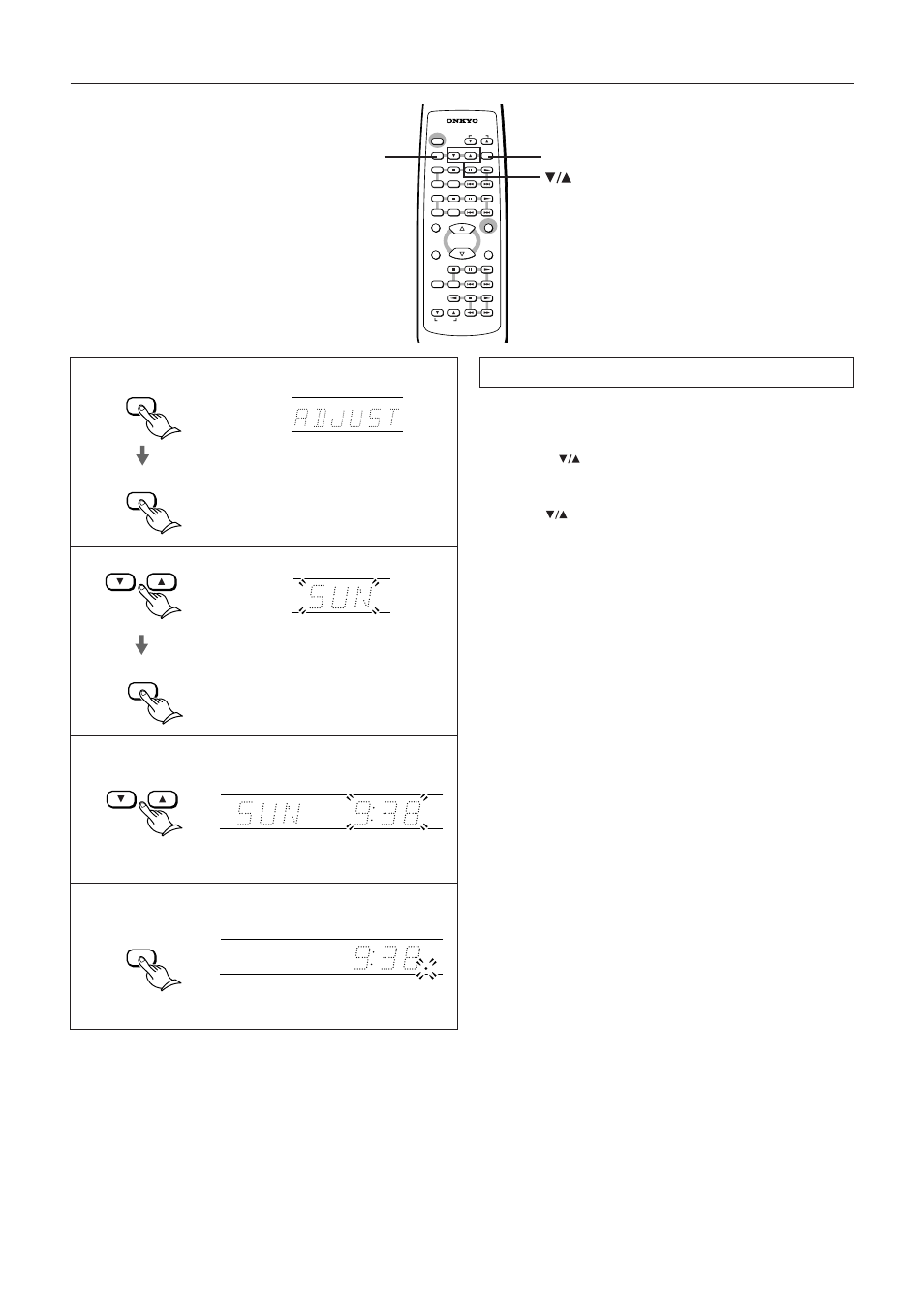
14
3
4
ENTER
1
2
Setting the clock
Setting the clock
1. Press the TIMER button until “ADJUST” is selected on the
display, then press the ENTER button.
The day of the week will flash on the display.
2. Press the
buttons until the desired day of the week is
selected, then press the ENTER button.
The time will flash on the display.
3. Use the
buttons to set the desired time.
4. Press the ENTER button.
The clock will start operating. When you set the clock while the
unit is in the standby mode, the present time will continue to be
displayed. When you set the clock while the unit is on, the nor-
mal display will be resumed.
TIMER
ENTER
VOL
UME UP
VOL
UME DOW
N
REMOTE CONTROLLER
STANDBY/ON
INPUT
TIMER
ENTER
RANDOM
MEMORY REPEAT
CD
PLAY MODE
SLEEP
A.PRESENCE
CLOCK
CALL
MUTING
REPEAT
MD
VOLUME
PLAY MODE REPEAT
TUNER
PRESET
CDR
TAPE
SCROLL
RC-421S
TIMER
ENTER
ENTER
- SKM-230S (12 pages)
- TX-SR700 (2 pages)
- TX-SA8560 (100 pages)
- PR-SC885 (128 pages)
- TX-SR303 (56 pages)
- HT-S780 (71 pages)
- TA-RW344 (20 pages)
- HTX-22HDXST (56 pages)
- TX-NR901 (2 pages)
- SKR-L500 (4 pages)
- HTP-L50 (10 pages)
- HTP-240 (12 pages)
- HT-RC270 (8 pages)
- TX-8011 (24 pages)
- T-405TX (32 pages)
- D-325 (4 pages)
- TX-8555 (48 pages)
- TX-SR576 (96 pages)
- HT-S590 (60 pages)
- SKM-330XS (8 pages)
- HT-S580 (60 pages)
- SKF-520F (8 pages)
- TX-DS898 (72 pages)
- SKS-HT235 (24 pages)
- TX-NR801 (2 pages)
- TX-SR573 (79 pages)
- HT S5100 (96 pages)
- T-4711 (20 pages)
- TX SR803 (2 pages)
- D-407F (8 pages)
- TX SR507 (100 pages)
- TX-DS474 (32 pages)
- SKF-3600 (4 pages)
- TX-DS797 (76 pages)
- TX-DS777 (64 pages)
- TXNR1007 (7 pages)
- TX-SR574 (2 pages)
- PA-MC5500 (20 pages)
- D-407M (8 pages)
- SKS-3600 (4 pages)
- TX-NR5007 (164 pages)
- HT-SR800 (2 pages)
- HT-RC160 (121 pages)
- PR-SC5508 (108 pages)
