Main unit, Know your unit – Omron Healthcare HEM-637 User Manual
Page 3
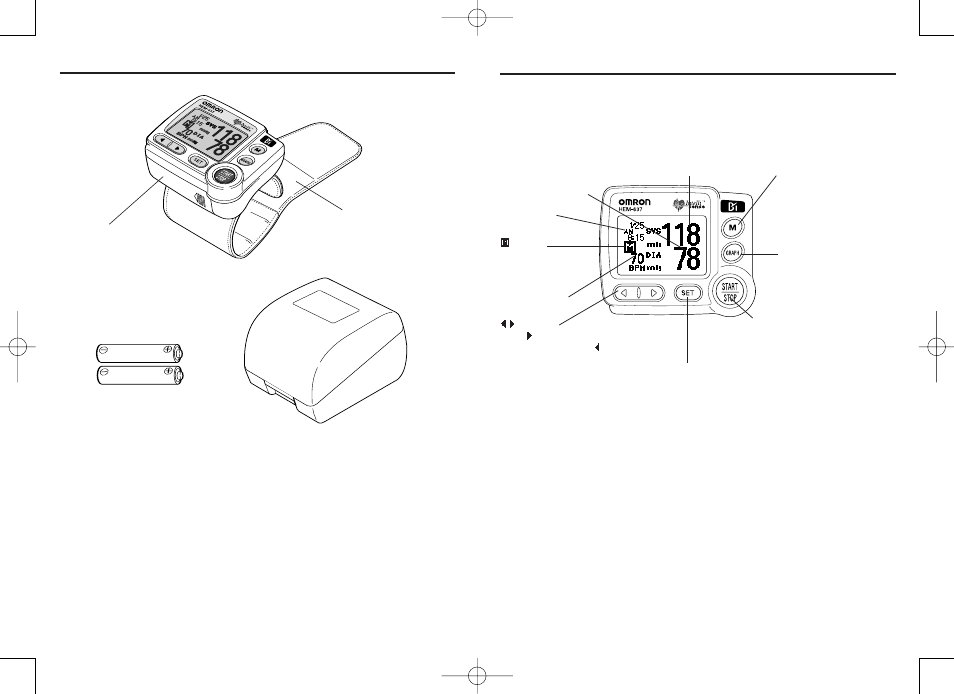
5
Know Your Unit
Systolic Blood
Pressure Display
Diastolic Blood
Pressure Display
Date/Time
Display
button
Push to move the displayed
item forward. Push to move
the displayed item backward.
In the Selection Screen, push
either button for selection.
Mark
Displayed when the
stored measurement
values are called out
.
SET button
Push this button
to set various items
on the monitor such
as time setting.
GRAPH button
Push this button to see
the graph
.
MEMORY button
Push this button to see
the measured values
stored in the monitor.
START/STOP button
Push this button to measure
blood pressure. You can also
push this button to stop
measurement or turn off the
power. Push this button in
the Setting Screen to lock
the setting.
Pulse Display
4
Know Your Unit
Battery Cover
Insert the batteries
.
Wrist Cuff
Wrap the wrist cuff
over your wrist snugly.
Main unit
Two AAA Alkaline
batteries (LR03)
Carrying Case
Blood pressure changes throughout the day. IntelliSense technology was developed
by Omron which enables your blood pressure monitor to inflate and deflate at the
optimum level for each individual. This helps ensure accurate measurement,
and is particularly useful for people with certain arrythmia or heart disorders.
Correct cuff positioning is critical when monitoring blood pressure. The Omron
Wrist (APS) Blood Pressure Monitor has a unique positioning sensor that
confirms the cuff is level with the user’s heart. This helps ensure that each
reading is accurate and reliable.
IntelliSense™ Technology Is An Assurance of Accuracy
Advanced Positioning Sensor (APS) Ensures a Reliable Measurement
HEM-637 REV A 8188 1/26/06 1:41 PM Page 4
