Recording (continued) – Onkyo MD-101A User Manual
Page 26
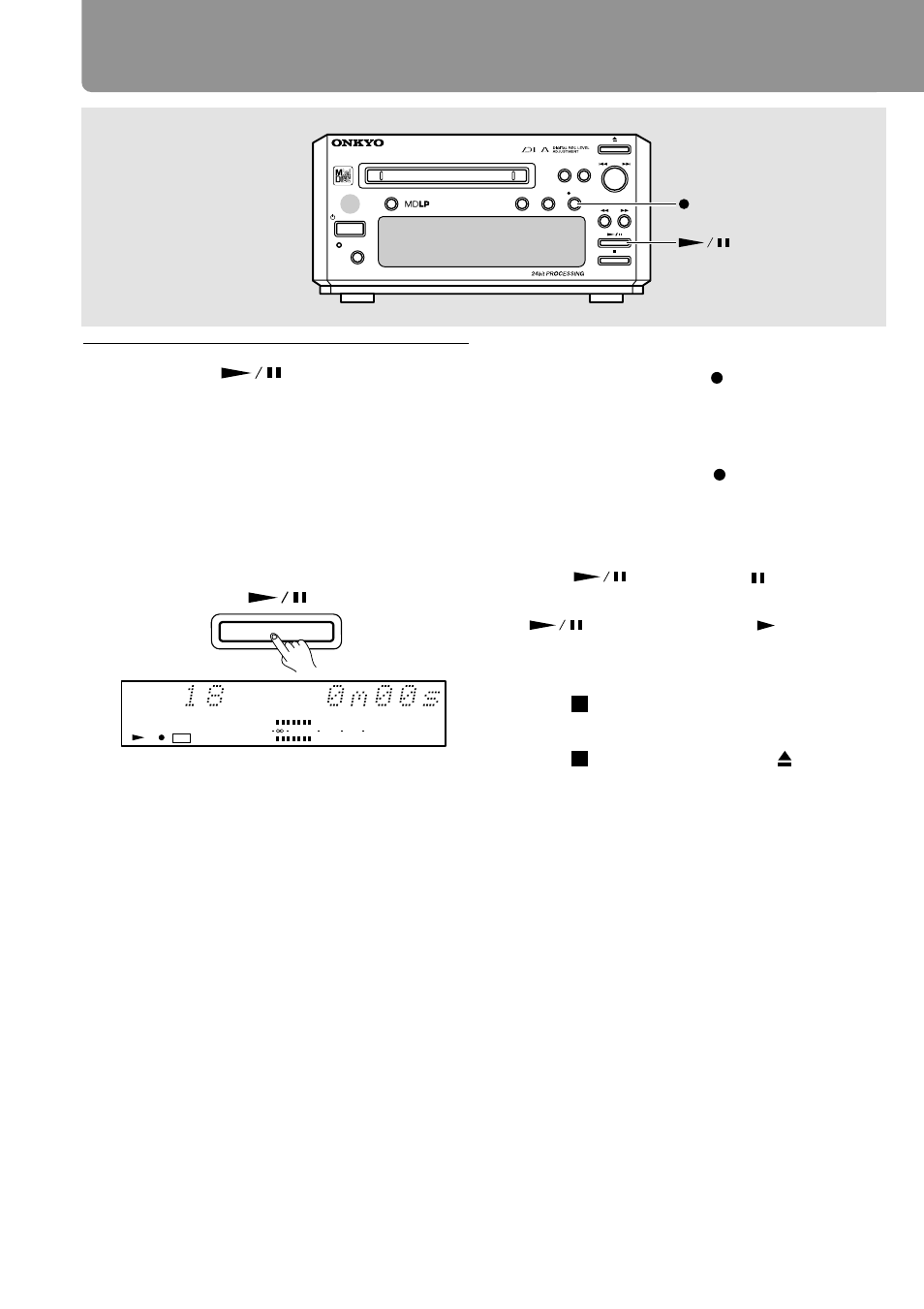
26
To manually record a track number
While recording, press the REC button when
you wish to mark a track number.
If you wish to mark two or more track numbers
sequentially, provide a sufficient interval
between each press of the REC button. Too
short an interval (about 4 seconds or less) may
lead to a failure in marking track numbers.
To stop recording temporarily...
Press the
button (or the button on the
remote controller). To resume recording, press
the
button (or press the
button on
the remote controller).
To stop recording...
Press the STOP button.
To eject the MD...
Press the STOP button, then the EJECT
button.
If the TOC indicator is lit steadily or flashing...
The track number and other information is
written in the MD’s TOC (Table of Contents) area
when the MD recorder ejects the disc, enters
stand-by mode, or stops recording.
Do not disconnect the power cable or move the
unit under the following circumstances.
Otherwise, the information will not be written
correctly.
• The TOC indicator is lit.
The information to be written into the MD’s
TOC area is currently stored in the recorder’s
memory.
• The TOC indicator is flashing.
The recorder is now writing the information in
the MD’s TOC area.
Recording (continued)
TRACK
TOC
0
10
2
40
R
6
L
8
Press the
button and
then start playing the recording
source immediately.
The TOC indicator appears as recording
starts.
The MD recorder will automatically stop
when recordable time on the disc expires.
The tracks are automatically numbered.
(Level Sync function)
Since the interval between tracks is
detected based on the sound level, some
tracks may not be numbered correctly in
the following cases:
• The recorded condition of the cassette
tape is bad (noise between tracks).
• There is a low sound level in quiet
music.
• The interval between tracks is extremely
short.
• The tuner's reception is poor (noisy).
To disable the Level Sync function, refer to
“Using the Level Sync function” on page 29.
MINIDISC RECORDER
DISC LOADIING MECHANISM
DISPLAY
MD -
101A
STANDBY / ON
STANDBY
CD
DUBBING
PUSH TO ENTER
MULTI JOG
EDIT / NO YES
REC
REC MODE
INPUT
REC
