Location of controls – Oricom TP30 User Manual
Page 9
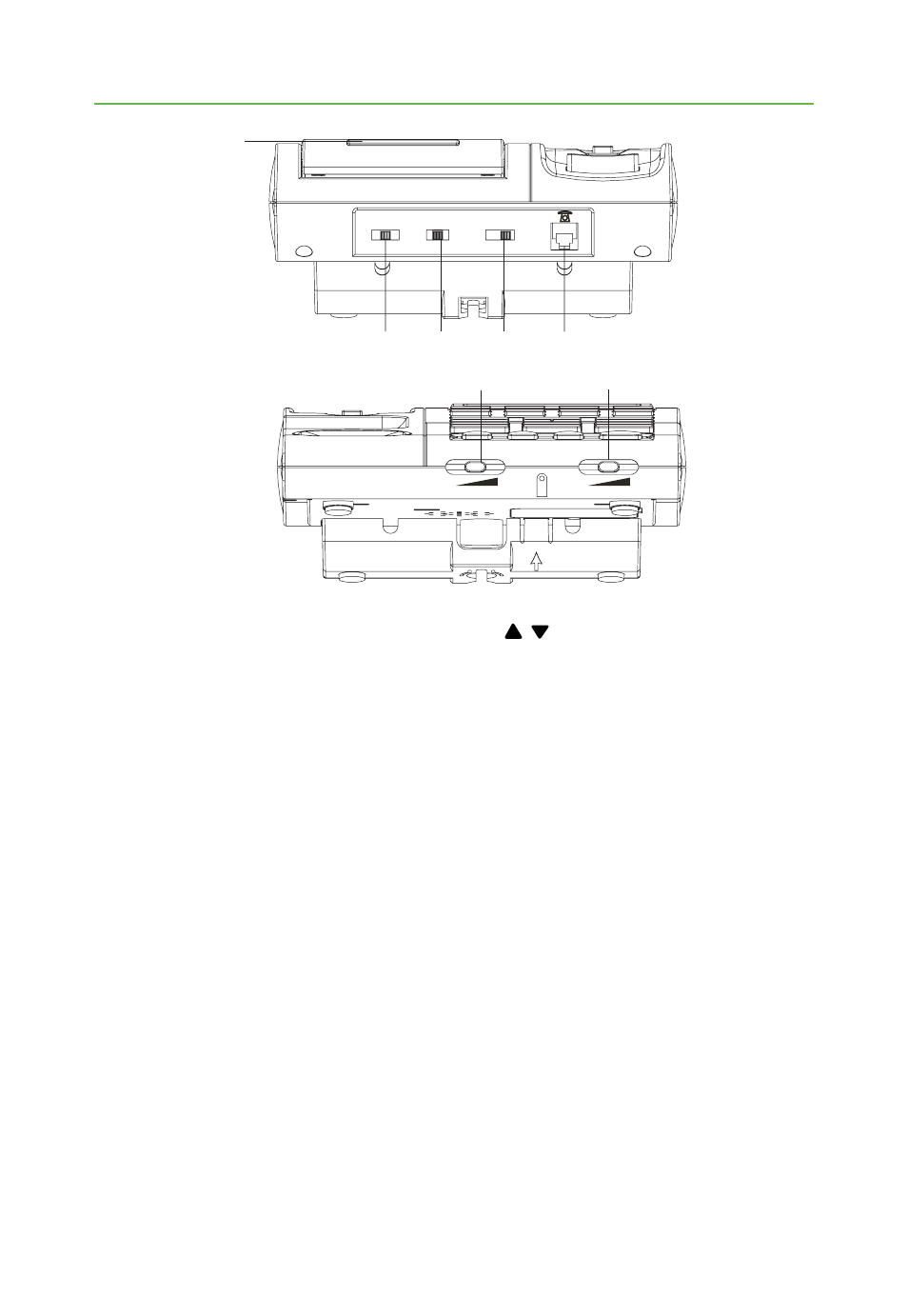
7
Location of controls
1. Hook switch
2. Handset hook
3. Mute button
4. Store button
5. Recall button
6. Redial button
7. Speakerphone button
8. Keypad
9. Memory buttons (M1, 2, 3, 4)
10. Memory paper card
11. MEM button
$BMMFS*%CVUUPO
13. Phonebook button
14. Message button
15. / Buttons
%&-&5&0,CVUUPO
17. Call back button
%JTQMBZ
3JOH-&%JOEJDBUPS
20. Mute button (on handset)
21. Curly cord socket
22. Message Indicator
23. Ringer Hi/Low/Off switch
24. Recall 600/100 switch
25. MW V-/V+/HV/Ringer switch
26. Telephone line socket
27. Receiver volume
28. Speaker volume
RECALL
600/100
RINGER
HI LOW OFF
MW
REC VOL
SPK VOL
23
27
28
24
25
26
22
V-/V+/HV/RINGERV
