Device screens, Ofa kameleon™ 6-device hybrid remote – One for All Kameleon URC-6690 User Manual
Page 20
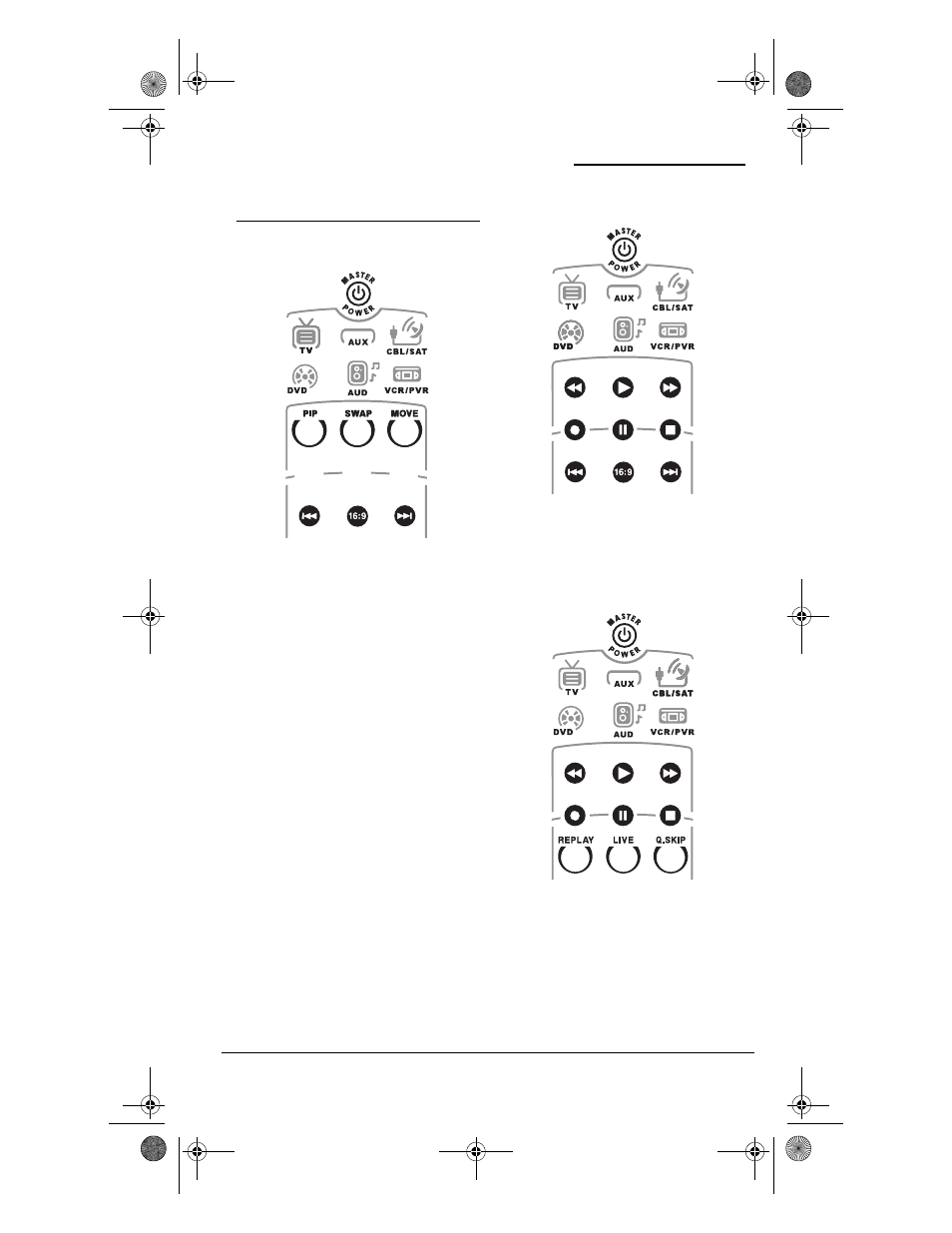
OFA Kameleon™ 6-Device Hybrid Remote
18 Device Screens
DEVICE SCREENS
TV S
CREEN
The TV screen displays the PIP and Format
keys. Use these keys to remotely control all
your TV’s common PIP features. Also use
the 16:9 to change the aspect ration of your
TV. Use the |<< and the >>| keys to change
the channel of the PIP Box.
AUX S
CREEN
The AUX screen displays the transport keys
to allow you to control your CD player or
other audio device.
CBL/SAT S
CREEN
The CBL/SAT screen displays the transport
keys to allow you to control the PVR/DVR
functions of your CBL/DVR or SAT/PVR
device. It also allows you to control the
Instant Replay, Return to Live and Quick
Skip functions.
OFA Kam 6 Hybrid Owners Manual.fm Page 18 Wednesday, March 30, 2005 3:09 PM
See also other documents in the category One for All Remote control:
- URC-6230 (68 pages)
- URC-5705 (21 pages)
- URC-7040 (24 pages)
- Xsight TOUCH URC 8603 (6 pages)
- 705016 (84 pages)
- URC-3710 (54 pages)
- URC-7930 (144 pages)
- URC-44 (34 pages)
- URC-6211 (112 pages)
- OARI06G (66 pages)
- CINEMA 7+ URC 7800 (17 pages)
- KAMELEON URC-8305 (293 pages)
- URC 6800 (17 pages)
- URC-7781 (319 pages)
- URC10820N (34 pages)
- URC 7201 (3 pages)
- URC 7200 / 7201 (3 pages)
- OFA KAMELEON URC-6690 (44 pages)
- URC-7780 (205 pages)
- URC-7010 (18 pages)
- URC-8011 (21 pages)
- URC 9800 (35 pages)
- KAMELEON 5 (293 pages)
- URC3050 (4 pages)
- Kameleon URC-9964B00 (68 pages)
- 6-Device Universal Remote (42 pages)
- URC-8350 (152 pages)
- EASY 4 URC 4063 (7 pages)
- HC-8300 (114 pages)
- URC 8800 (33 pages)
- URC-7525 (107 pages)
- URC-3740 (186 pages)
- URC8820N (34 pages)
- URC-9990 (61 pages)
- 704918 (168 pages)
- URC-7210 (86 pages)
- URC-3720 (166 pages)
- OARK02R (2 pages)
- URC-7950 (148 pages)
- URC 4700 (4 pages)
- KAMELEON 8 (293 pages)
- 8L (2 pages)
- URC-4041 (40 pages)
- URC-3605 (36 pages)
- URC 4081 (19 pages)
