When [ q ] is selected, When [ p ] is selected, When [redeye fix] is selected – Olympus SP-310 User Manual
Page 93
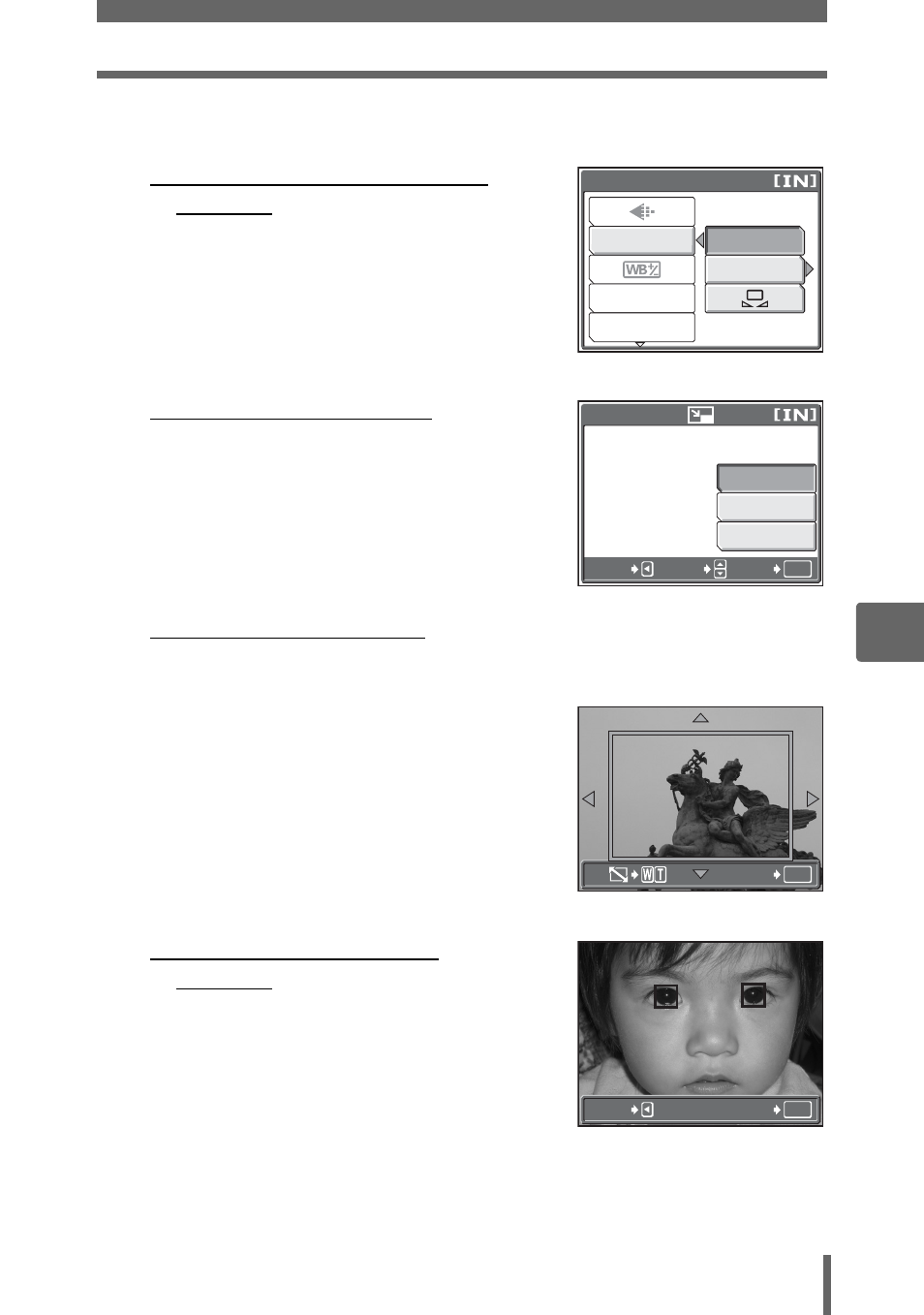
Editing still pictures (RAW DATA EDIT/
Q/P/REDEYE FIX/BLACK & WHITE/SEPIA)
93
6
Pl
ayback
2
Edit the picture.
(When [RAW DATA EDIT] is
selected
1
Select an editing option, and press
Z.
2
When you have finished editing the
data, press
Z.
3
Select [OK], and press
Z.
(When [
Q] is selected
1
Select [640 × 480] or [320 × 240],
and press
Z.
(When [
P] is selected
1
Select [NEW FILE], and press
Z.
2
Adjust the trimming position and
size.
srpq
Adjusts the position of
the picture.
Zoom lever Adjusts the size of the
picture.
3
Press
Z.
4
Select [OK], and press
Z.
(When [REDEYE FIX] is
selected
1
Select [NEW FILE], and press
Z.
• After the [BUSY] bar is displayed,
the areas targeted for correction
are framed in blue.
2
Press
Z.
• When the blue frame is not
displayed, red-eye correction is not available.
RAW DATA EDIT
AUTO
PRESET
SHARPNESS
WB
CONTRAST
640Ч480
320Ч240
OK
CANCEL
SELECT
CANCEL
GO
OK
GO
OK
CANCEL
GO
