Getting to know your camera better – Olympus 1200 User Manual
Page 61
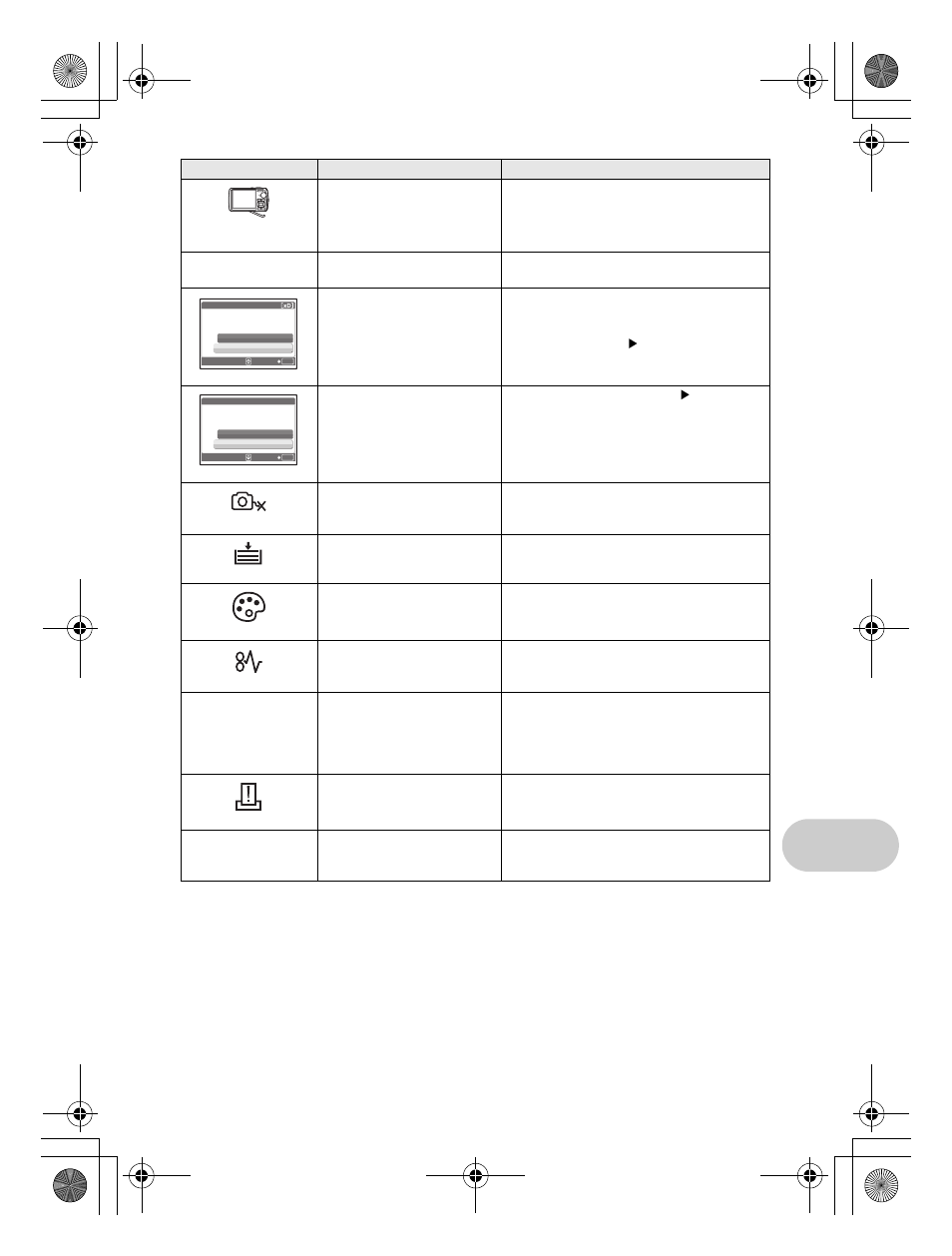
EN
61
Getting to know your camera better
CARD-COVER
OPEN
The battery/card
compartment cover is open.
Close the battery/card compartment cover.
g
BATTERY EMPTY
The battery is empty.
Charge the battery.
The data in the card cannot
be read. Or, the card is not
formatted.
Select [xD CARD CLEAN], and press
e.
• Remove the card and wipe the contact
area with a soft dry cloth.
• Select [FORMAT]
[YES] and press
e. All data on the card is erased.
There is an error in the
internal memory.
Select [MEMORY FORMAT]
[YES] and
press
e. All data in the internal memory
is erased.
NO CONNECTION
The camera is not connected
to the computer or printer
correctly.
Disconnect the camera and connect it again
correctly.
NO PAPER
There is no paper in the
printer.
Load some paper in the printer.
NO INK
The printer has run out of ink. Replace the ink cartridge in the printer.
JAMMED
The paper is jammed.
Remove the jammed paper.
SETTINGS
CHANGED
The printer’s paper tray has
been removed or the printer
has been operated while
changing settings on the
camera.
Do not operate the printer while changing
settings on the camera.
PRINT ERROR
There is a problem with the
printer and/or camera.
Turn off the camera and printer. Check the
printer and remedy any problems before
turning the power on again.
r
CANNOT PRINT
Pictures recorded on other
cameras may not be printed
on this camera.
Use a computer to print.
Monitor indication
Possible cause
Corrective action
OK
SET
C A R D S E T U P
xD CARD CLEAN
FORMAT
OK
SET
M E M O RY S E T U P
POWER OFF
MEMORY FORMAT
[ I N ]
d4351_e_0000_7.book Page 61 Wednesday, August 1, 2007 1:52 PM
