Sys' parameter list, Ch parameter list, Setup – Omega DPS3100 User Manual
Page 9: Difference mode
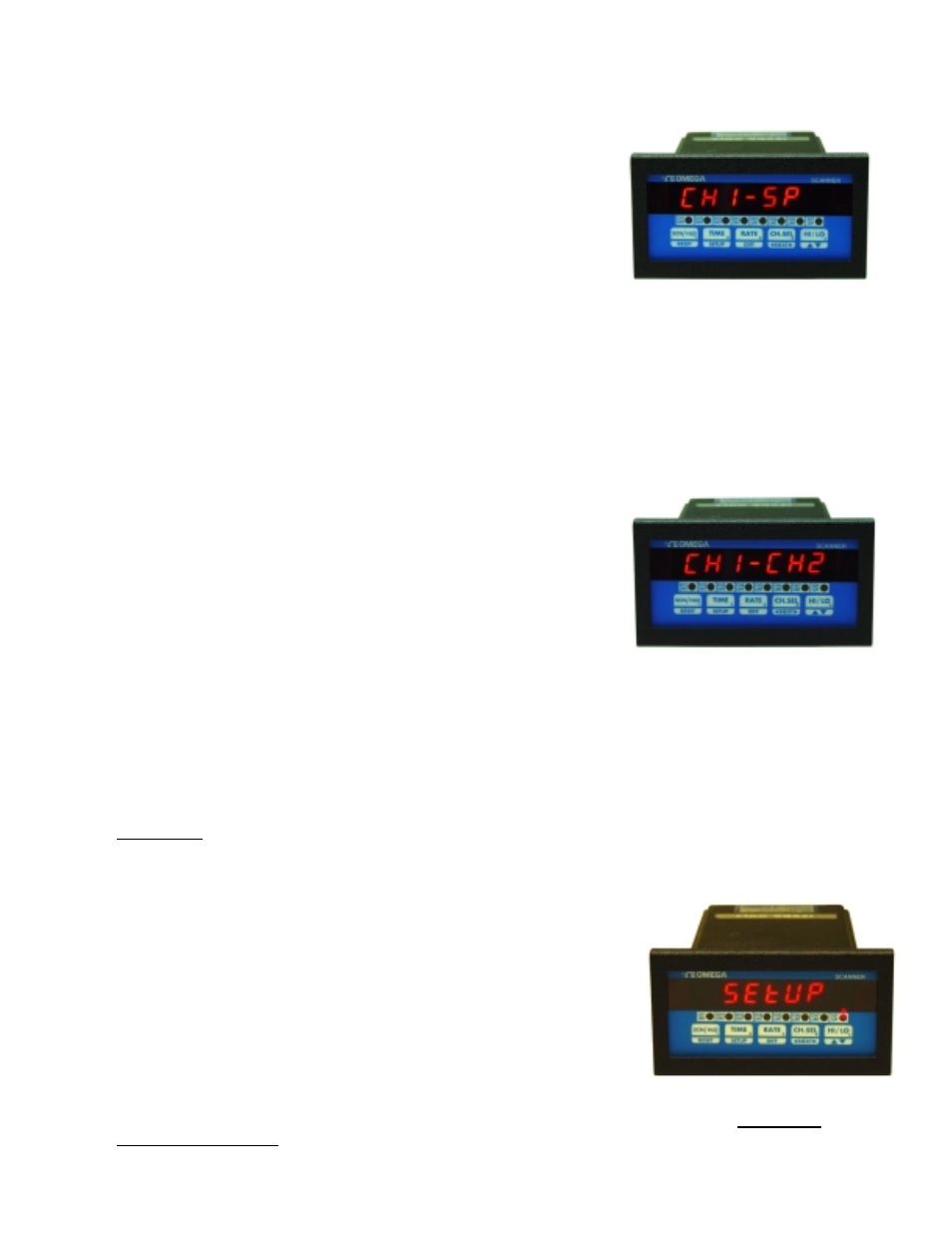
Page 8
a) The first one is a momentary display in which the deviation is indicated for a short time. Following this brief
display time, the unit reverts to its normal mode of operation (scanning, differential, timer etc.). To achieve this, first
select the channel whose setpoint deviation is desired. This is done by
pushing the CH. SEL key. Next, push the RATE key twice. The first push
displays the rate/minute value. The second push will display the deviation
value. Before showing the deviation, the display will read 'CH2 - SP' ( for
CHannel 2 SetPoint).
b) The second method of displaying deviation is by selecting the
'dSP dEN' option when programming the Display Option during the SYS
Setup. If this method is selected, the display will scan through all the active
channels and display their deviation. The display format is 'd2 1234' (d
stands for deviation).
The unit can also be put on HOLD at any channel by pushing the SCN/HLD key. If any other channel's deviation is
desired, it may be obtained by pushing the CH. SEL key. If an attempt is made to hold the display on a channel that has
been turned off, then the unit indicates this by displaying 'CHx OFF' (x=channel #). DPS3000 Series will keep track of
all other parameters while programmed for this mode (i.e. limits, peaks, rate, process value, channel differential etc). All
of these may be displayed by pushing the respective keys.
Difference Mode
In this mode the system continuously displays the difference of process
variable between any two selected channels. The two active channels are
selected during SYS Setup mode. To remind the operator of the current
display mode and also the two channels, the display flashes the channel
numbers every few seconds (e.g. 'CH1 - CH2' for displaying difference
between channel #1 and channel #2).
If the unit is not programmed for difference mode, the differential between
any two of the seven channels can be briefly displayed by pressing the DIFF
key.
The procedure for doing so is to first select the channel whose differential with another channel is desired. This is done by
pushing CH SEL key. Each push on this key will display the selected channel in the format 'CHANEL x'(x=channel #).
When the desired channel has been selected, press the DIFF key three times. The first push will display the rate of
process change on that channel. The second push will show the process deviation from the programmed setpoint. The third
push will flash a display of the form 'CH1 - CH2' and then a differential value. Additional pushes on DIFF key will
sequence thru the channels and will be indicated as below:
CH1 - CH3, CH1 - CH4, CH1 - CH5, CH1 - CH6, CH1 - CH7, CH1 - SP
SETUP
Setup mode provides a means to customize the monitor to suit a particular application. It allows programming such
parameters as temperature units, limits, display mode, relay deadband, etc.
SETUP mode has 2 sections:
a) SYS setup section to set system parameters
b) CH setup section to set Channel parameters for each channel.
To get into SETUP mode, push the SETUP key twice. The first push displays
elapsed time and the second push brings the unit into the SETUP mode.
SETUP mode is indicated by 'SETUP' in the display window (the SETUP
LED indicator will also be illuminated) followed by 'ENtR PC' (for ENteR
PassCode). The passcode feature has been provided to keep unauthorized
personnel from changing any parameters. Each of the five keys on the front
panel are labeled with a number in the lower right corner. The pass-code is a
four digit combination of these numbers. Enter the pass-code when the displays reads 'ENTR PC' . Passcode for
DPS3000 Series is 3254.
