Correct range settings, Hermocouple calibration procedure, Ving parameter – Omega DPS3100 User Manual
Page 17: Eaks, Programming flow charts, Saving parameter, Thermocouple calibration procedure
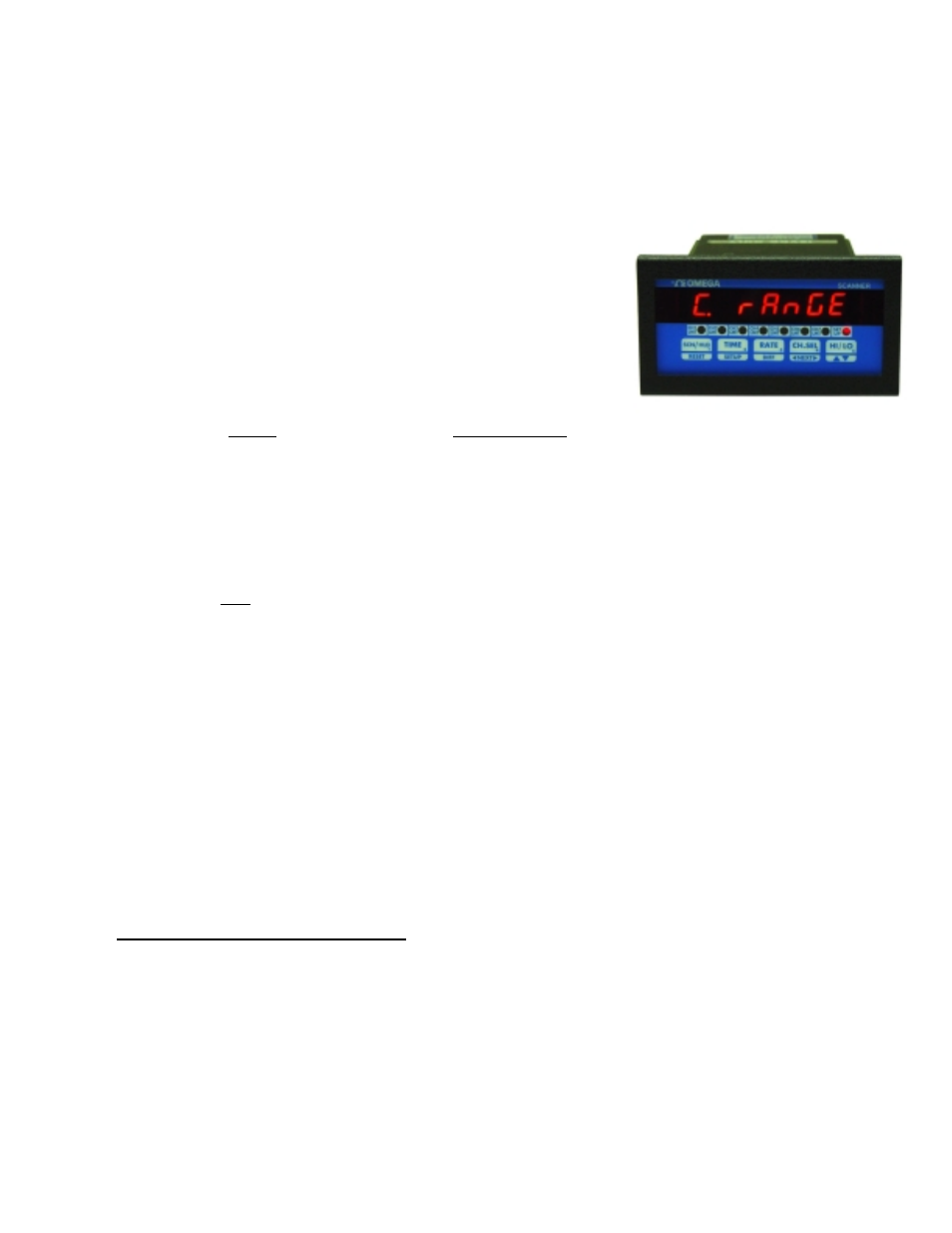
Page 16
desired value is displayed, push SETUP key to enter that value and go to the next step.
Voltage Range Setup (for millivolt inputs)
For Millivolt input units, the display first shows 'HV rnGE' (for "High Voltage Range"). After the High Voltage range
is set, the display shows 'LV rnGE' (for "Low Voltage Range"). Enter values for respective inputs.
Current Range Setup
After VOLTAGE range has been set, the CURRENT range may be set. The
display will briefly show 'C RANGE' (for "Current Range") followed by
the current setting. Use ^v key (ref. Setup For High Scale) to set the desired
CURRENT value. Once the correct CURRENT range is displayed, push
SETUP key to enter that value and return to 'SYS CH' display.
Correct Range Settings
The following RANGE values should be entered for various inputs:
INPUT
RANGE VALUE
0-5
Vdc
5.000
0-10
Vdc
10.000
0-100
Mv
100.0
4-20 Ma. (loop current)
20.00
Thermocouple Calibration Procedure
Note: Make sure the unit is reading correct cold-junction temperature before calibrating.
If incorrect, adjust as described in the "Setup For Cold Junction" section.
For a thermocouple channel calibration (type J T.C), following steps should be performed. Note that calibrating any
channel automatically sets the calibration for all channels. Also, only one type of thermocouple input needs to be
calibrated i.e. J,K,T or E. For example, if the calibration is done for a type K thermocouple, types J, T, and E are
automatically calibrated.
1. Connect a thermocouple calibration source to channel 1.
2. Dial in 1100 degrees centigrade (Note: unit must be programmed for displaying in centigrade).
3. Adjust the gain pot on the back of the instrument until the display reads '1100'.
4. Short channel #1's input with a wire or shorting bar.
5. Push DIFF key. The display will read '0002' --- or some other value.
6. Adjust offset pot on back of instrument (ref. Fig. 3) until the display reads '0000'.
7. Push SETUP key -- the display will show Cold Junction temperature.
8. Remove the shorting bar from channel one input and connect the thermocouple calibrator again.
9. Repeat steps 2 through 7 till the unit reads proper temperature.
SAVING PARAMETER:
DPS3000 series saves all the programmed parameters in an EEPROM (electrically erasable programmable read only
memory). An EEPROM stores the parameters even when power is removed from the unit. However, it is important to note
that if the parameters are changed during setup, they must be saved in the EEPROM by pressing reset key as described
under setup. If the parameters are not saved and the power is removed from the unit, any newly changed values will be
lost ( the unit will, however, maintain the old values).
