Adjusting the display contrast – Radio Shack CID-941 User Manual
Page 20
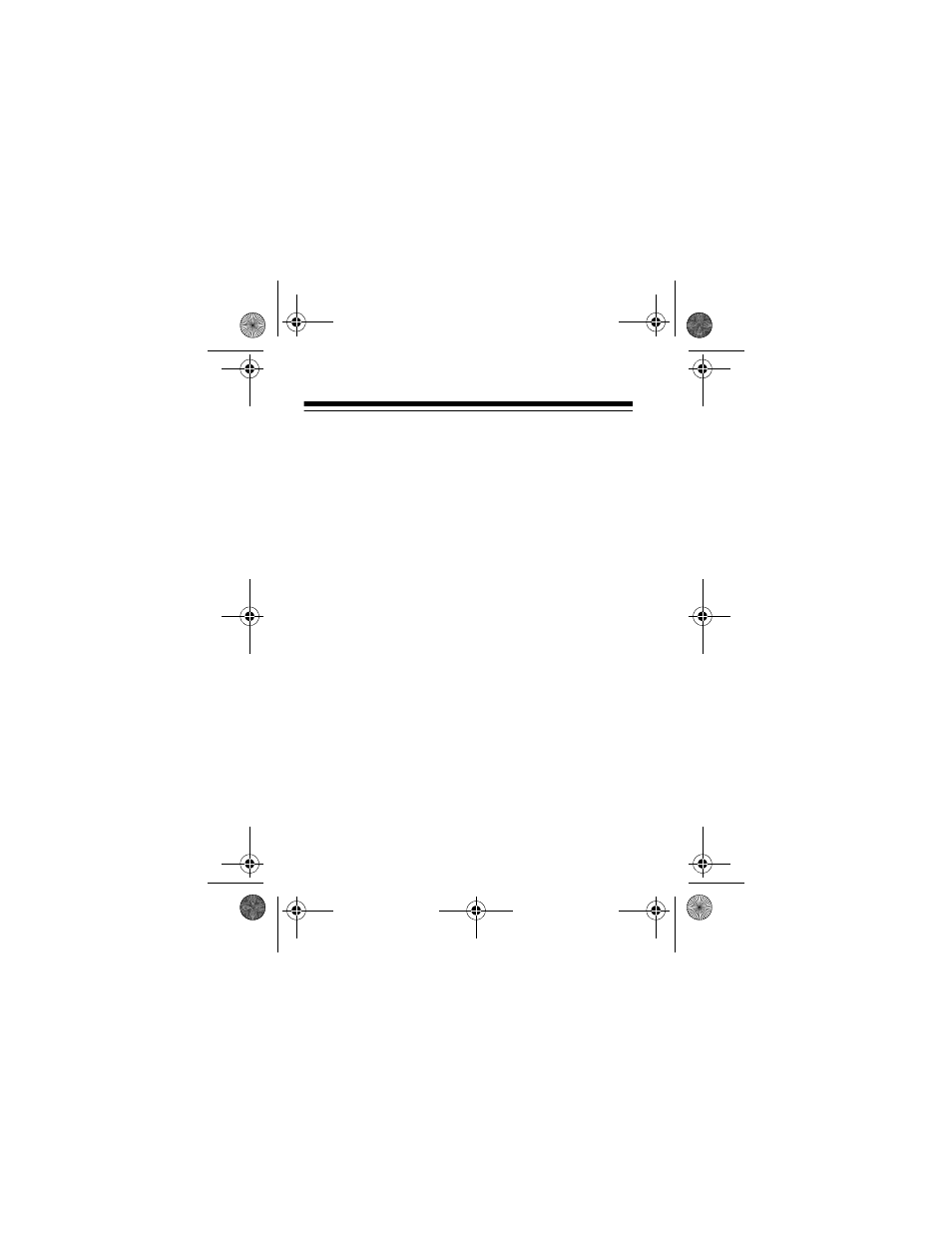
20
To display text in Spanish, repeatedly press
REVIEW
or
until
NO
CALL
or
XX
CALLS
appears.
Then hold down
REVIEW
until
NO
LLAMADA
or
XX
LLAMADAS
appears. The CID-941 is set to
Spanish.To reset the system to English, repeatedly
press
REVIEW
or
until
NO
LLAMADA
or
XX
LLAMADAS
appears. Then hold down
REVIEW
until
NO
CALL
or
XX
CALLS
appears. The CID-941
is set to English.
ADJUSTING THE DISPLAY
CONTRAST
1. Press
REVIEW
and
REVIEW
. The system
shows the total number of stored calls. If there
are no stored calls,
NO CALL
appears.
2. Hold down
REVIEW
for about 5 seconds.
CONTRAST:
XX
appears (
XX
is a number
between
00
and
15
).
43-941.fm Page 20 Friday, January 28, 2000 10:34 AM
See also other documents in the category Radio Shack Answer phone:
- CID-947 (28 pages)
- 240 (32 pages)
- CID-944 (6 pages)
- 43-3903 (4 pages)
- 900 MHz (32 pages)
- TAD-1005 (28 pages)
- 2902 (5 pages)
- TAD-764 (28 pages)
- 350 (32 pages)
- CID 940 (20 pages)
- CID 2905 (24 pages)
- TAD-704 (28 pages)
- CID 2903 (32 pages)
- SYSTEM 440 (32 pages)
- SYSTEM 2100 (28 pages)
- 43-3888 (20 pages)
- TAD-1027 (20 pages)
- 310 (32 pages)
- 900MHz (32 pages)
- 43.142 (28 pages)
- 43-3808 (20 pages)
- TAD 3809 (24 pages)
- TAD-277 (20 pages)
- CID-948 (4 pages)
- 2901 (5 pages)
- 43-968 (28 pages)
- SYSTEM 2000 (36 pages)
- 999 (24 pages)
- TAD-759 (24 pages)
- 43-3902 (4 pages)
- TAD-739 (24 pages)
- 1500 (20 pages)
- 420 (32 pages)
- TAD-1009 (28 pages)
- TAD-1029 (36 pages)
- 360 (40 pages)
- 200 (44 pages)
- TAD-1006 (36 pages)
- TAD-799 (24 pages)
- 43-948 (4 pages)
- TAD-716 (28 pages)
- CID-932 (24 pages)
- CID-927 (16 pages)
- 997 (36 pages)
- CID-2904 (28 pages)
