Radio Shack CID-941 User Manual
Page 13
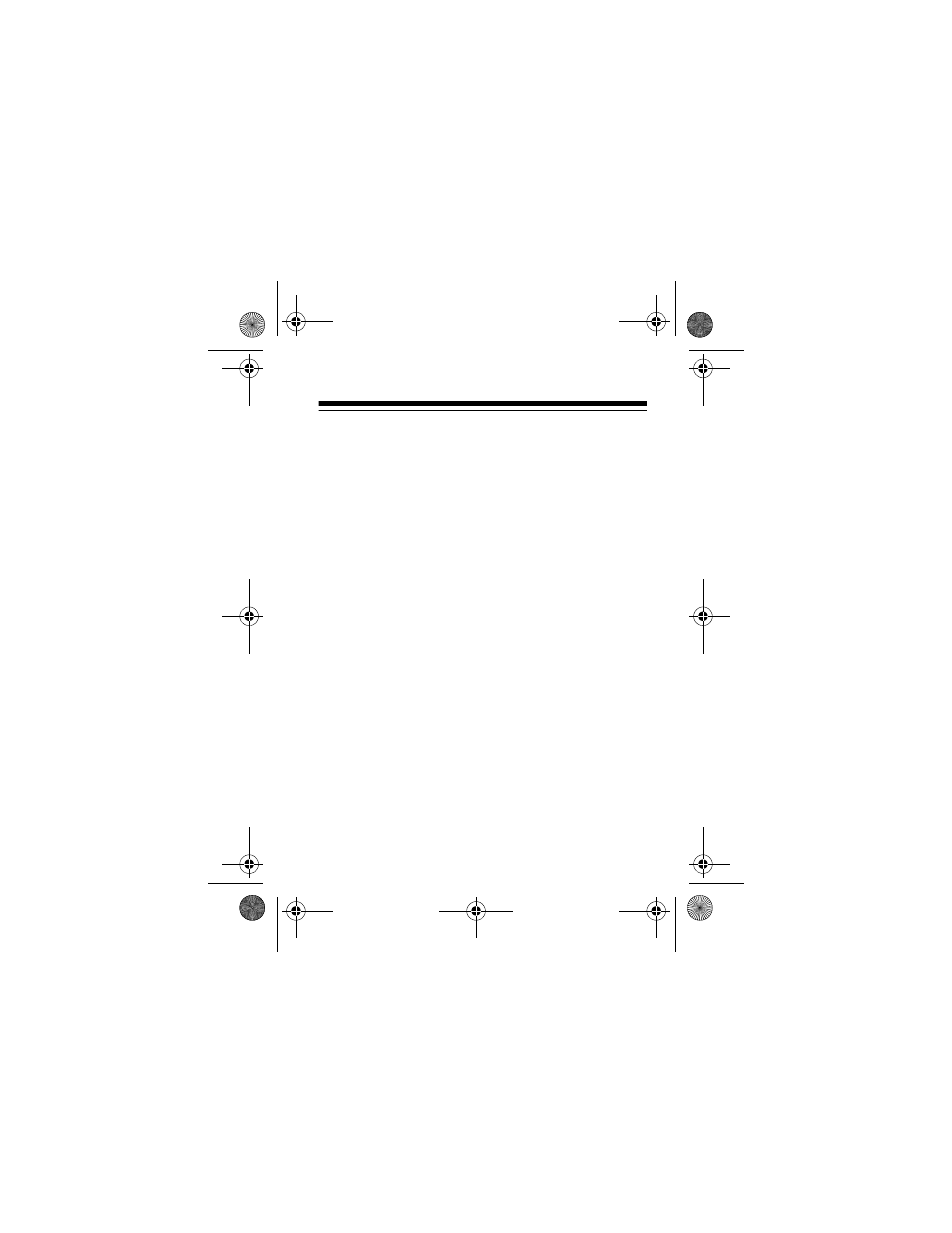
13
Caution: Resetting the CID-941 also clears all stored
call information.
Note: If the CID-941 does not work after you reset it,
replace the batteries (see “Installing Batteries” on
Page 9). Then press
RESET
again.
Connecting to the Phone Line
The CID-941 connects to a modular telephone line
jack and your telephone. If your telephone wiring
does not have a modular wall jack, you can update
the wiring yourself using jacks and adapters available
at your local RadioShack store, or have the tele-
phone company update the wiring for you.
Notes:
• The USOC number of the jack to be installed is
RJ11C (for a single-line phone) or RJ14C (for a
two-line phone).
43-941.fm Page 13 Friday, January 28, 2000 10:34 AM
See also other documents in the category Radio Shack Answer phone:
- CID-947 (28 pages)
- 240 (32 pages)
- CID-944 (6 pages)
- 43-3903 (4 pages)
- 900 MHz (32 pages)
- TAD-1005 (28 pages)
- 2902 (5 pages)
- TAD-764 (28 pages)
- 350 (32 pages)
- CID 940 (20 pages)
- CID 2905 (24 pages)
- TAD-704 (28 pages)
- CID 2903 (32 pages)
- SYSTEM 440 (32 pages)
- SYSTEM 2100 (28 pages)
- 43-3888 (20 pages)
- TAD-1027 (20 pages)
- 310 (32 pages)
- 900MHz (32 pages)
- 43.142 (28 pages)
- 43-3808 (20 pages)
- TAD 3809 (24 pages)
- TAD-277 (20 pages)
- CID-948 (4 pages)
- 2901 (5 pages)
- 43-968 (28 pages)
- SYSTEM 2000 (36 pages)
- 999 (24 pages)
- TAD-759 (24 pages)
- 43-3902 (4 pages)
- TAD-739 (24 pages)
- 1500 (20 pages)
- 420 (32 pages)
- TAD-1009 (28 pages)
- TAD-1029 (36 pages)
- 360 (40 pages)
- 200 (44 pages)
- TAD-1006 (36 pages)
- TAD-799 (24 pages)
- 43-948 (4 pages)
- TAD-716 (28 pages)
- CID-932 (24 pages)
- CID-927 (16 pages)
- 997 (36 pages)
- CID-2904 (28 pages)
