Connecting an answering machine – Radio Shack CID-941 User Manual
Page 17
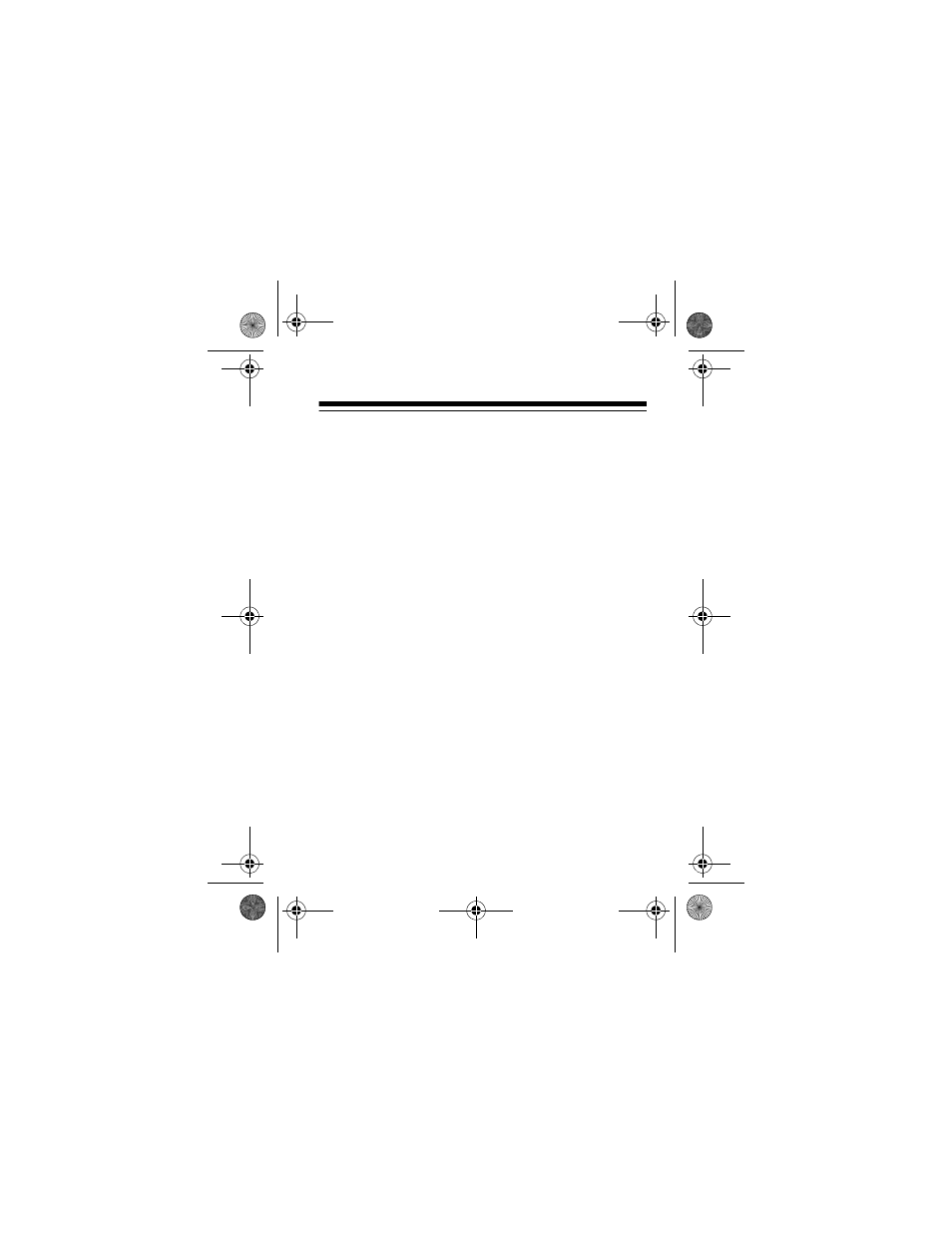
17
4. Plug the other end of the cord into
L1
or
L2
5. Repeat Steps 3 and 4 to connect another CID-
941 to the jack (L1 and L2) on the triplex
adapter.
6. Slide the
M-S
switch (located on the back of CID-
941) on both units to
M
.
Connecting an Answering Machine
1. Unplug the answering machine’s modular cord
from its line jack, then plug the cord into the CID-
941’s
TEL LINE
jack.
2. Plug one end of the supplied modular cord into
the CID-941’s
PHONE
jack, then plug the other
end of the cord into the answering machine’s
line jack.
3. Set the answering machine to answer calls after
at least two rings. This gives the CID-941 time to
record the caller information that the phone com-
pany sends between the first and second rings.
43-941.fm Page 17 Friday, January 28, 2000 10:34 AM
- CID-947 (28 pages)
- 240 (32 pages)
- CID-944 (6 pages)
- 43-3903 (4 pages)
- 900 MHz (32 pages)
- TAD-1005 (28 pages)
- 2902 (5 pages)
- TAD-764 (28 pages)
- 350 (32 pages)
- CID 940 (20 pages)
- CID 2905 (24 pages)
- TAD-704 (28 pages)
- CID 2903 (32 pages)
- SYSTEM 440 (32 pages)
- SYSTEM 2100 (28 pages)
- 43-3888 (20 pages)
- TAD-1027 (20 pages)
- 310 (32 pages)
- 900MHz (32 pages)
- 43.142 (28 pages)
- 43-3808 (20 pages)
- TAD 3809 (24 pages)
- TAD-277 (20 pages)
- CID-948 (4 pages)
- 2901 (5 pages)
- 43-968 (28 pages)
- SYSTEM 2000 (36 pages)
- 999 (24 pages)
- TAD-759 (24 pages)
- 43-3902 (4 pages)
- TAD-739 (24 pages)
- 1500 (20 pages)
- 420 (32 pages)
- TAD-1009 (28 pages)
- TAD-1029 (36 pages)
- 360 (40 pages)
- 200 (44 pages)
- TAD-1006 (36 pages)
- TAD-799 (24 pages)
- 43-948 (4 pages)
- TAD-716 (28 pages)
- CID-932 (24 pages)
- CID-927 (16 pages)
- 997 (36 pages)
- CID-2904 (28 pages)
