ResMed Positive AirwAy Pressure Device S8 Series II User Manual
Page 15
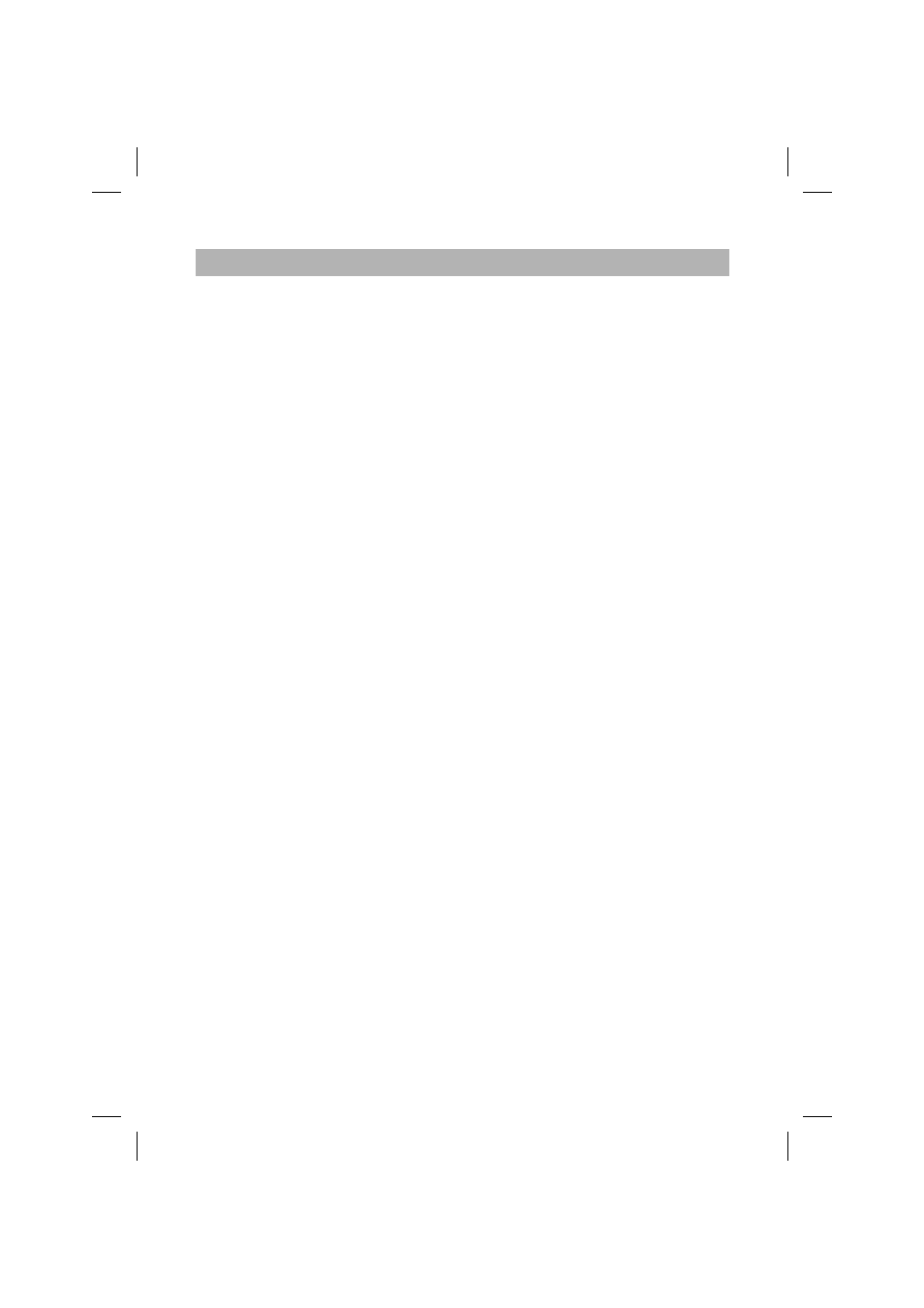
13
Troubleshooting
Excessive leak.
Adjust position of mask and headgear.
Replace caps if missing from ports on mask.
Air tubing may not be connected properly. Connect
firmly at both ends.
Air tubing may be kinked or punctured. Straighten or
replace.
Displays error message:
SYSTEM ERRxxxx Call Service!
or
Exxxx
(where
xxxx defines an error)
Component failure.
Record error number and call service.
Displays error message:
Check tube!! Key if done
Air tubing is loose or blocked.
Check that the air tubing is connected securely to your
mask and the air outlet to the front of the S8 Series II.
When you have checked the air tubing, press the Start/
Stop key to restart the device. If this does not clear the
message, disconnect the power cord and then
reconnect it to restart the device.
The following message is displayed on the LCD after you try to update settings
or copy data to the Data Card:
Card Error Remove Card
Data Card is not inserted correctly.
Check that the Data Card is inserted into the Data Card
module with
the arrow facing up, while the S8 Series II
is switched on and not delivering therapy (standby
mode).
The Data Card is only partly
inserted.
Ensure that the Data Card is inserted into the Data Card
slot as far as it will go.
You may have removed the Data
Card before settings were copied to
the S8 II.
Reinsert the Data Card and wait for the
Settings
Success Remove Card
message to appear on the
LCD.
The card is not a ResScan Data
Card.
Only use a ResScan Data Card.
The following message is displayed on the LCD after you try to update settings
or copy data to the Data Card:
Settings Error Remove Card
There is a data error on the Data
Card.
Contact your clinician immediately.
The following message is NOT displayed on the LCD after you try to update the
settings using the Data Card:
Settings Success Remove Card
The settings were not updated.
Contact your clinician immediately.
Problem/Possible Cause
Solution
