Answering system, Answering system operation – RCA 25415 User Manual
Page 23
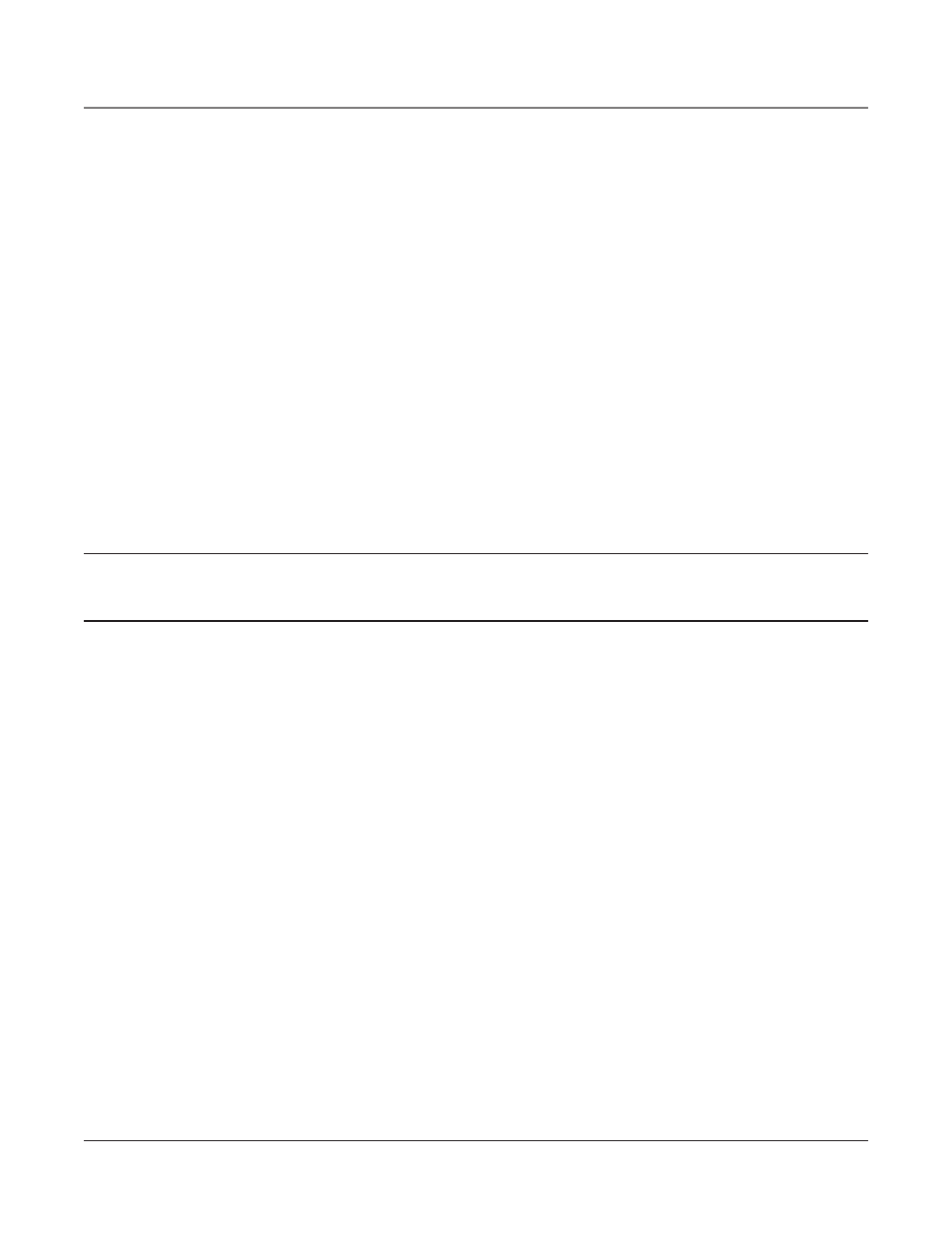
23
To delete an INTERCOM/MEMORY LOG:
1. Press the DIRECTORY button.
2. Press the corresponding button (1-16) for the Intercom/Memory Log you want to delete.
3. Press the DELETE button to delete,
DELETE -DELETE AGAIN shows in the display.
4. Press the DELETE button again to confirm.
NOTE: Press the EXIT button to cancel the “delete” function.
Clear All Memories
1. Press the MENU button while in standby mode.
2. Use the < REVIEW > button to scroll to
SET PHONE OPTIONS.
3. Press the SELECT/SAVE button.
4. Use < REVIEW > button to scroll to
CLEAR ALL MEMORIES.
5. Press the SELECT/SAVE button.
6. Use the < REVIEW > button to scroll to Yes or No, No is the default.
7. Press the SELECT/SAVE button to confirm.
NOTE: If you select YES, all the directory memories and direct access memories are cleared.
Chain Dialing
This process allows you to dial a succession of stored numbers from separate memory locations. This is useful when you must dial several
sequences of numbers, such as with frequent calls via a telephone company long distance provider.
For example
Memory location
Local access number of long distance company
6
Authorization code (ID)
7
Long distance phone number
8
1. Press the line you want.
2. Press memory location 6.
3. Press memory location 7.
4. Press memory location 8.
Answering System
Answering Machine
You can set one or more additional phones to act as an Answering Machine (up to 16 units in the system), each Answering Machine can
pick up only one line at a time. To prevent several Answering Machine units picking up the same call, you should assign different pickup
delay times for each Answering Machine unit.
The Answering Machine can store approximately 60 minutes of messages, memos, and all the announcements, for a total of up
to 99 messages.
Turning the Answering System On/Off
Press the ANSWERER button to switch this function on or off. The ANSWERER light is lit when the function is activated.
Recording a Greeting
1. Press the MENU button while in standby mode.
2. Use the < REVIEW > button to scroll to
ANSWERING MACHINE
3. Press the SELECT/SAVE button.
4. Use the < REVIEW > button to scroll to
RECORD GREETING.
5. Press the SELECT/SAVE button.
6. Wait for the beep. Then speak toward the phone in a normal tone of voice. You have a maximum 30 seconds to record your greeting
7. Press the SELECT/SAVE button to save, and the user’s recorded greeting will playback once. (The default greeting is “Please leave a
message after the tone.”)
Answering System Operation
