Schedule a timer with the record button, Audio controls and timers – RCA HD Receiver User Manual
Page 50
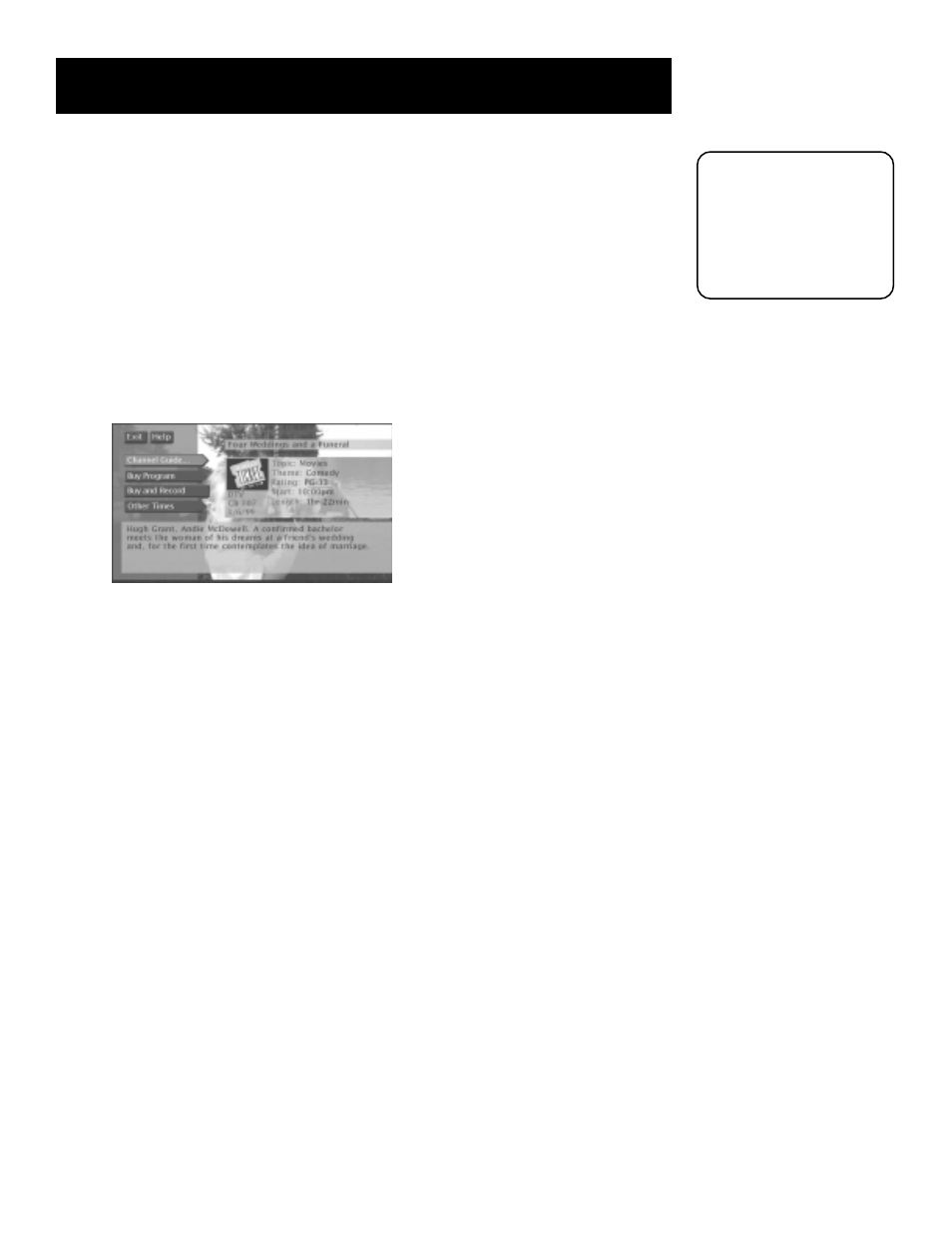
AUDIO CONTROLS AND TIMERS
48
Schedule a Timer with the RECORD Button
You can schedule a recording directly from the guide.
1.
With a program highlighted, press the RECORD button on the remote. The
Program Details screen appears.
2.
To schedule a timer to record, select:
•
Record Program to set a timer to record the program.
•
Buy and Record (available with Pay Per View programs) to purchase the program
and set up a timer to record the program. Some Buy and Record programs may
have a different purchase price.
The options available to you may vary according to the type of program you select.
Also remember that:
•
Your VCR must be preset to the DIRECTV output channel (RF, Line, or Video).
•
Your VCR must be off at the time the program is to start recording.
•
You must insert a recordable tape into the VCR.
Note that when your
timed recording begins,
your HD receiver will
output signals via the
Audio/Video jacks
instead of the HD
MONITOR jack, if
connected.
