Raritan Computer DKSX440 User Manual
Page 36
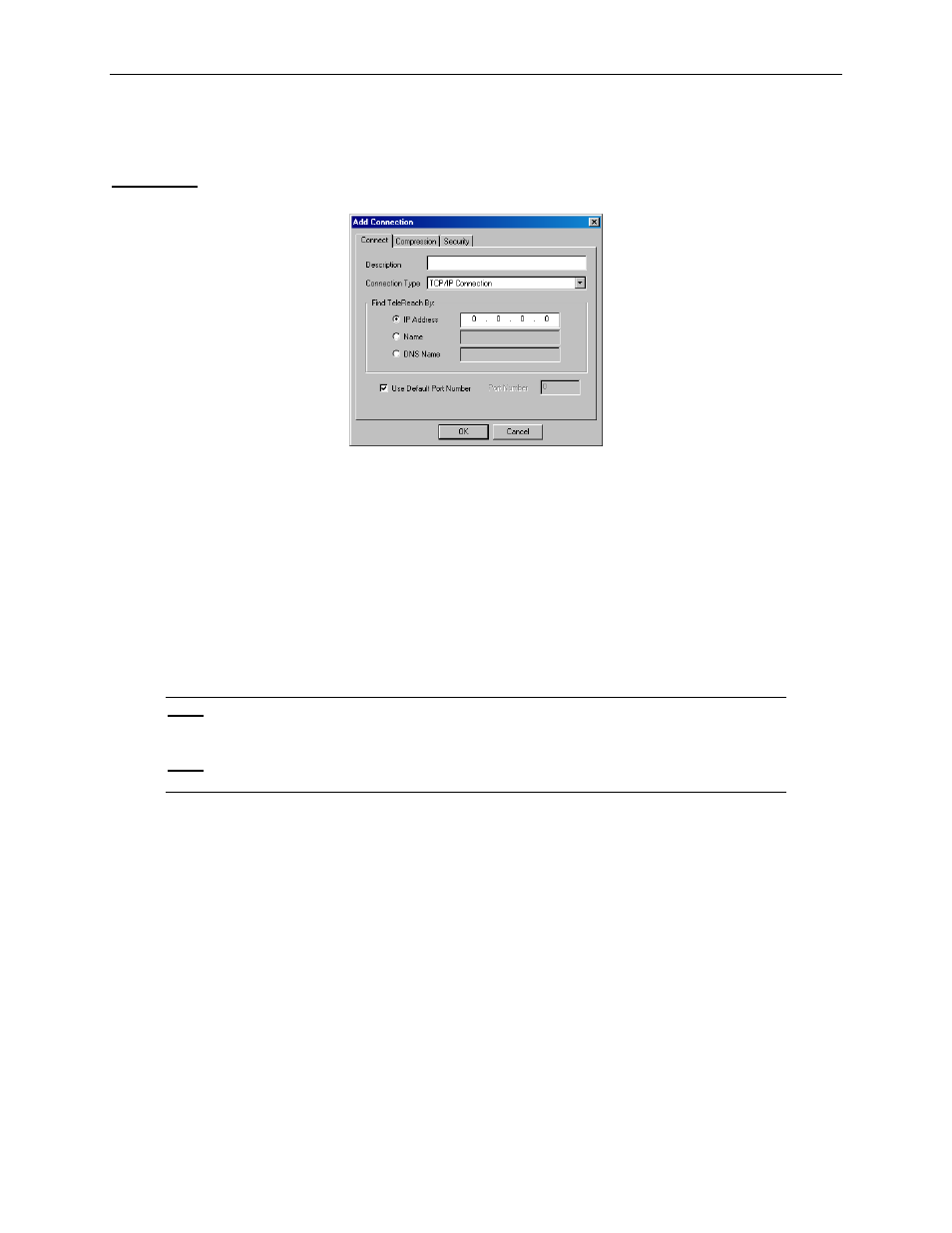
24
D
OMINION
KSX U
SER
M
ANUAL
2. Click on the [Add] button.
3. The Add Connection dialog appears, whose options are grouped into three tabs: Connect, Compression, and
Security.
Connect Tab
•
Description: Enter a text name to easily identify the Raritan device that you are configuring, such as
"Atlanta_Datacenter."
•
Connection Type: Select TCP/IP Connection for a LAN/WAN connection; select Dial-Up Connection for a
direct analog modem connection to the Raritan device.
For a TCP/IP Connection, select the manner by which RRC should locate your Raritan device:
•
IP Address: The IP address assigned to your Raritan device (see Chapter 4: Administrative Functions,
Network Configuration).
•
Name: The name assigned to your Raritan device during initial setup (see Chapter 4: Administrative
Functions, Network Configuration).
Note: If dynamic DHCP addressing is used for Dominion KSX, then Find Dominion KSX by
Name should be used.
Note: The factory default unit name for each Dominion KSX produced is
change the default name on a Dominion KSX unit and institute a unique name, see Chapter 4.
•
DNS Name: If you have configured your DNS server to resolve a DNS name to the IP address that you have
assigned to your Raritan device, you may use this DNS name to access your Raritan device.
For a Dial-Up Connection, enter the dialing parameters that RRC should use to establish a connection:
•
Phone Number: Be sure to include any additional codes that RRC should dial to establish a connection, such as
country codes, area codes, outside line access codes, etc.
•
Modem: Select the modem, as configured in Windows, that RRC should use to dial and connect to your Raritan
device.
Select a TCP Port to use:
•
Use Default Port Number: Dominion KSX is configured by default to use TCP Port 5000 for communicating
with RRC. Dominion KSX can be configured to use a different TCP Port (see Chapter 4: Administrative
Functions, Network Configuration); if so, uncheck the Use Default Port Number option, and enter the
configured TCP Port to be used.
