Installation – Raymarine Viewable Marine Displays User Manual
Page 20
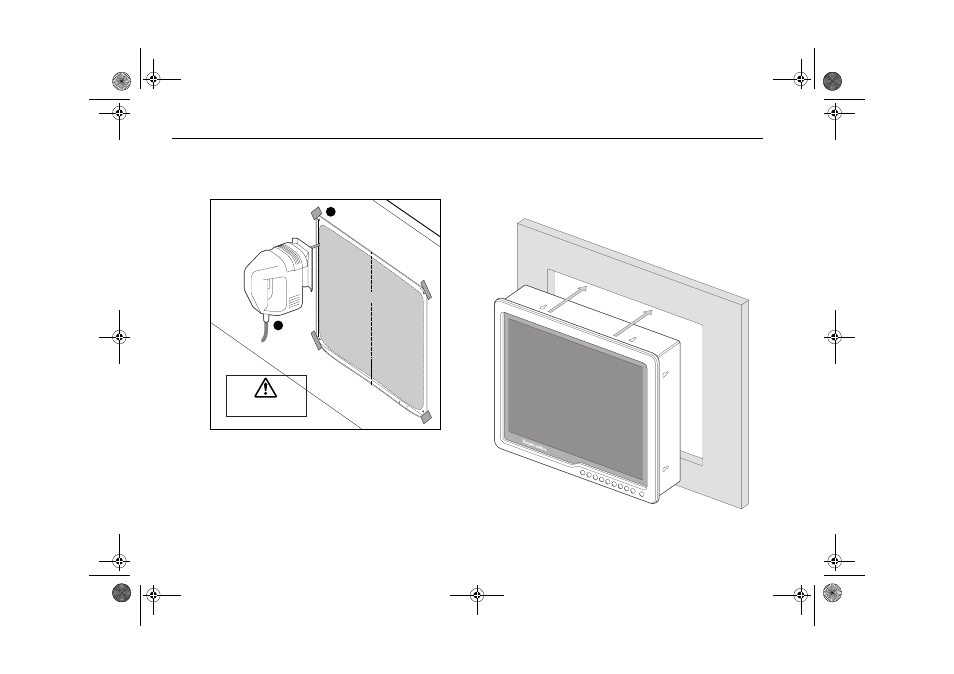
16 Raymarine Sunlight Viewable Marine Displays - Users Guide
Installation
Preparing the installation site
1. Select an installation site that has sufficient space behind for
cable connections and ventilation.
2. Tape the supplied template in the required position.
3. Using a jigsaw, carefully remove the shaded portion of the
template.
4. Using a suitable file, smooth the edges of the aperture.
Installing the display
1. Carefully insert the monitor into the aperture, ensuring that
the gasket on the rear of the fascia lays flat against the aper-
ture edge.
15" LCD P
anel template
Drill mounting hole
4.1 mm diameter
(4 positions)
Remove
shaded areas
only
302.2 mm (11.9 in)
391.6 mm (15.4 in)
center line
Instrument edge
Sun cover edge
3
2
To ensure correct dimensions,
use the template provided.
81277_1.book Page 16 Thursday, August 17, 2006 1:51 PM
- RAYTHEON E32001 (13 pages)
- RAYCHART 420 (101 pages)
- L365 (83 pages)
- SR50 (48 pages)
- A65 (100 pages)
- RS12 (50 pages)
- DSM300 (82 pages)
- NMEA Multiplexer (16 pages)
- Pathfinder (111 pages)
- Pathfinder Radar (244 pages)
- autopilot control unit (111 pages)
- VolvoPenta IPS Autopilot System DPU (16 pages)
- autopilot + ST4000+ (145 pages)
- stand-alone master instrument (45 pages)
- ST80 (15 pages)
- Raystar 125 (8 pages)
- RS12 (38 pages)
- ST6001 (48 pages)
- Pathfinder Radar Scanners (66 pages)
- Chartplotter (101 pages)
- Heading Sensor (24 pages)
- Ray430 (54 pages)
- Marine GPS System (188 pages)
- C Series (244 pages)
- ST8001 (48 pages)
- hsb2 PLUS Series (246 pages)
- 631 PLUS (170 pages)
- navigation system (17 pages)
- ST8002 (48 pages)
- PowerPilot (18 pages)
- ST7002 (52 pages)
- GPS Kit (24 pages)
- 465 (107 pages)
- Ray54E (116 pages)
- GPS Plotter (131 pages)
- GPS navigation (75 pages)
- ST7001 (48 pages)
- 300 (136 pages)
- Raystar 120 (30 pages)
- autopilot (137 pages)
- DSM30 (34 pages)
- Platinum Chart Card (29 pages)
- ST6002 (56 pages)
- 320 (139 pages)
