RoyalTek RN1 User Manual
Page 18
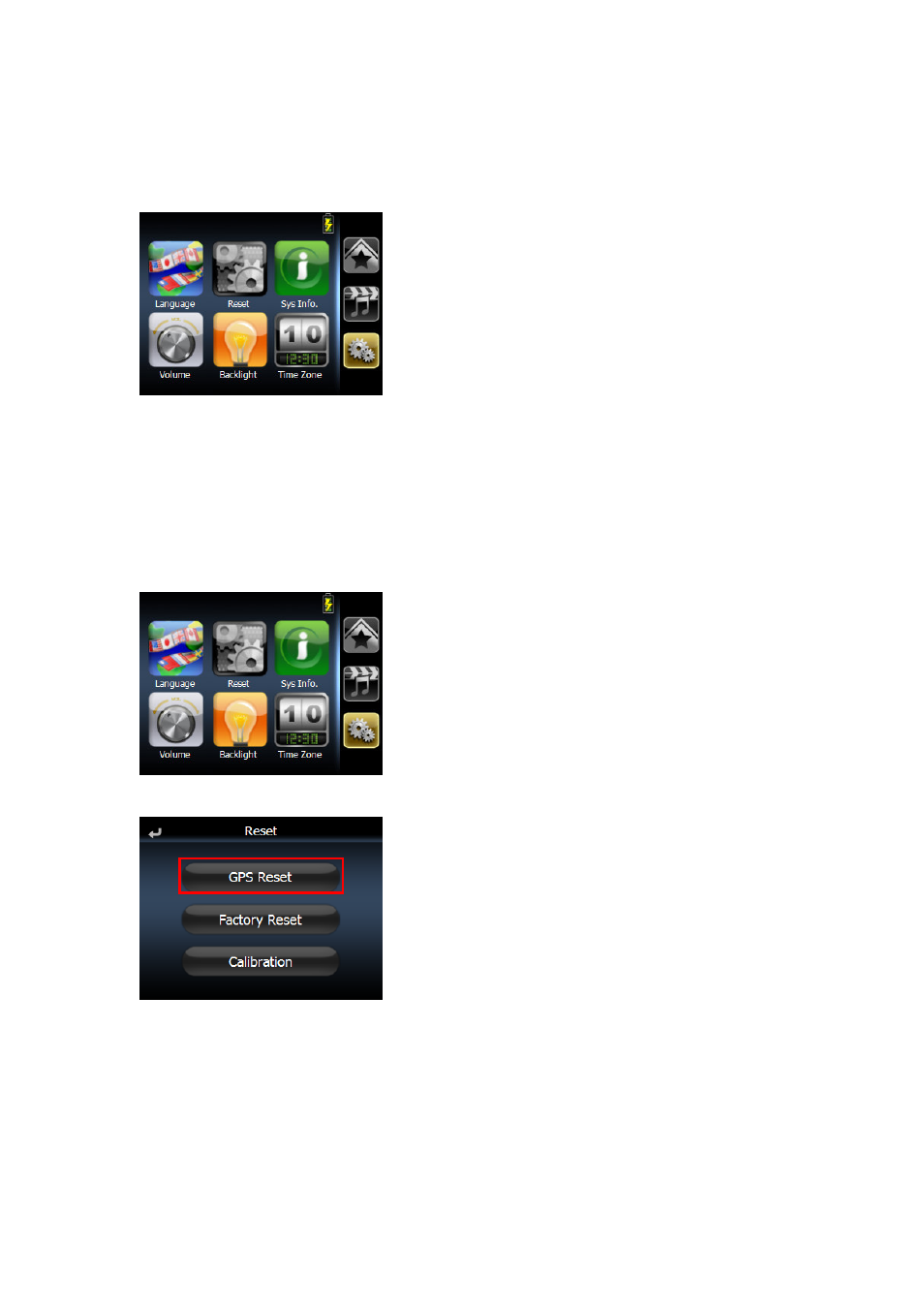
18
3.4
Additional System settings
Other system settings can be used to view and adjust your device current preferences. Navigate from the
System Menu.
3.5
Reset
GPS Reset::When user wonder if GPS receiver perform properly or not .( ex : Change the region)
Factory Reset:The factory reset function not only resets the operating system settings to default factory values,
but also reset the GPS settings.
Calibration:When the touch screen does not respond well, calibrate the screen of your device.
1
Tap the “Reset” icon in the System Menu.
2
Tap the “GPS Reset” icon in the Reset Menu.
.
3
Tap the “YES” to reset the GPS.
