ROTEL RSX-972 User Manual
Page 11
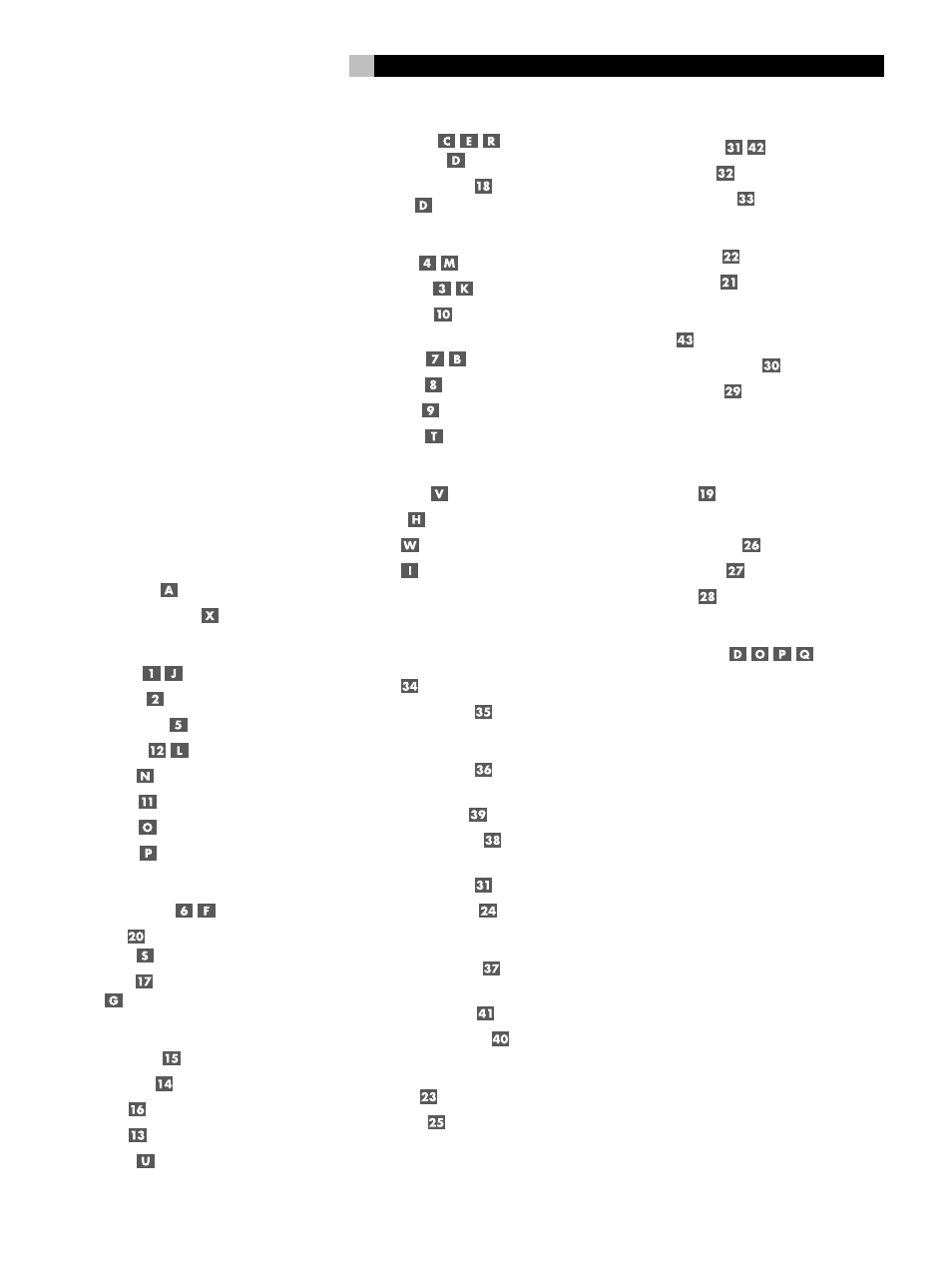
11
Contents
Boxed numbers refer to RSX-972 illustration.
Boxed letters refer to RR-969 illustration.
English
1: Controls and Connections
4
6: Antenna
7: On-Screen Menus
About Rotel ......................................... 12
Getting Started .................................... 12
Key Features
RR-969 Remote Control ....................... 12
Using the RR-969
Basic Controls ...................................... 13
POWER Switch
Input Controls ...................................... 14
Surround Sound Controls ....................... 14
PRO LOGIC Button
Speaker Level Adjustment
Selection Buttons
DYNAMIC RANGE Button
DWN Button
Tuner Controls ...................................... 15
BAND Button
NUMERIC Buttons:
Station Presets
RDS and RBDS Broadcast Reception ...... 16
DISPLAY Button
Connections: Overview ......................... 17
Video Connections
Audio Source Connections ..................... 18
CD Inputs
Video Source Inputs .............................. 18
VIDEO 1–5 Audio Inputs
VIDEO 1–5
Composite Video Inputs
VIDEO 1–2
Component Video Inputs
Video Source Outputs ........................... 19
VIDEO 1–3
Composite Video Outputs
Digital Source Connections .................... 19
Digital Inputs
Output Signal Connections .................... 20
TV Monitor Output
Antenna Connections ............................ 20
Power and Miscellaneous Connections ... 21
AC Input
Zone 2 Connection and Operation .......... 21
Controlling Zone 2 from the Main Room
ZONE Button
Controlling Zone 2 from the Remote Location 22
Zone 2 Audio Outputs
On-Screen Display / Configuration ........ 23
Navigation Buttons
