Using the tv’s features, Blocking canadian v-chip ratings – RCA LCDS2022B User Manual
Page 25
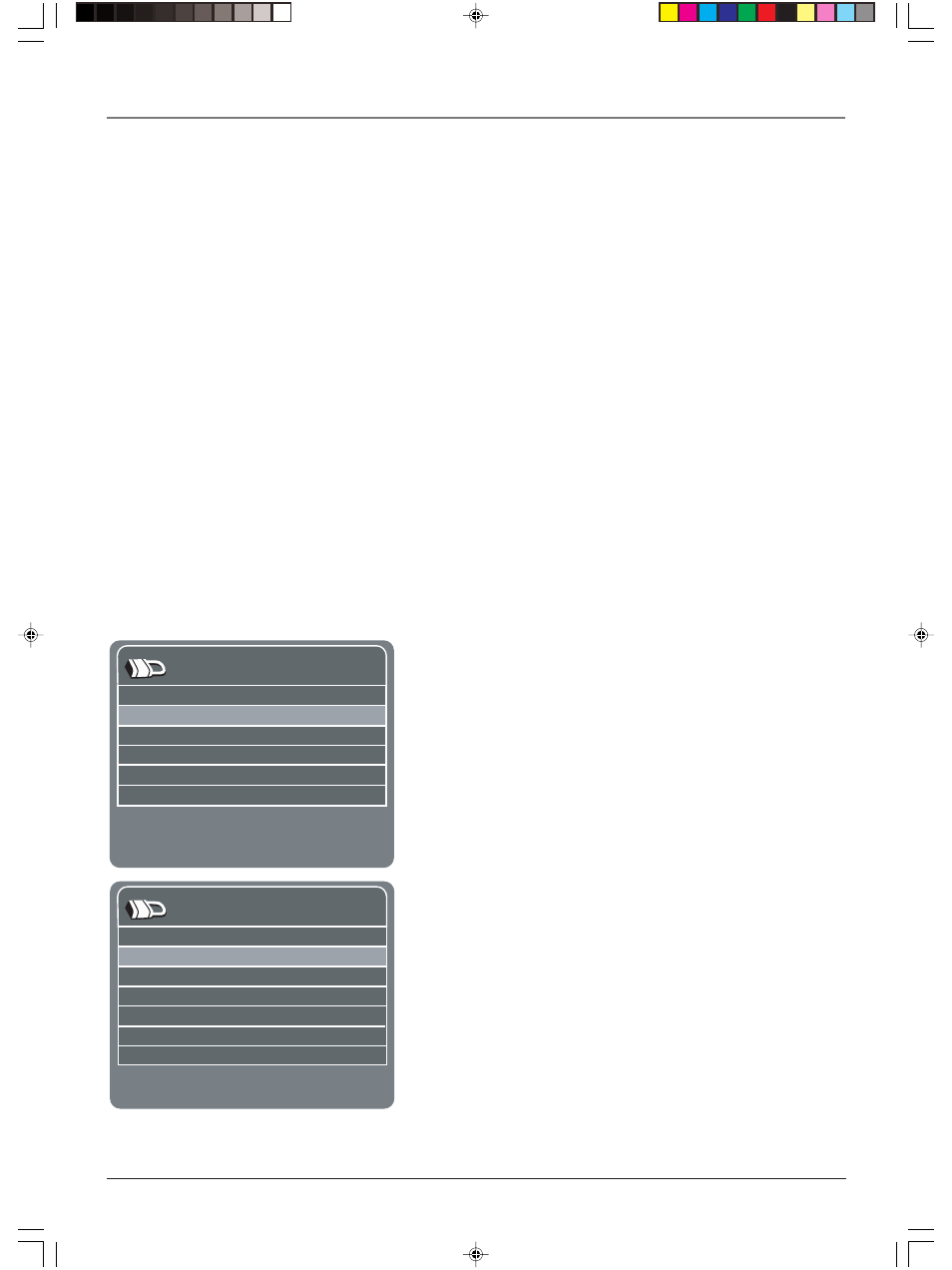
Using the TV’s Features
Chapter 3
21
Graphics contained within this publication are for representation only.
English Ratings
Status
Rating 18+
View. . .
Rating 14+
View. . .
Rating PG
View. . .
Rating G
View. . .
Rating C8+
View. . .
Rating C
View. . .
Press or OK to View/Block programs
with this Rating.
Press MENU to go to CA-V-Chip Menu.
French Ratings
Status
Rating 18+
View. . .
Rating 16+
View. . .
Rating 13
View. . .
Rating 8+
View. . .
Rating G
View. . .
Press or OK to View/Block programs
with this rating.
Press MENU to go to CA V-Chip Menu.
Blocking Movie Ratings
If you only want your child to watch movies that have a PG rating and lower (in other words, movies
rated PG and G), then you could automatically block out all other movies with higher ratings.
To block movies:
1.
Highlight the rating that is the lowest rating you don’t want the child to watch. (In the example above,
you would highlight the rating status button corresponding to PG-13, since the highest rating you want
the child to watch is PG.)
2.
Press the OK button to change from View to Block. All higher ratings automatically change to Block.
3.
If the TV is not locked, you must lock it so the movie rating limits will take effect.
Note: Some movies may be given a Not Rated (NR) rating. After blocking movie ratings, you must
unlock NR separately in order to view movies with an NR rating.
Viewing Movie Ratings
After you block movie ratings, you have the option of changing some of the rating status buttons back to
View:
1.
Highlight the rating you want to view.
2.
Press the OK button to change the button from Block to View.
For example, if movies with a rating of PG-13 and higher are blocked, you can change the rating
status corresponding with NC-17. Your child would then be able to watch all movies with a G, PG,
and NC-17 Rating.
3.
Exit the screen, and be sure the TV is locked.
Blocking Canadian V-Chip Ratings
If you receive Canadian programs you can block Canadian English and
French V-Chip by ratings only. When you block a particular rating,
you automatically block the higher rated programs as well.
To block Canadian English and French program ratings:
1.
Select Canada V-Chip from the Parental Control menu.
2.
Highlight English Ratings or French Ratings and press OK.
3.
Determine the rating you want to block.
4.
Press the down arrow button to scroll to the rating you want to
change.
5.
Press the OK button to change its status to Block. All ratings above
the one you selected change to Block.
16278150.03 Features
12/11/03, 2:04 PM
21
