Panel controls – RCA 3-8120 User Manual
Page 5
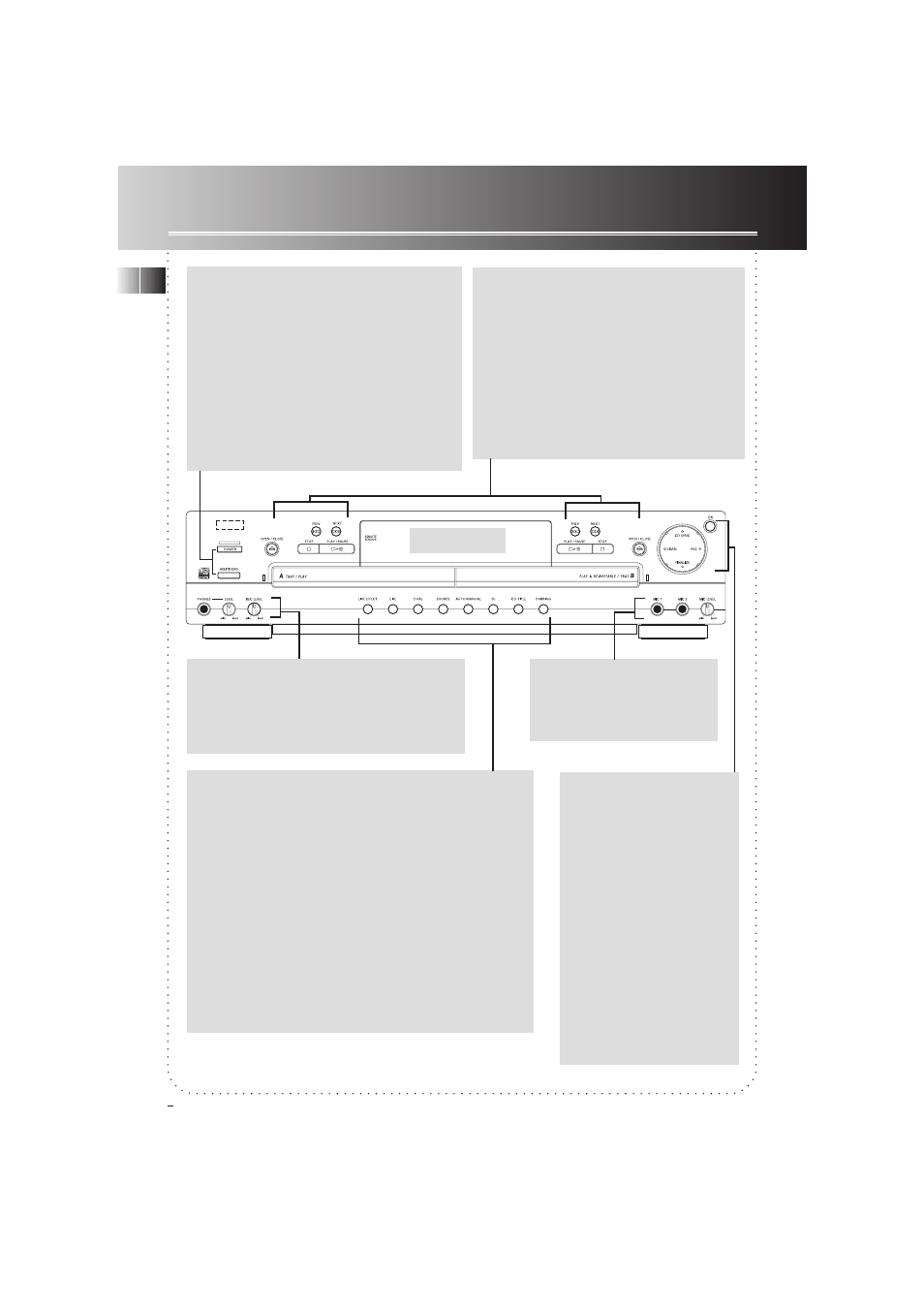
LIVE EFFECT - Selects
among the live effects of
Applause/ Cheer/ Encore/
Live Effect Off.
LIVE - Activates LIVE
EFFECT.
DUAL - Enables the two
players to play individually
or at the same time.
SOURCE - Selects source
(Optical, Coaxial or Analog)
matching with external
input.
AUTO/MANUAL - Selects
between auto/ manual
track numbering.
DJ -Enables alternating
playback of Tray A and
Tray B.
CD TITLE -Assigns disc
titles.
DUBBING -Activates
dubbing mode.
OK - Confirms
your selections.
CD SYNC -
Activates
synchro-
nized digital
recording.
ERASE - Edits
play program
or erases
recordings.
REC -
Enters
recording
mode.
FINALIZE -Finalizes
CD-R & CD-RW or
unfinalizes CD-RW.
( Refer to relevant sections for function details )
POWER - Turns the unit on/off. Demo shows
once plugged for power. Blue light indicates
standby (off) mode.
HELP/DEMO - Shows demo when unit is in
standby mode. Enters help mode when unit
is in operation mode (Press PREV/ NEXT/
STOP/ PLAY on main unit or POWER on
remote control to enter operation mode
from standby mode).
Note: Once plugged for power, demo will
scroll on display. You can cancel this function
by pressing the button for about 3 seconds.
PREV & NEXT - Press once
to skip to the next or
previous track. Press & hold
for forward or backward
searching operations
during playback. Stop
searching by pressing
PLAY. Also select alphabets
and symbols for CD titles.
PLAY/PAUSE - Starts or
pauses playback.
OPEN/CLOSE -
Opens or closes
TRAY A/ B
STOP - Stops
playback/
dubbing/
recording. Quits
from your
selections.
PHONES -Connects
headphones for
private enjoyment.
Adjust LEVEL to
control volume.
REC LEVEL - Controls
recording level
during analog
recording.
MIC 1 & MIC 2 - For
connection with micro-
phones. Adjust MIC LEVEL
to control sound level.
Panel Controls
EN
4
The Display
