Roberts Radio R9969 User Manual
Page 8
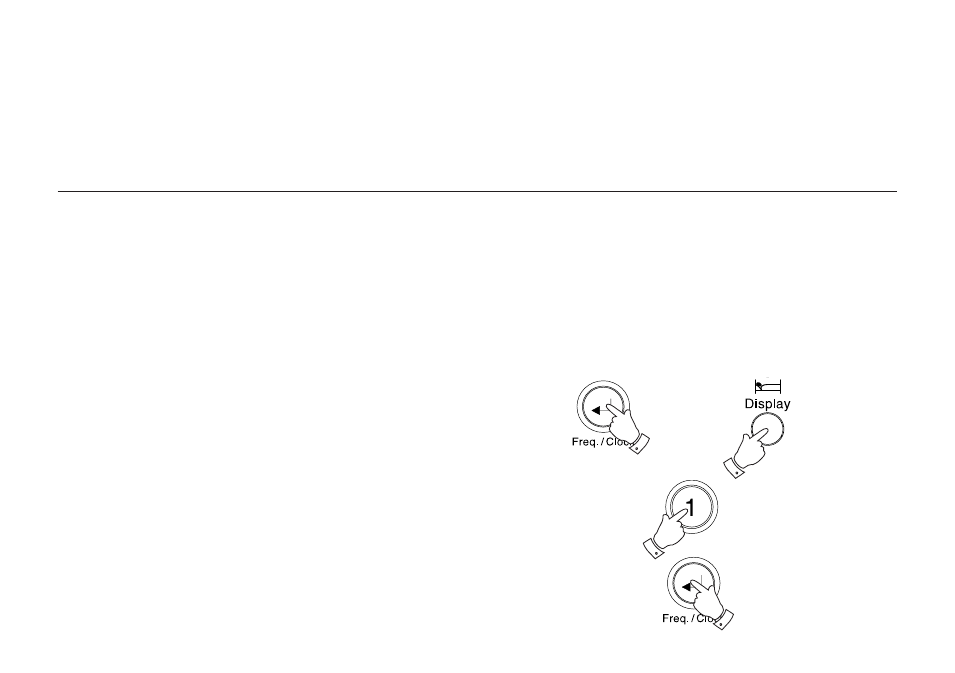
Switching on and setting the clock
Before setting the clock make sure that the local time zone is known.
There are 24 time zones based on a standard time zone called the UTC
(Universal Time Co-ordinated), previously known as GMT (Greenwich
Mean Time), as shown in the diagram on the back of the receiver.
Two different local times can be set, local time '1' and local time '2'.
Setting local time 1
When the receiver is first switched on the display indicates that the clock
has to be set. The digital display will show '0:00' and the local time '1'
symbol will be shown.
Note: If you are operating the receiver in the 12-hour format, AM and
PM can be set by pressing the Memo AM/PM button.
1.
Place the receiver on a flat surface. Make sure that the batteries
have been inserted correctly, or if using mains power, plug the mains
lead into a wall socket and switch on at the wall socket.
2.
Press down and hold the Freq./Clock button until the display
indicates the time can be set. The digital display will show '-:--'
and the local time '1' symbol will flash.
Note: If the radio is switched on, press the Display button to switch
the display to the clock.
3.
Enter the time using the numerical buttons '1 ..... 0' in the correct
sequence.
Note: If the digits are entered incorrectly, a signal sounds and 'Err'
flashes briefly in the display. The time will have to be entered again.
4.
Press the Freq./Clock button to confirm the entry.
2
2
3
4
