Roberts Radio R9969 User Manual
Page 13
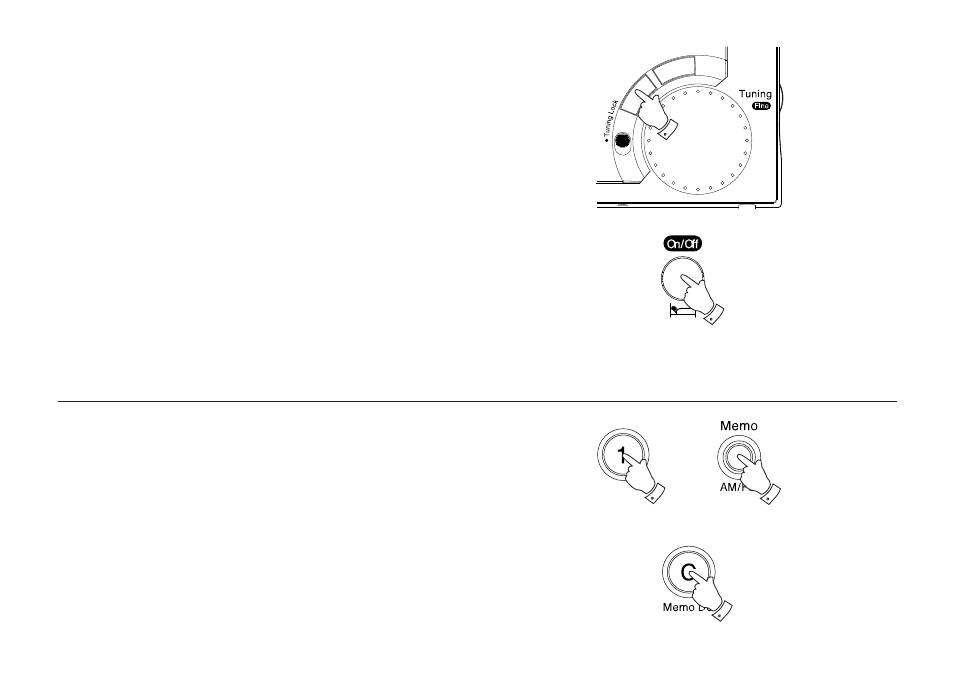
If you need any further advice, please call our Technical Helpline on :-
020 8758 0338 (Mon-Fri)
13
Automatic station search
This function allows an automatic search and store of nine stations in
each of the FM, MW and LW bands (not SW). The search starts at the
lowest frequency in the selected wave band, and stores the nine
stations with the strongest signals. After the search has finished, a
signal sounds.
1.
To start the search, press both Arrow buttons at the same time and
hold them down until a signal is heard. The display indicates the
stored number.
Note: When you start the search, all the previously stored stations are
deleted. During the search, the display shows the progress, but not the
stations found.
2.
The search can be stopped by pressing the On/Off button.
You can reorganise the preset stations using 'MODE 50 or 51'
(see page 23).
Deleting preset stations
1.
Enter the preset station using the numerical buttons '1 to 0'. The
frequency and the preset number will be displayed.
2.
Press the Memo AM/PM button. The selected preset station
flashes.
3.
Press the C Memo Del button to delete the station.
2
1
1
2
3
