Radio, View fm recording, Delete fm recording – RCA 5588825C User Manual
Page 32
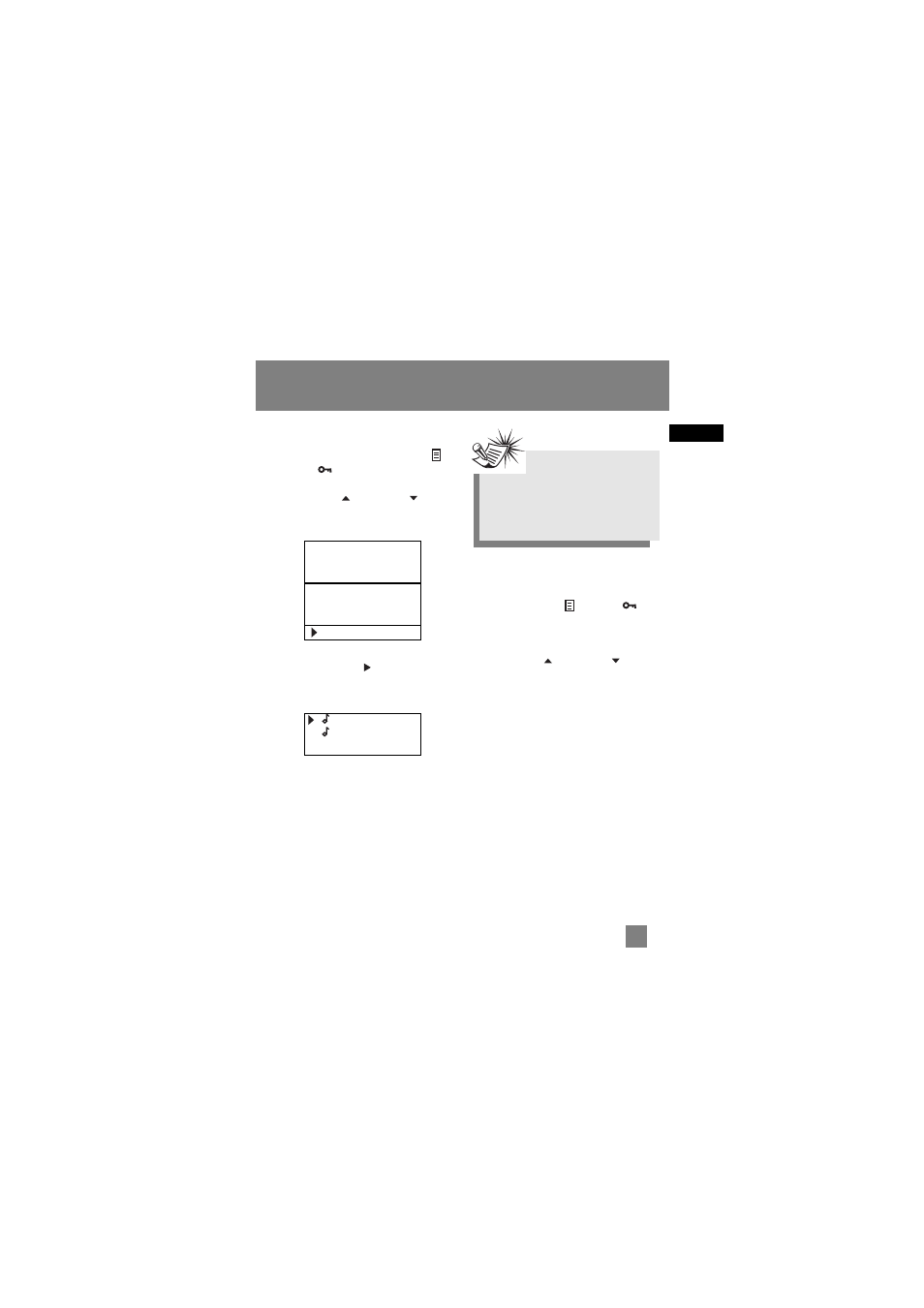
View FM Recording
1. In music mode, press the MENU ( ) /
LOCK ( ) button to view the Music
sub-menu.
2. Use
the
UP ( ) or DOWN ( ) arrow
button to move the cursor to Radio
Recs (Radio Recordings).
3. Press
the
RIGHT ( ) arrow button or
SELECT to enter the Radio Recs menu.
The first recording is listed first.
Delete FM Recording
1. Press
the
MENU ( ) / LOCK ( )
button when the cursor is at the radio
recording to be deleted to view the
music menu.
2. Use
the
UP ( ) or DOWN ( ) arrow
button to move the cursor to Delete
File.
3. Press
SELECT to delete.
EN
Artists
Albums
Titles
Genres
Folders
My Sel
Radio Recs
FM102.5 [001]
FM 90.3 [001]
Radio
Note
Radio recordings are saved in mp3
file format. They can be treated in
the same way as other mp3 music
files.
22
