RCA M5002 User Manual
Page 43
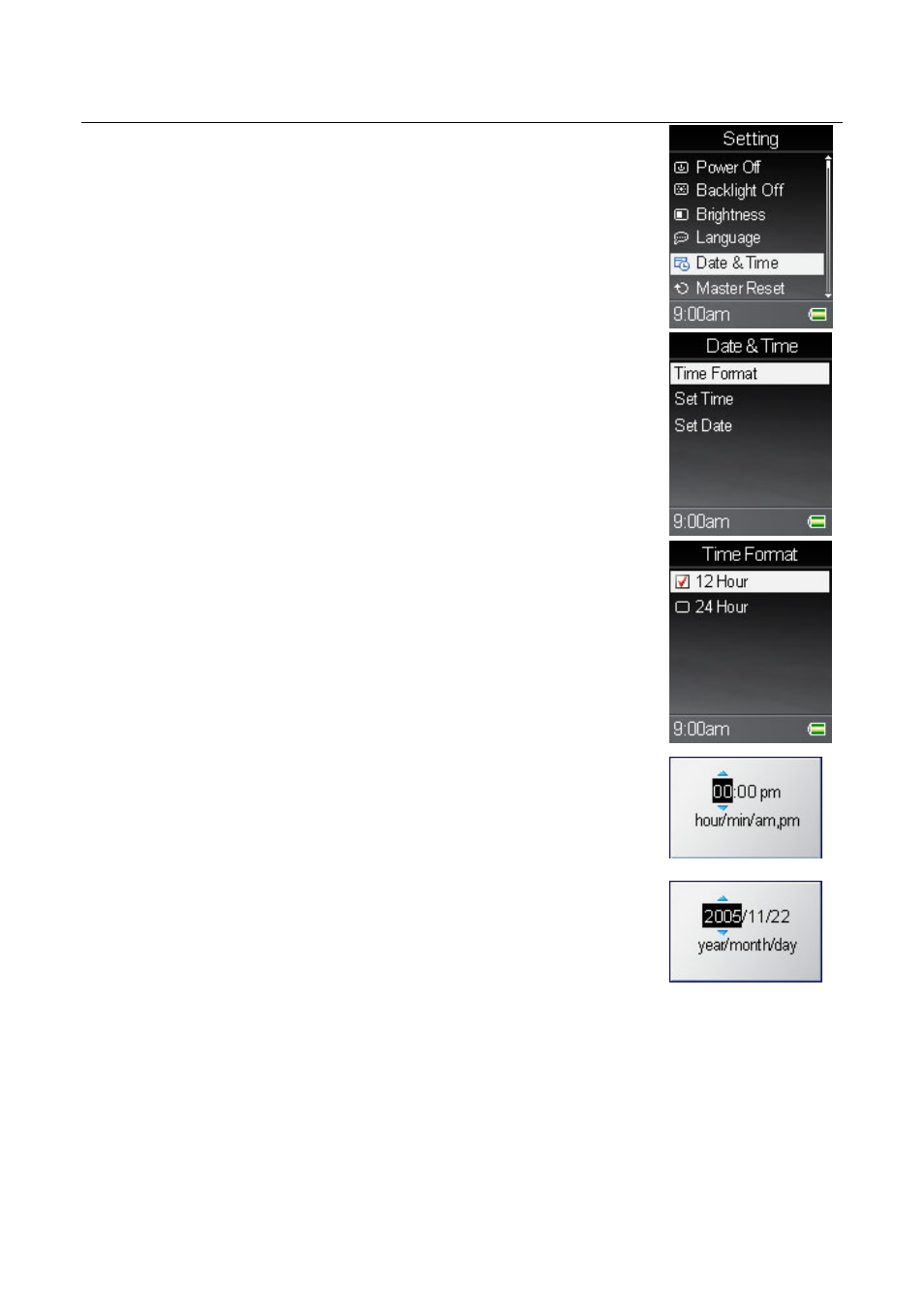
33
Date and Time
1. Select the Setting item in Main Menu.
2. Select the Date/Time item.
3. To adjust how you want the time to be displayed, select
the Time Format item, and then select 12 hour or 24 hour
format.
4. Select Set Time or Set date to change the time or date
settings.
5. The current set time or date is displayed.
6. Set time or date, then press OK key to confirm.
Note: the date will be applied to the file name of FM/
Line-In/ Mic recording.
See also other documents in the category RCA Players:
- TC1502 (48 pages)
- TC1500FM (48 pages)
- TC1500A (48 pages)
- RD1072 (16 pages)
- RD2010 (39 pages)
- RD1028 (10 pages)
- S2502 (41 pages)
- M46 (1 page)
- RD2317 (33 pages)
- TC1402 (40 pages)
- Lyra X3030 (68 pages)
- M4616 (36 pages)
- M4108 (87 pages)
- M21 (1 page)
- M200512 (48 pages)
- SL5016 (29 pages)
- M2202 (87 pages)
- M100256 (47 pages)
- 56028090 (64 pages)
- MC4304 (29 pages)
- Lyra RD2854 (64 pages)
- MC3000 (27 pages)
- HC100 (40 pages)
- X3000 (33 pages)
- M4302 (87 pages)
- RP-9328 (2 pages)
- SC2204 (33 pages)
- TC160 (27 pages)
- TC1602 (27 pages)
- M5001 (52 pages)
- M2500 (48 pages)
- 811-R50391W011 (2 pages)
- S2002 (32 pages)
- S2204 (33 pages)
- M4208 (29 pages)
- M63 (45 pages)
- M3904 (116 pages)
- MC2602 (49 pages)
- SL50 Series (1 page)
- M4002BL (30 pages)
- SC2104 (29 pages)
- H115 (38 pages)
- M42 SERIES (2 pages)
- S21 SERIES (2 pages)
