Send a message to a contact in your address book – Blackberry CONNECT FOR POCKET PC 2.1 User Manual
Page 25
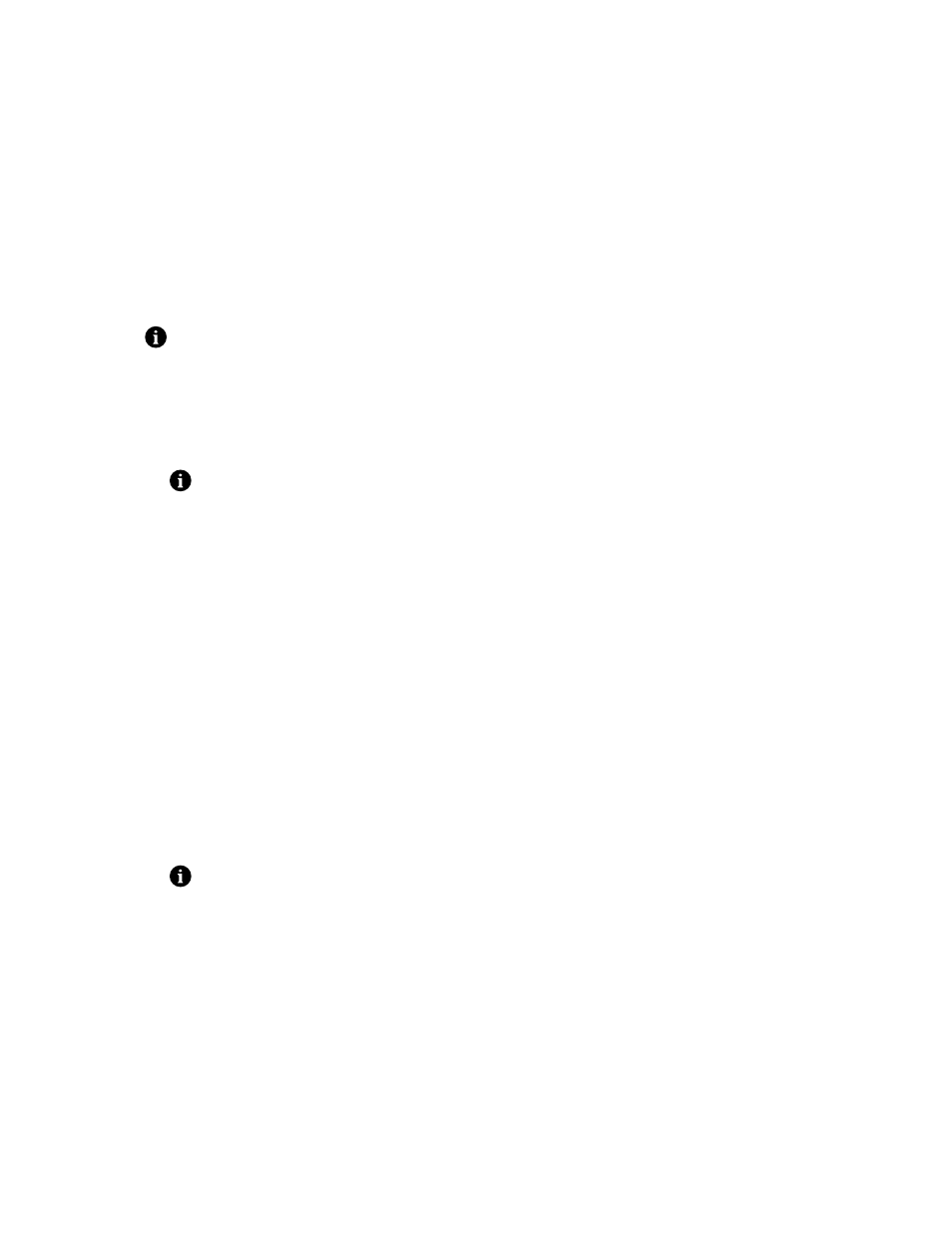
25
Managing messages
7. Type a subject.
8. Tap in the text area.
9. Type a message.
10. Tap Send.
Send a message to a contact in your address book
1. Tap Start > Messaging.
2. Verify that the BlackBerry account is active.
3. Tap New.
4. Tap one of the following options:
• To
• Menu > Add Recipient
5. Tap a contact.
6. Tap in the Subj field.
7. Type a subject.
8. Tap in the text area.
9. Type a message.
10. Tap Send.
Send a message to a contact using the check names feature
1. Tap Start > Messaging.
2. Verify that the BlackBerry account is active.
3. Tap New.
4. Tap in the To field.
5. Type the first few letters of a contact name.
6. Tap Menu > Check Names.
Note: To reply to the sender, reply to all, or forward a message, tap and hold the message, or tap and hold in the text area if the
message is open. Tap Reply, Reply All, or Forward.
Note: To change accounts, tap Menu > Switch Accounts. Tap BlackBerry.
Note: To change accounts, tap Menu > Switch Accounts. Tap BlackBerry.
