RadioLAN DockLINK User Manual
Page 51
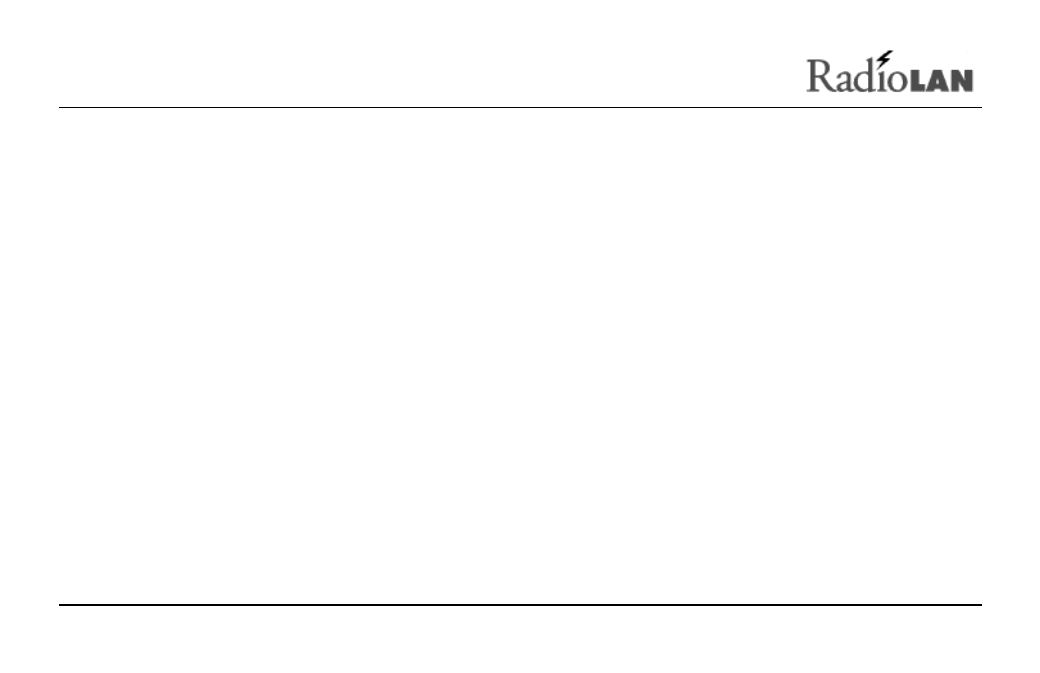
890-010 12/04/98
Page 43
© 1998 RadioLAN.
Choose
Destination if you want to filter messages that are broadcast from other nodes and intended for receipt
by the MAC Address.
3. Allow or disallow the passage of the packet through the DockLINK, based upon the broadcast type (source or
destination) in the
Source/Dest Column:
Choose
Accept to allow the passage of packets to/from the MAC Address. Choose Reject to disallow the
passage of packets to/from the MAC Address.
After adding all desired MAC Addresses, click the
OK button to exit the screen.
Modifying MAC Filters
To modify a
MAC Filter, select the desired MAC Address.
Make changes to the address fields and selections in the
Source/Dest and Accept columns.
After making changes, click the
OK button to leave the screen.
Deleting MAC Filters
To delete a MAC Filter, select the address of the undesired MAC and mask address and type 0.0.0.0.
After deleting all undesirable MAC Addresses, click the
OK button to exit the screen.
