RadioLAN DockLINK User Manual
Page 43
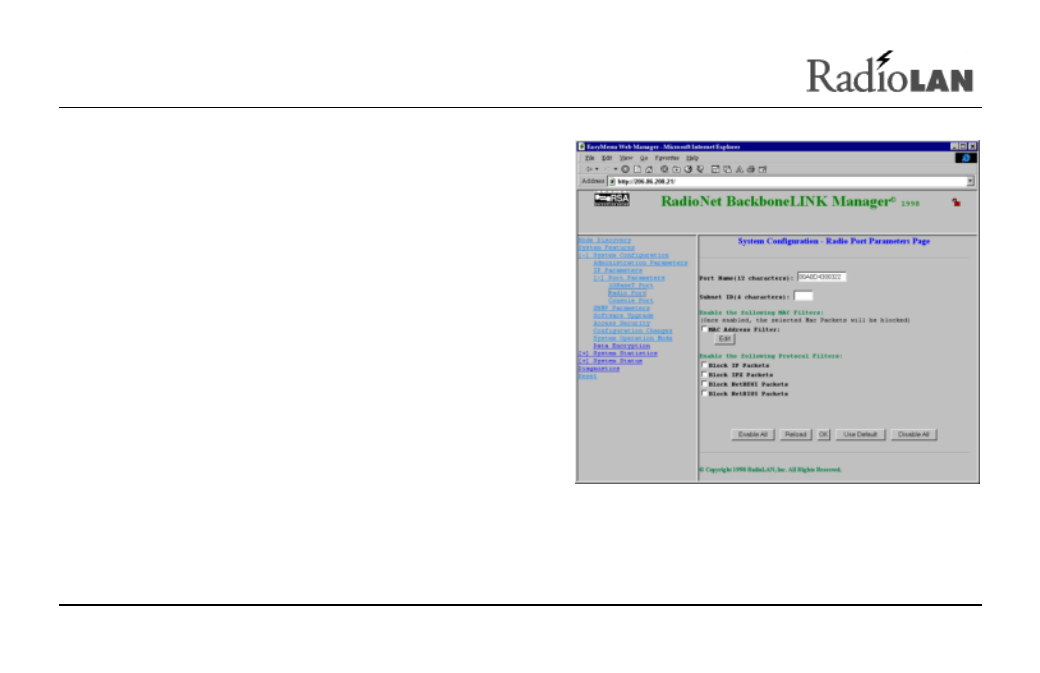
890-010 12/04/98
Page 35
© 1998 RadioLAN.
Radio Port Parameters
The R
ADIO
P
ORT
P
ARAMETERS
page displays the Radio
port’s name, allows you to enable or disable the port and
network filters, and allows you to examine the MAC
Address filter. Filters that you can enable or disable are
as follows:
•
MAC Address Filter
•
Block IP Packets
•
Block IPX Packets
•
Block NetBEUI Packets
•
Block NetBIOS Packets
Port Name
The
Port Name field allows you to enter up to 12 characters
that identify the name of the DockLINK. This appears as
the DockLINK’s
Station Name for users of Radionet
Manager or the EZRadio configuration programs. It
appears as
Name on the N
ODE
D
ISCOVERY
S
TATION
L
IST
tab, or
Node on the N
ODE
D
ISCOVERY
C
ONNECTIVITY
tab, depending upon the configuration manager that you use.
Figure 20: Radio Port Parameters Page
