Getting started, Introduction, Supported network environments – Ricoh Aficio SP 5100N User Manual
Page 106: Network printer card, System requirements, Connecting your network printer card
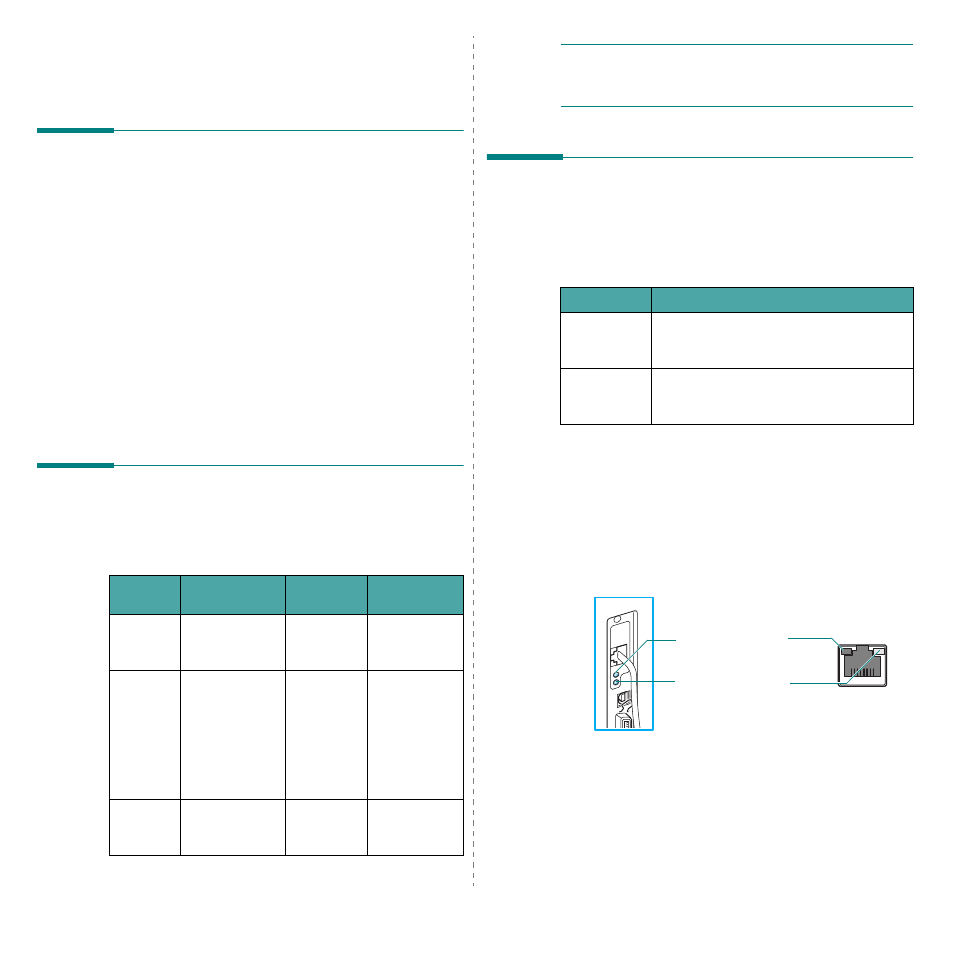
Getting started
1.1
1
Getting started
Introduction
The Network Printer Card allows you to connect your printer
directly to a network to share the printer among multiple users.
The printer functions as a network print server supporting
various network environments, such as Windows 98/Me/NT/
2000/XP/2003, UNIX, and Macintosh 8.6 or higher.
This guide explains how to install the Network Printer Card and
set up your printer as a print sever over the network.
This guide assumes that you have:
• A good working knowledge of your network utilities
• A supported network operating system
• A fully operational computer system
• Access to the supervisor account as a network administrator,
or access to an account that has supervisor and print server
operator privileges
Supported network
environments
Administrators and users can configure, and use printers on the
following supported network operating systems:
Operating
system
Network
environment
Printing
protocol
Action
Windows
98, NT, ME,
2000, XP, 2003
TCP/IP, LPD
(LPR), IPP
Unix
AT&T system V
(Rel 4.2),
BSD4.3, HP-UX
(Rel 9.x & Rel
10.x), SCO 5.x,
SUNOS 5.5,
Sparc or Solaris
2.5.
TCP/IP, LPD
(LPR)
See Chapter 4,
“TCP/IP
environment.”
Macintosh
Macintosh 8.6 ~
9.2, 10.1 ~
10.3, or higher
TCP/IP,
EtherTalk,
Bonjour
N
OTE
: Your printer may not support all of the listed computing
environments (operating systems). Therefore, check the
network environment your printer supports in the user's guide
that came with the printer.
Network Printer Card
System requirements
The following hardware is required to configure your printer for
network applications.
Connecting your Network Printer
Card
1
Use a twisted pair cable with an RJ-45 connector to
connect the printer to your network.
Once a connection is established between the wired
network printer card and your network, the link LEDs on
the card light.
2
Set up your printer's IP address. See “IP address setup” on
Computer
Requirements
IBM -
compatible PC
• 80486 CPU or higher
• Minimum of 16 MB of RAM
• 2 MB of free disk space
Macintosh
• PowerPC 68020 or higher
• Minimum of 8 MB of RAM
• 2 MB of free disk space
Link LED: Lights when
the printer card is
connected to the
network.
Activity LED: Blinks
when data packets are
being transferred.
