Creening, Alls from, Ordless – RCA 26958 User Manual
Page 23: Andset, Answ button talk button
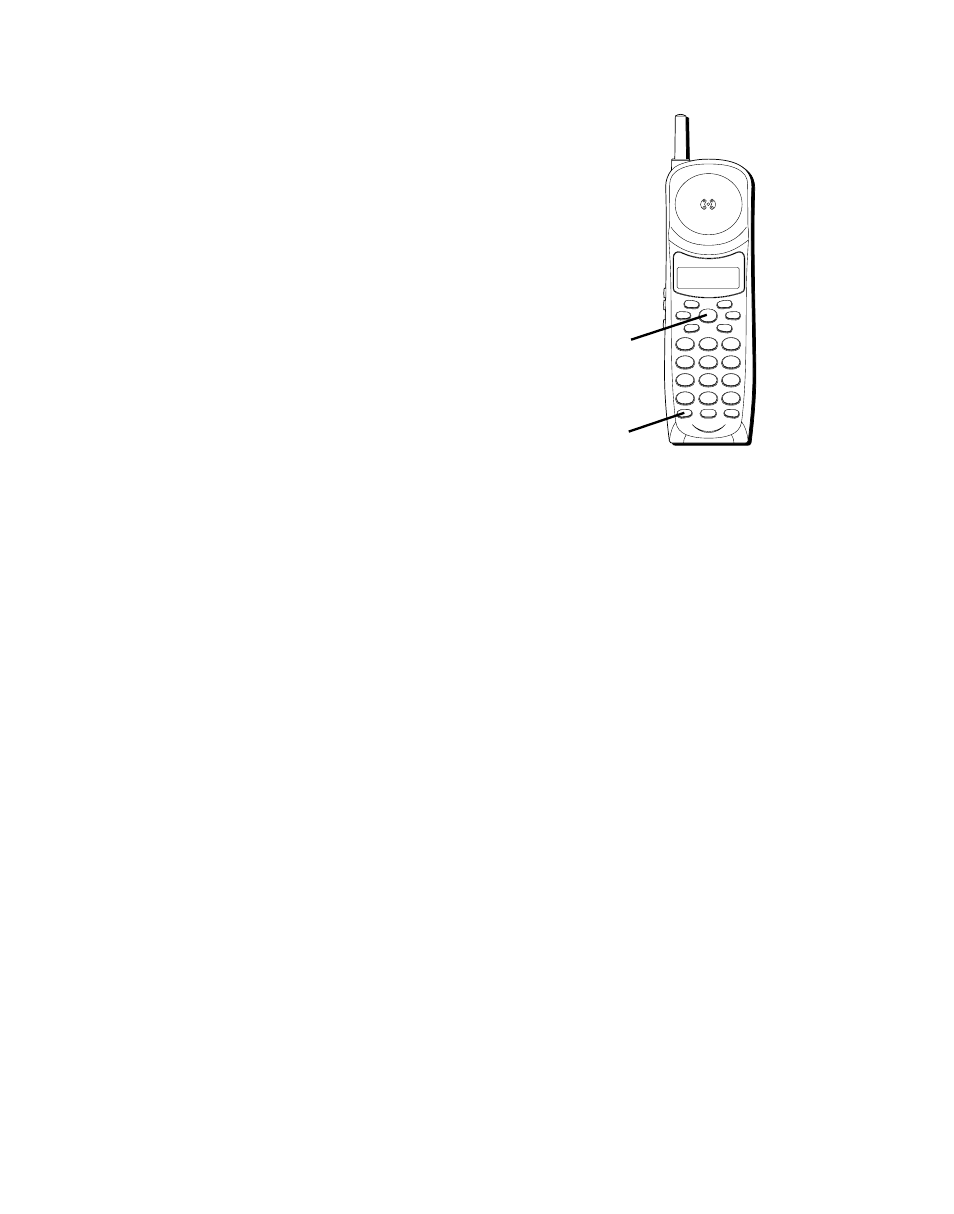
23
S
CREENING
C
ALLS
FROM
THE
C
ORDLESS
H
ANDSET
Use the handset to screen calls even when
you can't hear the answering system.
When the answering system picks up:
1. Press the ANSW button to gain access to
the answering system.
2. Listen to the caller leaving a message.
3. Press the TALK button to talk to the
person or press ANSW to stop
screening the call.
WXYZ
9
TUV
8
PQRS
7
MNO
6
JKL
5
GHI
4
DEF
3
ABC
2
1
#
OPER
0
TONE
*
CHANNEL
FLASH
INT
REDIAL
MEM
DELETE
DIAL
FORMAT
MUTE
PROG
PAUSE
TALK
REVIEW
PL
AY/STOP
SKIP
ERASE
ANSW
ANSW
button
TALK
button
See also other documents in the category RCA Phones:
- 25403 (48 pages)
- 2-9220 (2 pages)
- 27600 (2 pages)
- 2-9123 (2 pages)
- 29298 (2 pages)
- 2-9191 (56 pages)
- 2-9480 (2 pages)
- 2-9016 (1 page)
- Model 29190C (2 pages)
- 25202 (38 pages)
- 25202 (76 pages)
- 25423/24 (88 pages)
- 26925 (64 pages)
- 25415 (32 pages)
- FOLD 2-9180 (2 pages)
- 29292 (60 pages)
- 25001 (40 pages)
- 2-9398 (30 pages)
- 25630 MGCP (14 pages)
- 29320 (2 pages)
- 25404 (96 pages)
- 25450 (124 pages)
- Model 27977 (2 pages)
- 27993 (38 pages)
- 28300 (52 pages)
- 29086 (48 pages)
- Model 29318 (2 pages)
- 27930/31 (2 pages)
- 28310 (58 pages)
- RC940 (24 pages)
- 26925A (64 pages)
- 2-9120/2-9130 (2 pages)
- 25204 (76 pages)
- Model 21011 (124 pages)
- Model 28301 (48 pages)
- 29578 (72 pages)
- 2-9291 (20 pages)
- 29993 (88 pages)
- 25403/04 (96 pages)
- 29267 (2 pages)
