Ecording, Utgoing, Nnouncement – RCA 26958 User Manual
Page 15: Answer on/off button announce button
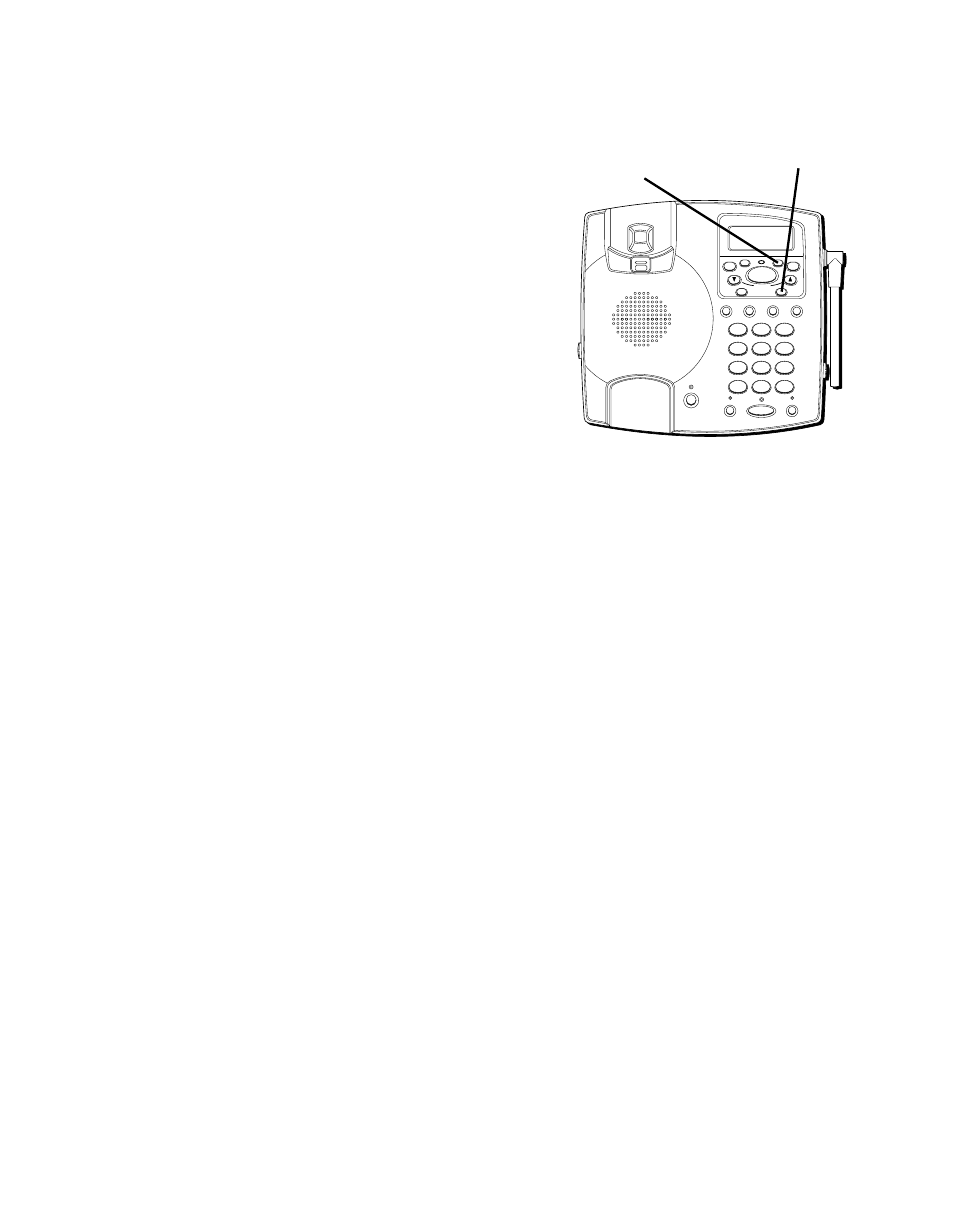
15
R
ECORDING
THE
O
UTGOING
A
NNOUNCEMENT
For best results when recording, you
should be about 9 inches from the
microphone (which is the small hole
located on the base front), and eliminate as
much background noise as possible.
1. Make sure the answerer is ON.
2. Press and hold the ANNOUNCE button.
You need to hold the button until you
finish the announcement.
3. Begin talking after you hear the beep.
4. Release the button when you finish your
announcement.
WXYZ
9
TUV
8
PQRS
7
MNO
6
JKL
5
GHI
4
DEF
3
ABC
2
1
#
OPER
0
TONE
*
ME
SSAGES
FORMAT
ANNOUNCE
DELETE
DIAL
PLAY/STOP
HANDSET
VOLUME
REDIAL/
PAUSE
MEMORY
FLASH
PAGE/INTERCOM
MUTE
HOLD
SPEAKER
IN USE
PROG
MEMO
ANSWER
ON/OFF
REVIEW
MESSAGES/CALLER ID
ANSWER ON/OFF
button
ANNOUNCE
button
See also other documents in the category RCA Phones:
- 25403 (48 pages)
- 2-9220 (2 pages)
- 27600 (2 pages)
- 2-9123 (2 pages)
- 29298 (2 pages)
- 2-9191 (56 pages)
- 2-9480 (2 pages)
- 2-9016 (1 page)
- Model 29190C (2 pages)
- 25202 (76 pages)
- 25202 (38 pages)
- 25423/24 (88 pages)
- 26925 (64 pages)
- 25415 (32 pages)
- FOLD 2-9180 (2 pages)
- 29292 (60 pages)
- 25001 (40 pages)
- 2-9398 (30 pages)
- 25630 MGCP (14 pages)
- 29320 (2 pages)
- 25404 (96 pages)
- 25450 (124 pages)
- Model 27977 (2 pages)
- 27993 (38 pages)
- 28300 (52 pages)
- 29086 (48 pages)
- Model 29318 (2 pages)
- 27930/31 (2 pages)
- 28310 (58 pages)
- RC940 (24 pages)
- 26925A (64 pages)
- 2-9120/2-9130 (2 pages)
- 25204 (76 pages)
- Model 21011 (124 pages)
- Model 28301 (48 pages)
- 29578 (72 pages)
- 2-9291 (20 pages)
- 29993 (88 pages)
- 25403/04 (96 pages)
- 29267 (2 pages)
