Operation control panel layout – Rinnai FS35ETRSN/US User Manual
Page 9
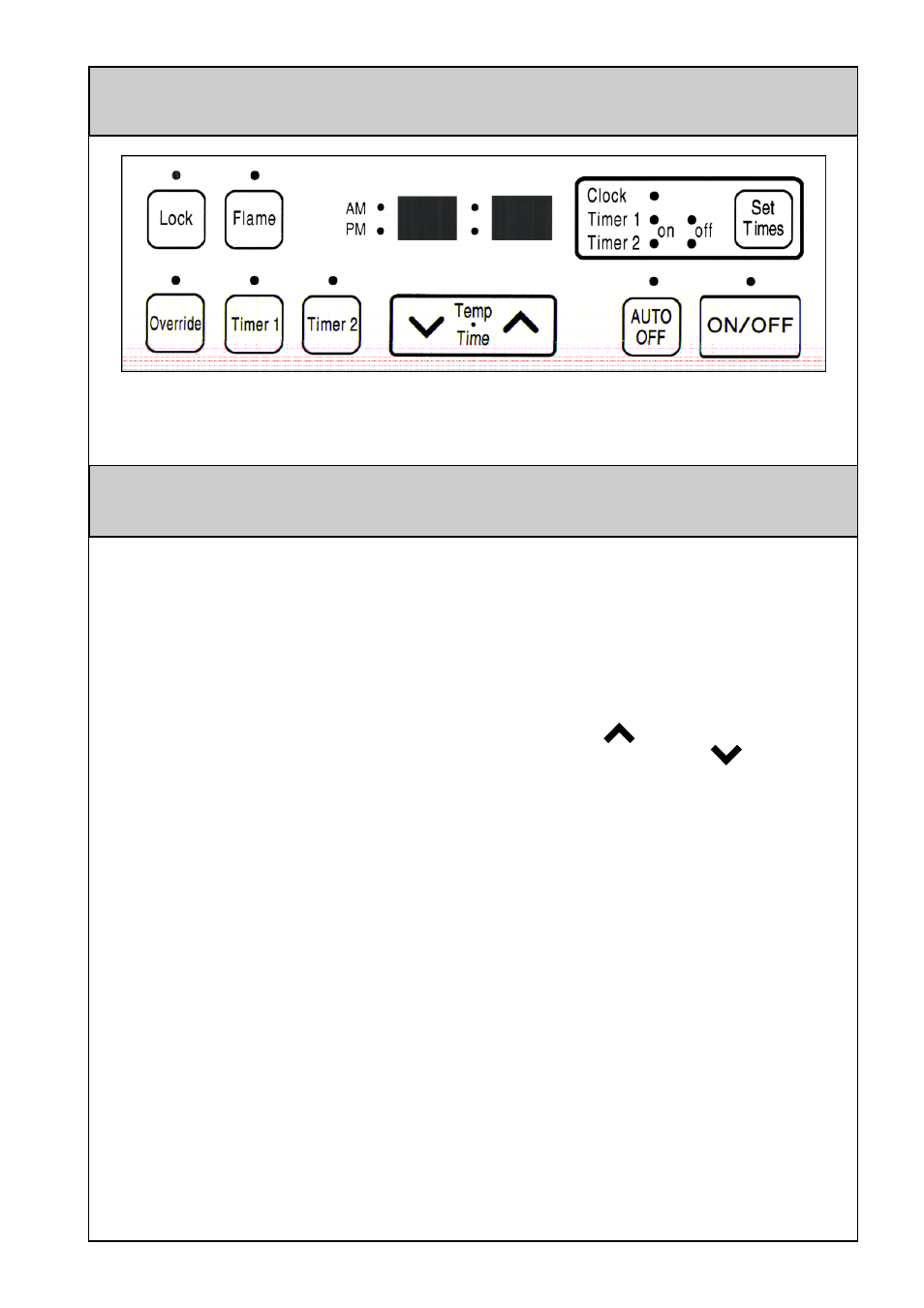
9
For your convenience the controls on your new Flame Fire are situated under the cover on the
top right-hand side of the fire and are accessed by simply lifting the lid. All necessary
adjustments to the operation of your fire can be made with these controls.
OPERATION
CONTROL PANEL LAYOUT
• TURNING ON
Press the ON/OFF button to operate the
unit. The ON indicator will glow green. The
spark generator will be heard before the
burner ignites and the ON indicator glows
red, indicating that the burner is alight.
Warm air can be felt coming from the
louvres. The fan will come on automatically
after 4 minutes.
If the unit does not ignite on initial use
this may be due to air remaining in the
gas supply line. The spark generator
will only continue for 15 seconds. After
this it will be necessary to press the
ON/OFF button OFF, then ON again.
• TURNING OFF
Simply press the ON/OFF button to switch
off the unit. The ON indicator will go out.
The convection fan will continue to operate
for several minutes after the burner has
gone out in order to cool the appliance.
Do not turn off the heater by
unplugging it from the wall. Do not
unplug the heater while the convection
fan is running.
• ROOM TEMPERATURE
ADJUSTMENT
The room temperature and preset
temperatures are only displayed and
adjustable while the heater is running.
Press the “ “ button to increase the
temperature setting or “ “ button to
decrease the temperature setting. The
temperatures can be preset to:
a)
[L] low (50°F)
b)
[61°F] to [79°F] in 1°F steps
c)
[H] (97°F)
Once the pre-set temperature has been
reached the burners will cycle between high
and low (or high and pilot only depending
on the auto off setting).
• LOCK
The LOCK function will help prevent
accidental operation of the controls.
LOCK is activated by pressing the button
and the LOCK indicator will glow. To
