RayTek ThermoView Ti30 User Manual
Page 65
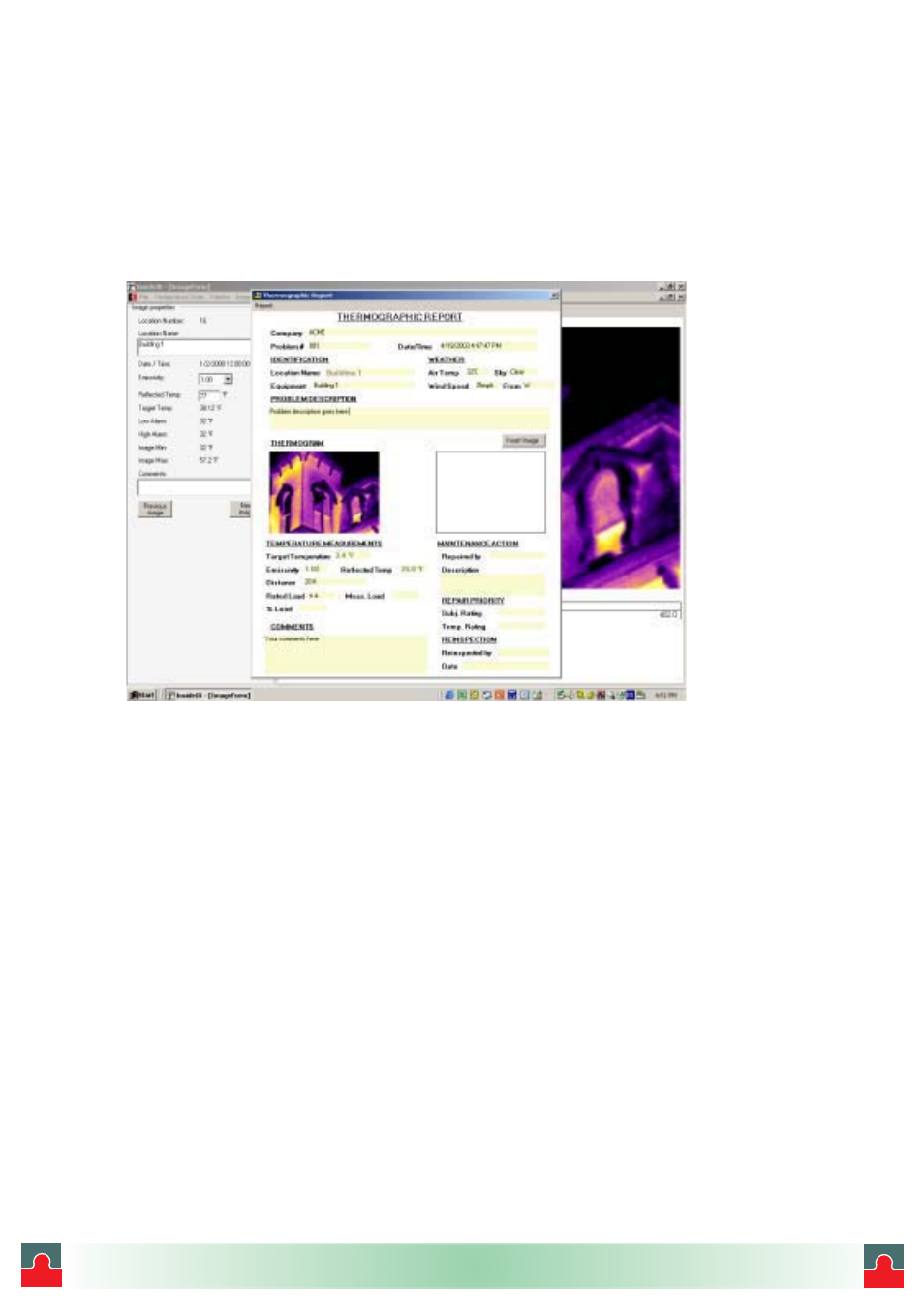
Reporting Your Findings
The ThermoView Ti30 imager provides report forms for you to use in reporting your
findings. To generate a report, you must first select an image from a given location. Then
select Image from the Menu Bar and choose Create Report from the drop down list.
Figure 42. The Thermographic Report
The report form is entitled “Thermographic Report.” Some data is filled in for you with
known data from the image file so you don’t have to copy the information into the record.
Also included is a copy of the image, and a space for your comments.
You may also attach an additional visual image (such as a digital photograph) to the report
by clicking the Insert Image button.
Once complete, this report can be printed or saved to the clipboard from the single menu
item, Report, on the menu bar at the top of the report window.
July 1, 2003
- 65 -
Version 1.0
i
i
Tel: (01943) 602001- WWW.ISSLTD.CO.UK - Fax: (01943) 816796
