RayTek ThermoView Ti30 User Manual
Page 57
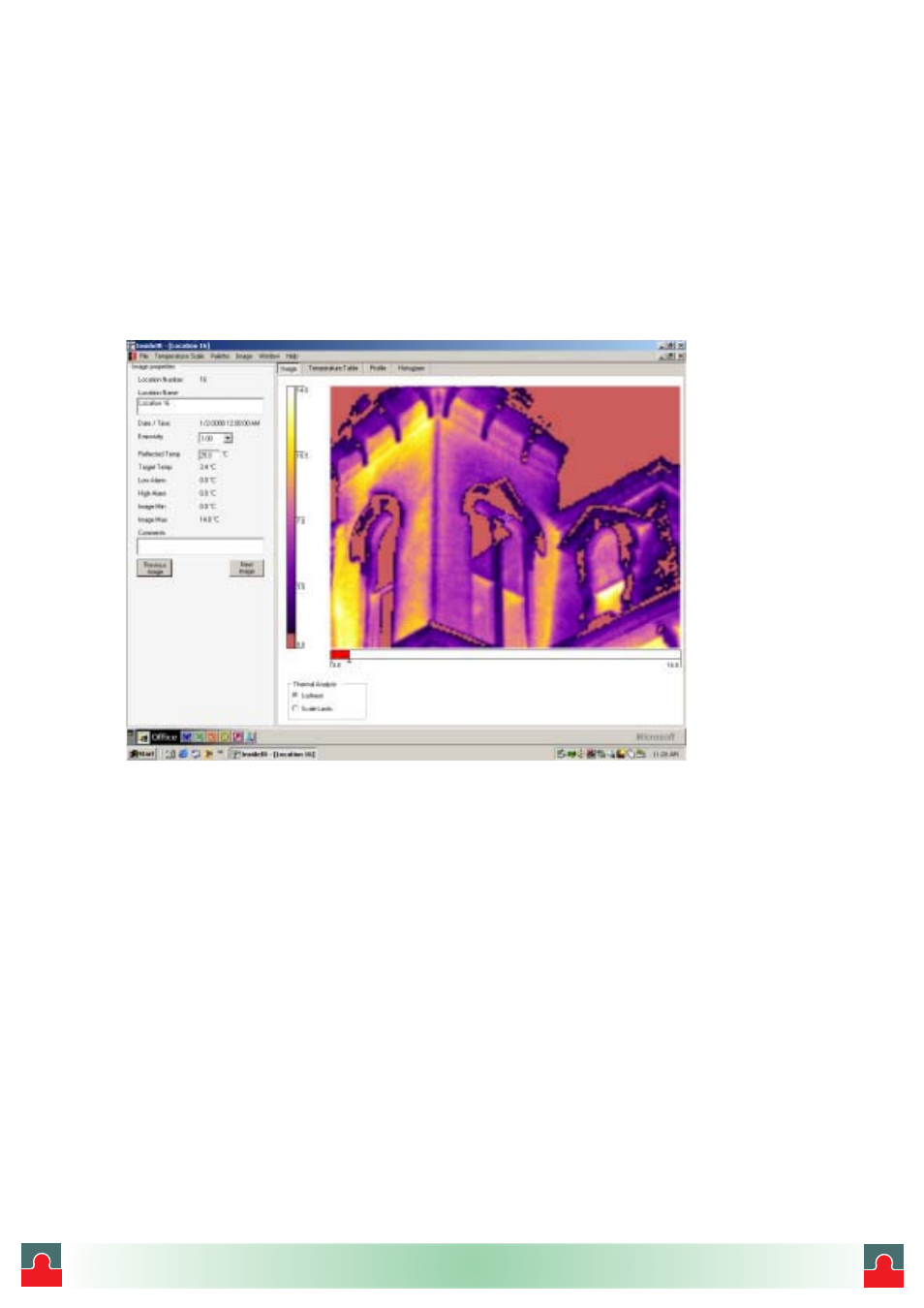
Isotherms
When the Isotherm radio button at the bottom of the Image screen is selected, the limit
bar underneath the image shows the temperature range captured in the current thermal
image. The red area on the limit bar indicates the range of temperatures displayed in red in
the image. This range is also indicated on the temperature scale to the left of the image. To
adjust the highlighted range, move the limit arrows on either edge of the limit bar, or the
limit bar itself.
Figure 37. Sample Image at Original Isotherm Setting
July 1, 2003
- 57 -
Version 1.0
i
i
Tel: (01943) 602001- WWW.ISSLTD.CO.UK - Fax: (01943) 816796
