Memory operation, Storing a number, Entering a pause – Radio Shack ET-3507 User Manual
Page 14: Dialing a number, Corded phone
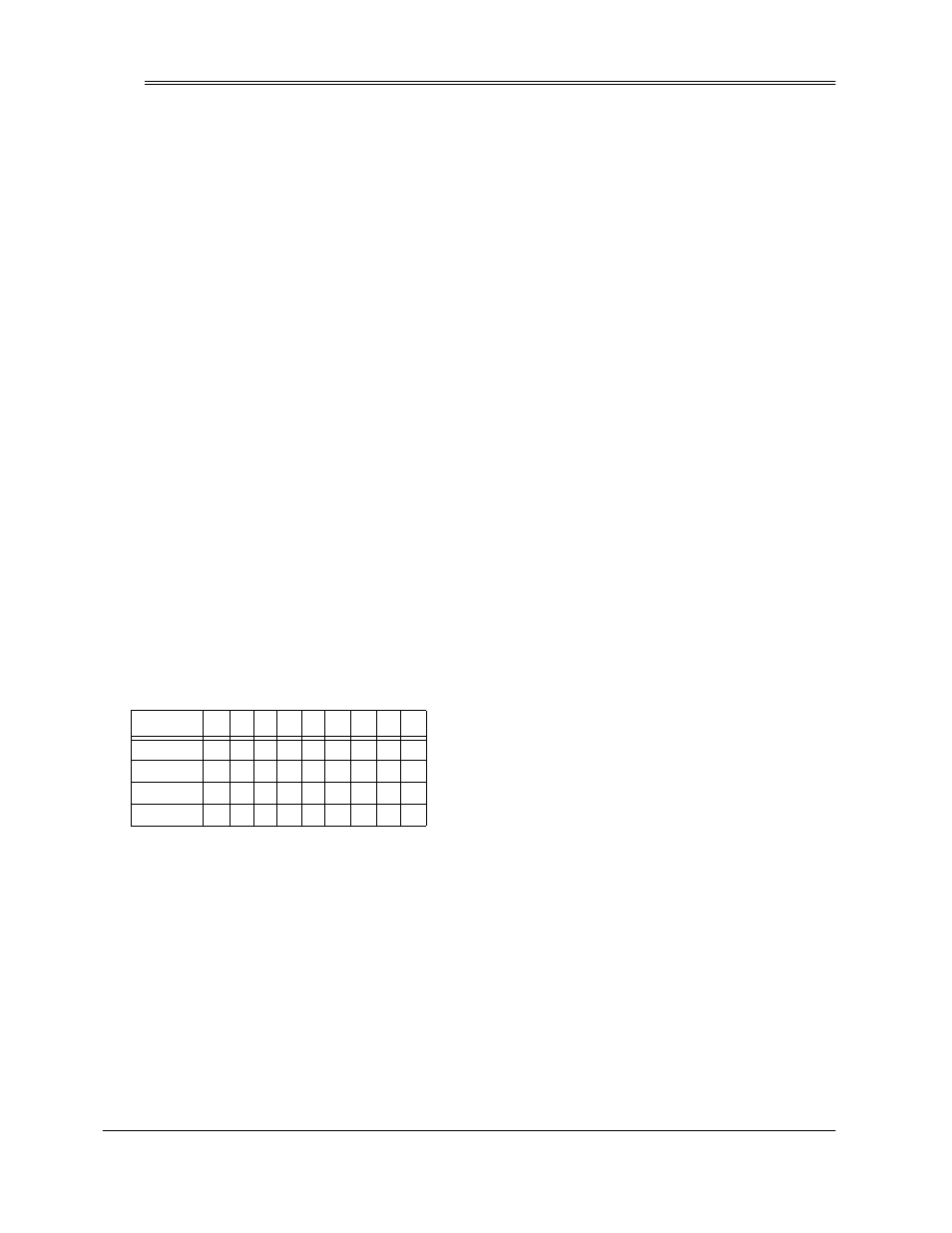
14
Memory Operation
ˆ
Memory Operation
You can store up to 10 numbers (up to 24 digits) in each
phone’s memory.
Notes:
• To keep your accounts secure, we recommend you
do not store your personal access code for services
such as bank-by-phone in a memory location.
• When storing numbers for special services (such as
alternate long-distance or bank-by-phone), store the
service’s main phone number in one memory
location and numbers for additional information in
other locations.
STORING A NUMBER
1. Press
MEM
on the cordless handset or
MEMORY
on
the corded phone.
C;CE
C;CE
C;CE
C;CE
#
##
##
##
##
appears on the display
of the chosen phone.
2. Within 12 seconds, press the memory location
number (
1
–
0
) where you want to store a number.
The number you entered appears.
Note: To enter a number into the tenth memory
location, press
0
.
3. Press
MEM
or
MEMORY
on the chosen phone again.
;DJ;H
;DJ;H
;DJ;H
;DJ;H
D7C;
D7C;
D7C;
D7C;
5555
appears on the corded phone, and
;DJ;H
;DJ;H
;DJ;H
;DJ;H
D7C;
D7C;
D7C;
D7C;
appears on the cordless handset.
4. Enter the name (up to 15 characters) using the
following table:
Notes:
• If you make a mistake, press
FLASH/DELETE
on
the cordless handset or
DELETE
on the corded
phone to delete a letter.
If you are using two consecutive letters that reside in
the same number key, press
FUNCTION
on the
corded phone (or
####
/FUNC
on the cordless handset)
between the letters. For example, for “Tammy
Smith,” enter
8 2 6 FUNC 6 999 1 7777 6 444 8 44
.
If you do not press any number keys (
1
–
9
) within 12
seconds, the phone exits memory number storage
setup.
5. Press
MEM
or
MEMORY
on the chosen phone again.
;DJ;H
;DJ;H
;DJ;H
;DJ;H
J;B
J;B
J;B
J;B
DKC8H
DKC8H
DKC8H
DKC8H
appears.
6. Dial the desired number (up to 24 digits).
Note:
• If you enter
∗
or
#
in the stored number, the
corded phone’s display shows
7777
or
XXXX
(respec-
tively) instead.
• You must press a number key within 12 seconds,
or the phone exits memory number storage setup.
7. Press
MEM
or
MEMORY
on the chosen phone again
to store the number. The cordless handset or the
corded phone sounds two long beeps.
Note: If you hear three short beeps, the number did
not store successfully. Start again from Step 6.
8. Write down the stored name and number on the
memory label provided.
Note: If the low battery warning tone sounds or
BEM
BEM
BEM
BEM
87JJ;HO
87JJ;HO
87JJ;HO
87JJ;HO
appears on the cordless handset’s display,
recharge the battery within two minutes, or the numbers
stored in memory will be lost.
Entering a Pause
In some telephone systems, you must dial an access
code (
9
, for example) and wait for a second dial tone
before you can dial an outside number. You can store the
access code with the phone number. However, if you do,
you should also store a pause after the access code to
allow the outside line time to connect. After entering the
access code, press
PAUSE
on the corded phone or
REDIAL/CALL BACK
on the cordless handset to enter a 2-
second pause.
DIALING A NUMBER
Corded Phone
1. Press
SPEAKER
on the corded phone, or pick up the
handset.
;DJ;H
;DJ;H
;DJ;H
;DJ;H
DKC8;H
DKC8;H
DKC8;H
DKC8;H
5555
appears.
2. When you hear the dial tone, press
MEMORY
.
I;B;9J
I;B;9J
I;B;9J
I;B;9J
C;CE
C;CE
C;CE
C;CE
'#&
'#&
'#&
'#&
appears.
3. Enter the memory location number (
1
–
0
). The
memory location number appears and the phone
dials the number.
You can also dial a stored number by pressing
MEMORY
,
then
REVIEW
:
:
:
:
or
;
;
;
;
(to display the desired number),
# Presses
1
2
3
4
5
6
7
8
9
1
A
D
G
J
M
P
T
W
2
-
B
E
H
K
N
Q
U
X
3
*
C
F
I
L
O
R
V
Y
4
!
(
)
$
‘
;
S
?
Z
