Entering a pause, Reviewing names and numbers in the phonebook – Radio Shack 43-3529 User Manual
Page 21
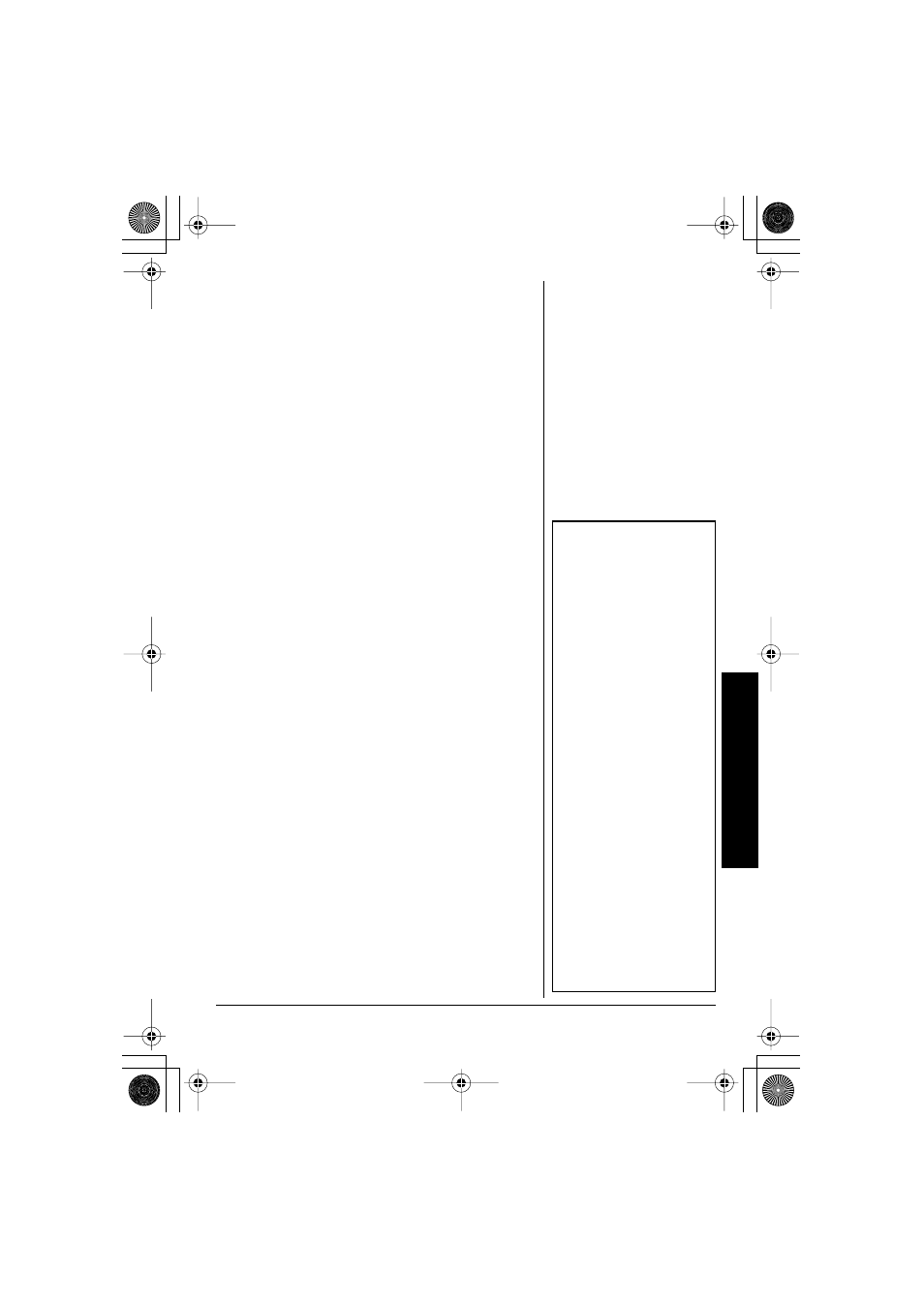
Memory Dialing
21
Entering a Pause
Some telephone systems require you to dial an
access code (
9
, for example) and wait for a second
dial tone before you can dial an outside number.
You can store the access code in memory with the
phone number. However, you should also store a
pause after the access code to allow the outside
line time to connect.
To enter a two-second pause, press
REDIAL/
PAUSE
. You can add more pause entries for a
longer pause.
R
EVIEWING
N
AMES
AND
N
UMBERS
IN
THE
P
HONEBOOK
You can recall a record either by scrolling or by
entering the first letter of the name field in that
record, even while the phone is in use.
1. Press
к
к
к
к
/SPEED DIAL/
%.
2. Press $ or # to scroll through the record.
First the record entered in the one-touch speed
dial memory appears. Then other records
appear in alphabetical order (from first to last
when you press $, from last to first when you
press #).
Or, use the number keys to enter the first
character of the name from the desired record.
Press the key once for the first letter marked on
it, twice for the second letter, and so on. The
first record that begins with the character you
entered appears.
For example, to search for “RadioShack,” press
7
three times. Press # or $ until the name,
phone number, and distinctive ringer setting
(
N
N
N
No
o
o
o
S
S
S
Se
e
e
el
l
l
le
e
e
ec
c
c
ct
t
t
tn
n
n
n
if not assigned) appear. Ô
3. Press
к
к
к
к
/SPEED DIAL/
% (if you view the
phonebook during a call) or
END
to exit. Ф
Ф
NOTE
Ô
• If no matching record is
found in the phonebook,
the first record that starts
with the next alphabetical
character appears.
•
/
/
/
/S
S
S
SD
D
D
D
appears when you
review the one-touch
speed dial memory.
/
/
/
/S
S
S
SP
P
P
PD
D
D
Dn
n
n
n
appears when
you review any speed dial
location.
• If you receive a CIDCW
message, the viewing
operation is canceled.
• If you do not press a key
within 30 seconds during
operation, the phone
exits the memory mode
(and returns to the call if
you were talking on the
phone).
• If you press END during
the operation, the phone
exits the memory mode
(and the call disconnects
if you were talking on the
phone).
43-3529_3598.fm Page 21 Monday, April 28, 2003 1:38 PM
