Radio Shack 43-3529 User Manual
Page 16
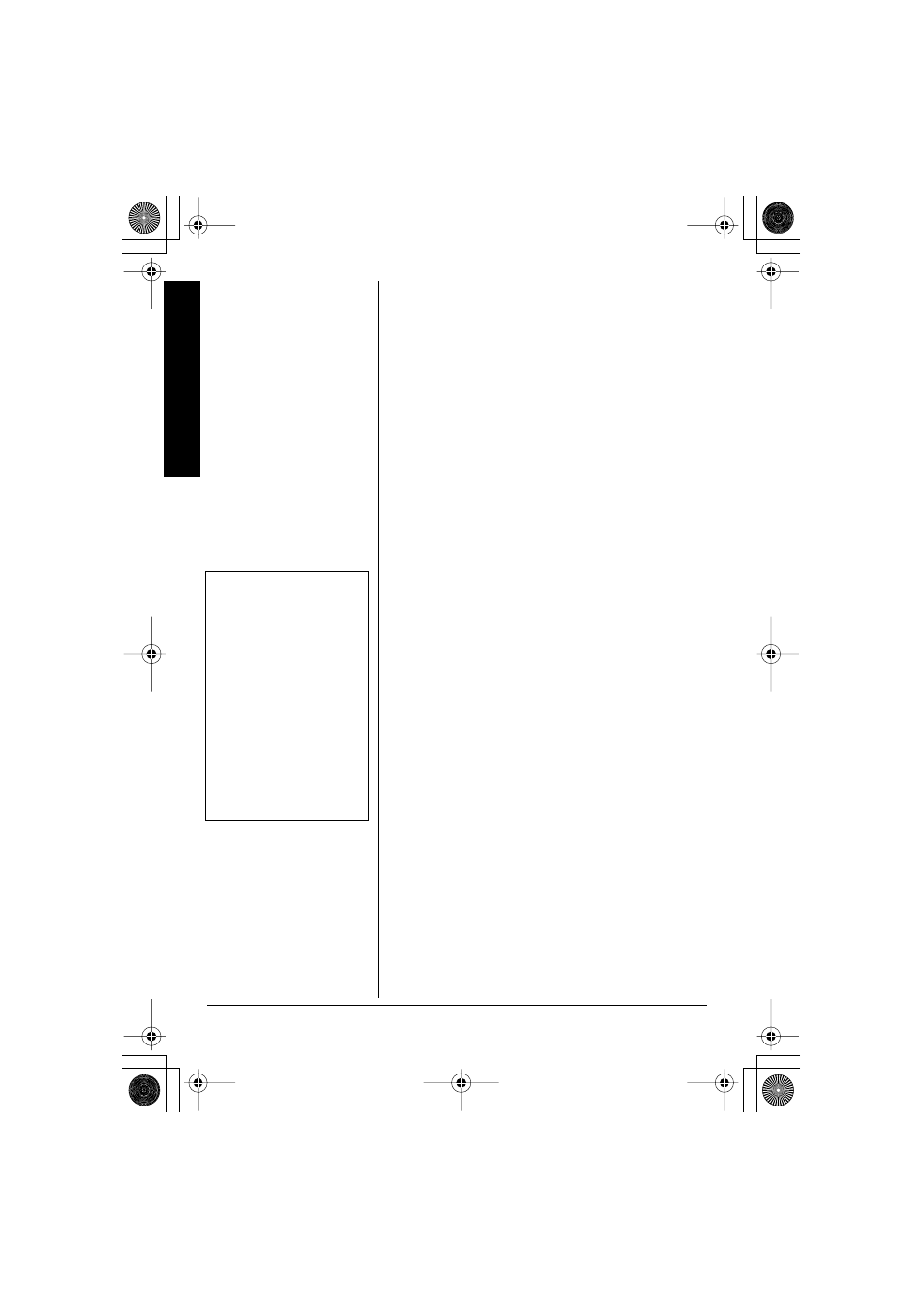
Making and Receiving Calls
16
A
DJUSTING
THE
H
ANDSET
’
S
V
OLUME
To adjust the handset's volume during a call, press
# or $ on the handset until you reach the desired
volume level (
V
V
V
Vo
o
o
ol
l
l
lu
u
u
um
m
m
me
e
e
e
L
L
L
Lo
o
o
ow
w
w
w
,
V
V
V
Vo
o
o
ol
l
l
lu
u
u
um
m
m
me
e
e
e
M
M
M
Me
e
e
ed
d
d
di
i
i
iu
u
u
um
m
m
m
,
V
V
V
Vo
o
o
ol
l
l
lu
u
u
um
m
m
me
e
e
e
H
H
H
Hi
i
i
ig
g
g
gh
h
h
h
, and
V
V
V
Vo
o
o
ol
l
l
lu
u
u
um
m
m
me
e
e
e
M
M
M
Ma
a
a
ax
x
x
xi
i
i
im
m
m
mu
u
u
um
m
m
m
). Once you
set the volume level, the setting is maintained even
after you hang up the phone.
If you press # while the setting is
V
V
V
Vo
o
o
ol
l
l
lu
u
u
um
m
m
me
e
e
e
M
M
M
Ma
a
a
ax
x
x
xi
i
i
im
m
m
mu
u
u
um
m
m
m
or $ while it is
V
V
V
Vo
o
o
ol
l
l
lu
u
u
um
m
m
me
e
e
e
L
L
L
Lo
o
o
ow
w
w
w
, the setting
does not change and the phone beeps.
U
SING
M
UTE
You can temporarily turn off the microphone so that
the person on the other end of the line cannot hear
you.
1. During a call, press and hold
MENU/MUTE
.
M
M
M
Mu
u
u
ut
t
t
te
e
e
e
appears.
2. Press
MENU/MUTE
again to turn the
microphone back on.
U
SING
R
EDIAL
To quickly dial one of the last three numbers dialed,
lift the handset and repeatedly press
REDIAL/PAUSE
until the desired number appears. Then press
TALK/
FLASH
.
Or, press
REDIAL/PAUSE
after pressing
TALK/FLASH
to dial the last number you dialed.
Ô
U
SING
F
LASH
Flash performs the electronic equivalent of a
switchhook operation for special services, such as
Call Waiting.
1. If you have Call Waiting, press
TALK/FLASH
to
answer an incoming call without disconnecting
the current call.
Ô
NOTE
Ô
• The redial memory holds
up to 32 digits, so you
can redial long-distance
as well as local numbers.
• The redial memory also
holds pause entries (see
“Entering a Pause” on
Page 21).
• The last number dialed in
the redial memory is
retained for up to two
minutes while you
replace the battery pack.
43-3529_3598.fm Page 16 Monday, April 28, 2003 1:38 PM
