Digital in/out terminals, Ac power cord – Radio Shack CD Player User Manual
Page 11
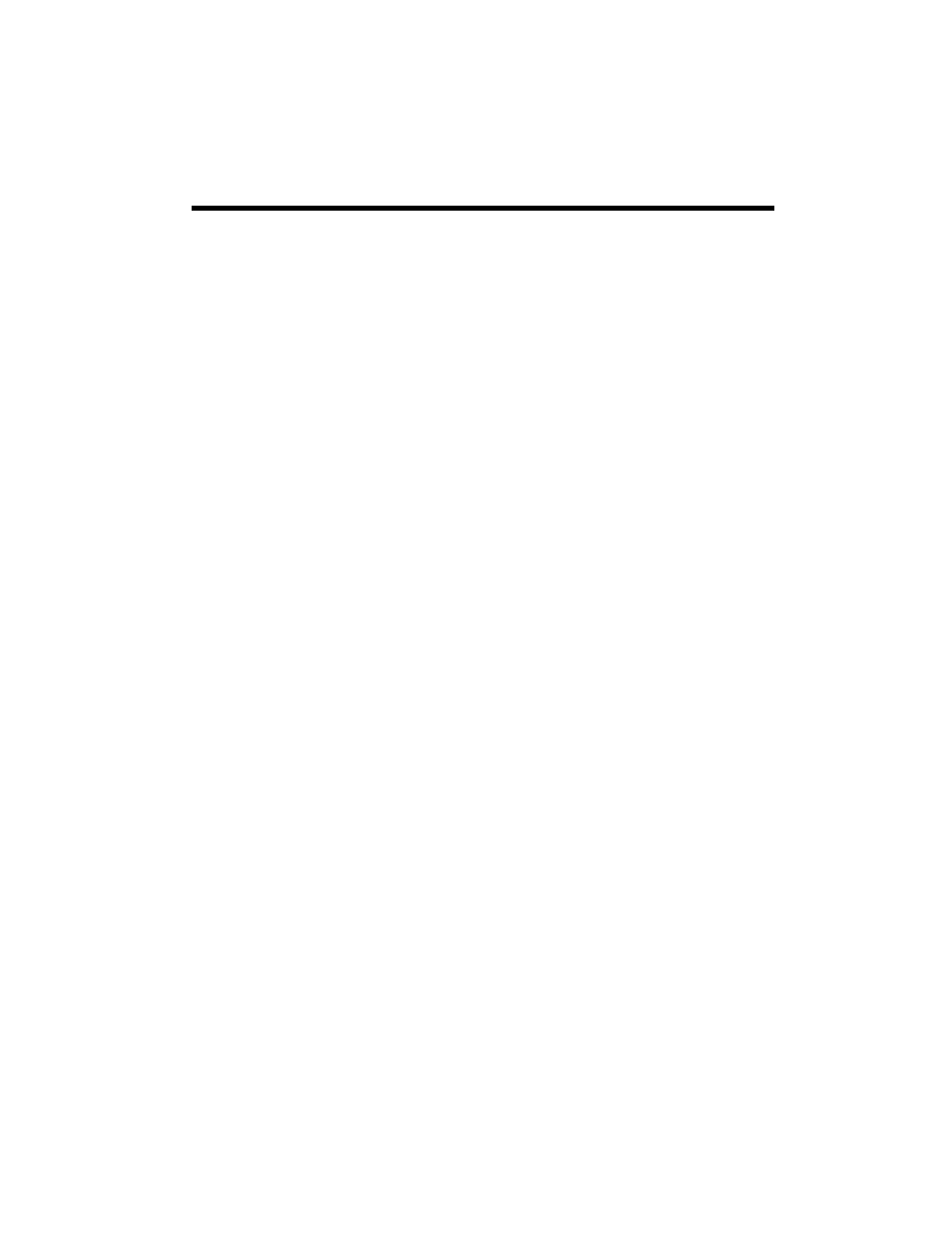
11
DIGITAL IN/OUT Terminals
Connect the component which has a digital
input or output terminal using a digital
coaxial cable or an optical cable (neither
supplied and available at your local
RadioShack store).
Insert
DIGITAL IN
to your component’s
output jack (
DIGITAL OUT
). Connect
DIGITAL OUT
to your component’s input
jack (
DIGITAL IN
).
Notes:
• When using
DIGITAL OPTICAL IN
/
OUT
terminals, remove the caps from
the terminals. When you do not use
them, leave the caps in place.
• Connect either
DIGITAL COAXIAL IN
or
DIGITAL OPTICAL IN
. It is possible
to connect them to other equipment at
the same time; however, the CD
recorder can receive signals from only
one input at a time.
AC Power Cord
Plug the AC power cord into an AC wall
socket.
