Sync your blackberry with your computer, What you need, Setup instructions – Blackberry Pearl User Manual
Page 15
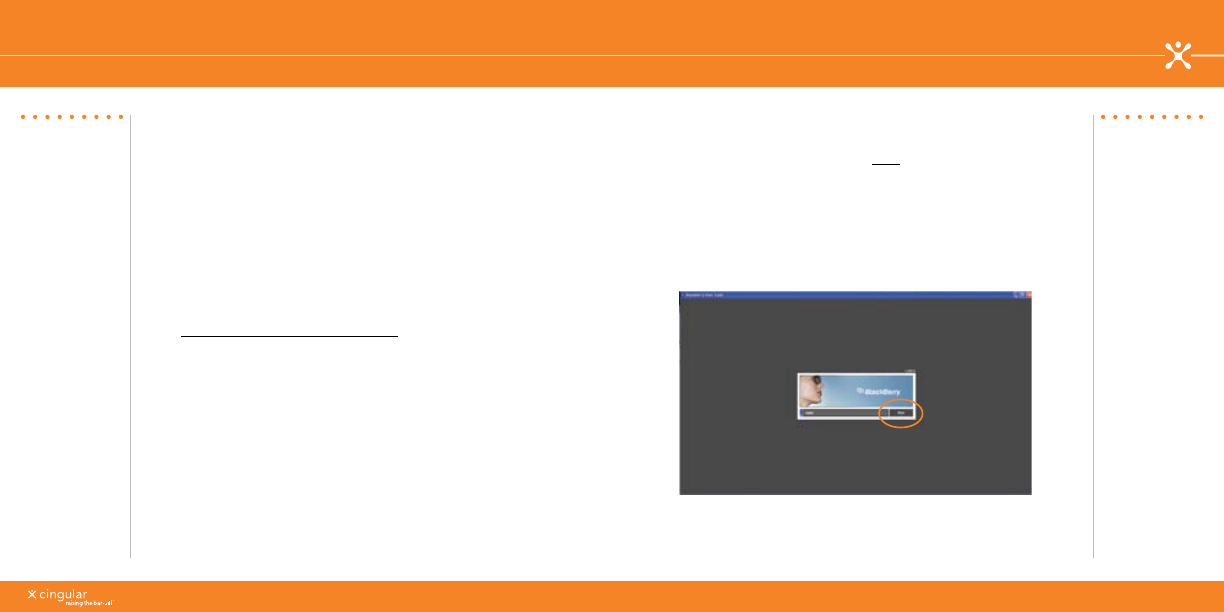
^ white (reversed)
ERSION
ERSED
www.cingular.com/tutorials/blackberrypearl
ERSION
ERSED
9
8
What You Need
• Intel
®
compatible 486 or higher computer that is compliant with
USB 1.1 or later
• Windows
®
98, Windows ME, Windows 000, or Windows XP
• Available USB port
• CD drive
• If you use Windows 98 (not Windows 98 Second Edition),
you must download the DCOM 98 version 1. update from
www.microsoft.com/com/default.mspx for the USB driver to
operate as expected.
What You Need
Sync Your BlackBerry with Your Computer
Setup instructions
1. Verify that your BlackBerry Pearl is NOT connected to your
computer.
. Insert the BlackBerry User Tools CD into the CD drive on your
computer.
. Follow the instructions on the screen starting with selecting your
language and clicking Begin.
Setup instructions
Steps?
7
Takes?
5 minutes
- 9000 (275 pages)
- 6210 (311 pages)
- 7750 (130 pages)
- CURVE 8980 (443 pages)
- PEARL 9100 (325 pages)
- SWDT266756-488031-0812023611-001 (18 pages)
- Bold 9000 (36 pages)
- CURVE 8350I (318 pages)
- CURVE 8350I (46 pages)
- Smartphones (12 pages)
- Curve 8530 (4 pages)
- Pearl 8100 Series (25 pages)
- Storm 9530 (36 pages)
- Pearl 8100 (283 pages)
- Pearl 8220 (277 pages)
- 8707 (323 pages)
- SWD-1000192-0414013325-001 (23 pages)
- 8800 (32 pages)
- 7230 (152 pages)
- 8820 (44 pages)
- Curve 8300 (29 pages)
- 5820 (76 pages)
- 6230 (152 pages)
- 8703e (30 pages)
- 8703e (56 pages)
- 8100 (262 pages)
- 8707 Series (240 pages)
- 8700 (42 pages)
- 8700 (29 pages)
- WIRELESS HANDHELDTM 857 (188 pages)
- CONNECT FOR POCKET PC 2.1 (38 pages)
- Pearl 8120 (293 pages)
- Curve 8320 (33 pages)
- Global 8830 (262 pages)
- 8700 Series (25 pages)
- 8300 (270 pages)
- 8120 (302 pages)
- 7100I (160 pages)
- Curve 8330 (272 pages)
- 8707v (30 pages)
- RBB10BW (46 pages)
- 7290 (132 pages)
- Curve 8310 (31 pages)
- 8320 (288 pages)
- Torch 9800 (6 pages)
