Operation – Riccar R-SERIES R500 R800 User Manual
Page 8
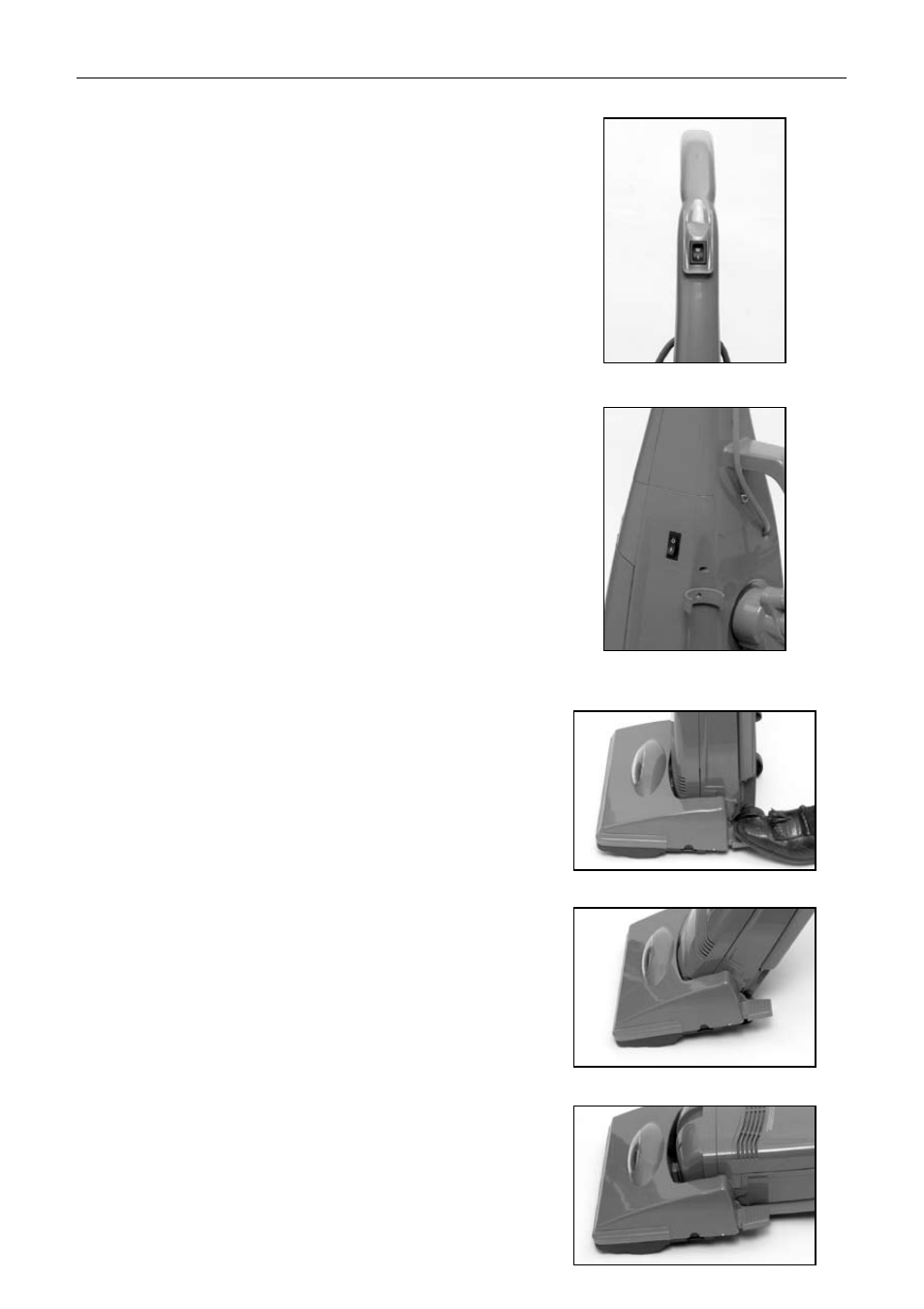
7
Operation
On/Off switch
1. To start the vacuum cleaner, flip the ON/OFF
switch (located on the handle on Models R600,
R700, R800 and R800C or on the side of
bag compartment on Model R500) to the ON
position as indicated by “|” on the switch
[Figs. 5 and 6].
. To stop the vacuum cleaner, flip the ON/OFF
switch to the OFF position as indicated by “O”
on the switch.
. Turn the vacuum cleaner off before unplugging
from electrical outlet.
Handle adjustments
The handle can be set to one of three positions:
Upright, Middle or Low. To release the handle,
step on the pedal at the left rear corner of the
vacuum cleaner [Fig. 7].
1. Upright Position: Handle locks in this position
for vacuum cleaner storage [Fig. 7]. The
handle should always be in the upright position
when cleaning tools are used.
. Middle Position: This position is for normal
cleaning [Fig. 8]. While in the middle position,
the front of the nozzle can be raised for
crossing thresholds between rooms by
lowering the handle.
. Low Position: With the handle in the middle
position, press the foot pedal release again
to allow the vacuum to achieve the low
position. This position is used for cleaning
under furniture [Fig. 9].
Fig. 5
Fig. 6
Fig. 7
Fig. 8
Fig. 9
